Grass Valley Kameleon HD Multi-Function Modules v.3.2.0 User Manual
Page 33
Advertising
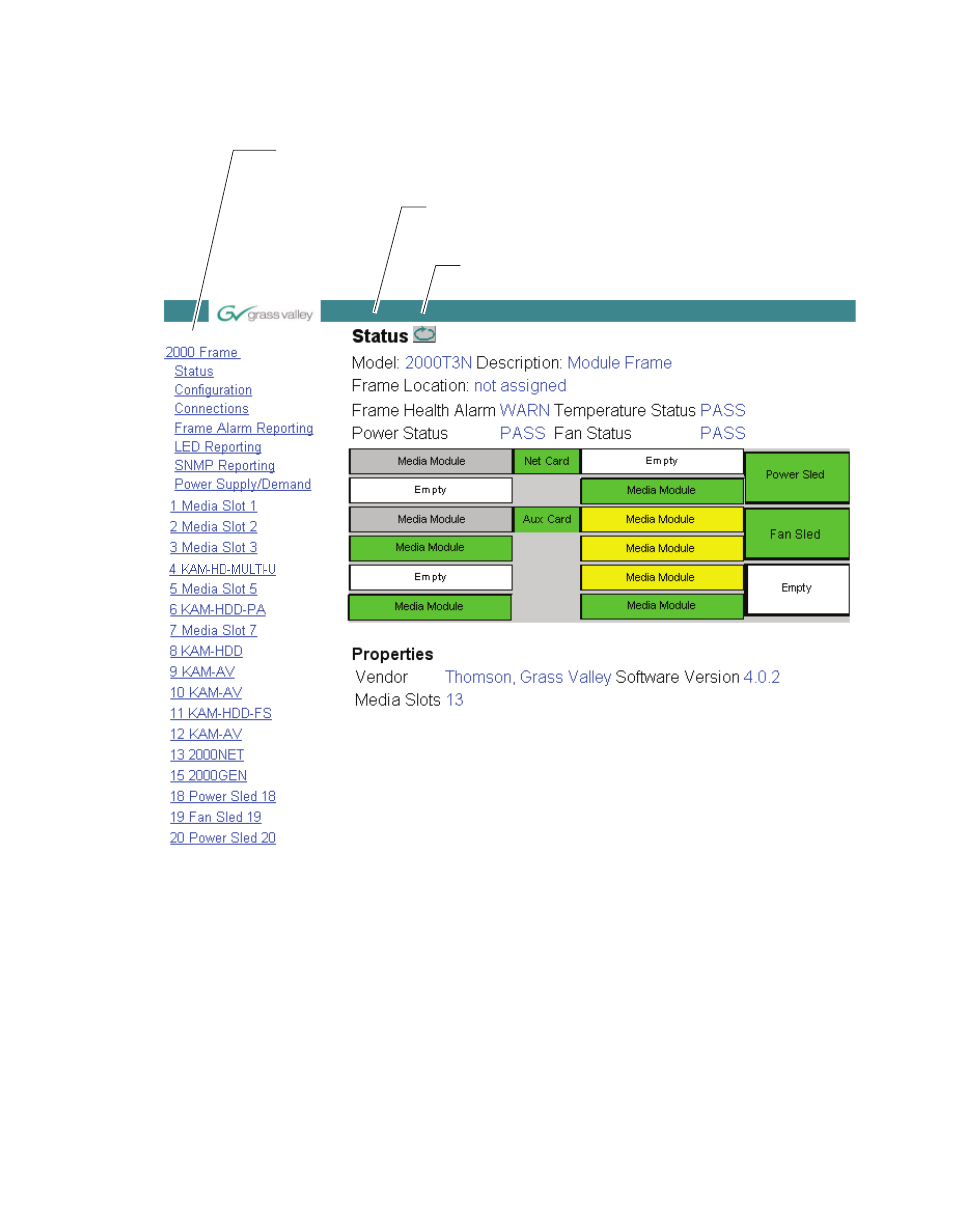
KAM-HD-MULTI—Instruction Manual
33
Configuration and Adjustments
Figure 13. 2000NET GUI
8341_09
r2
The Links section lists the frame and its current modules. The selected link's Status
page is first displayed and the sub-list of links for the selection is opened. The sub-list
allows you to select a particular information page for the selected device.
Content display section displays the information page
for the selected frame or module (frame slot icons are also
active links).
Refresh button for manual
update of page
Advertising
This manual is related to the following products: