Software update, Installing the sidepanel software – Grass Valley Kayenne XL Package Installation v.7.0.2 User Manual
Page 96
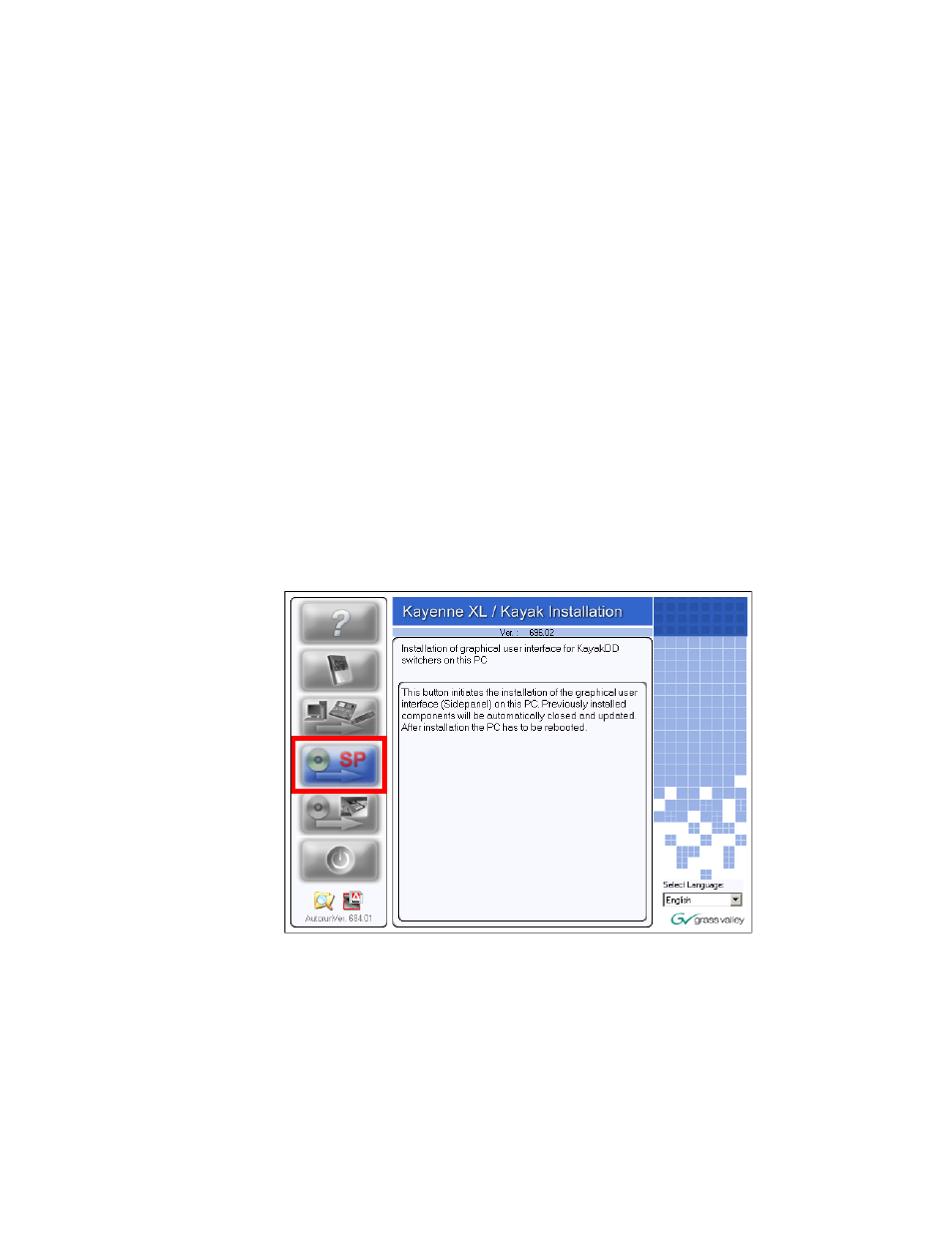
96
Kayenne XL Package — Installation and Service Manual
Section 5 — Maintenance
Software Update
Note
Before performing a software update be sure that your application data are
saved. For details refer your User Manual, section
Save Application Data.
Installing the Sidepanel Software
•
Insert the Kayenne XL Package Software CD into your computer's CD-
ROM drive. Or download the software from
www.thomsongrassvalley.com
. Copy the software to a USB device
(flash memory or hard disk).
•
Connect the USB device at the right side of the Menu Panel.
•
Kayenne XL Package Software uses an autorun application to help
installing the software. Navigate to the following directory:
\ds0206\Autorun\Autorun.exe
•
Select 'Installation of graphical user interface' at the Kayenne XL Package
/ Kayak Installation wizard:
Figure 63. Side Panel Installation
•
Click on Install Kayenne XL Sidepanel to launch the installation.