Power-off the ivdr and remove the power cord, Remove the top cover – Grass Valley M-Series iVDR Upgrade Kit Installation User Manual
Page 14
Advertising
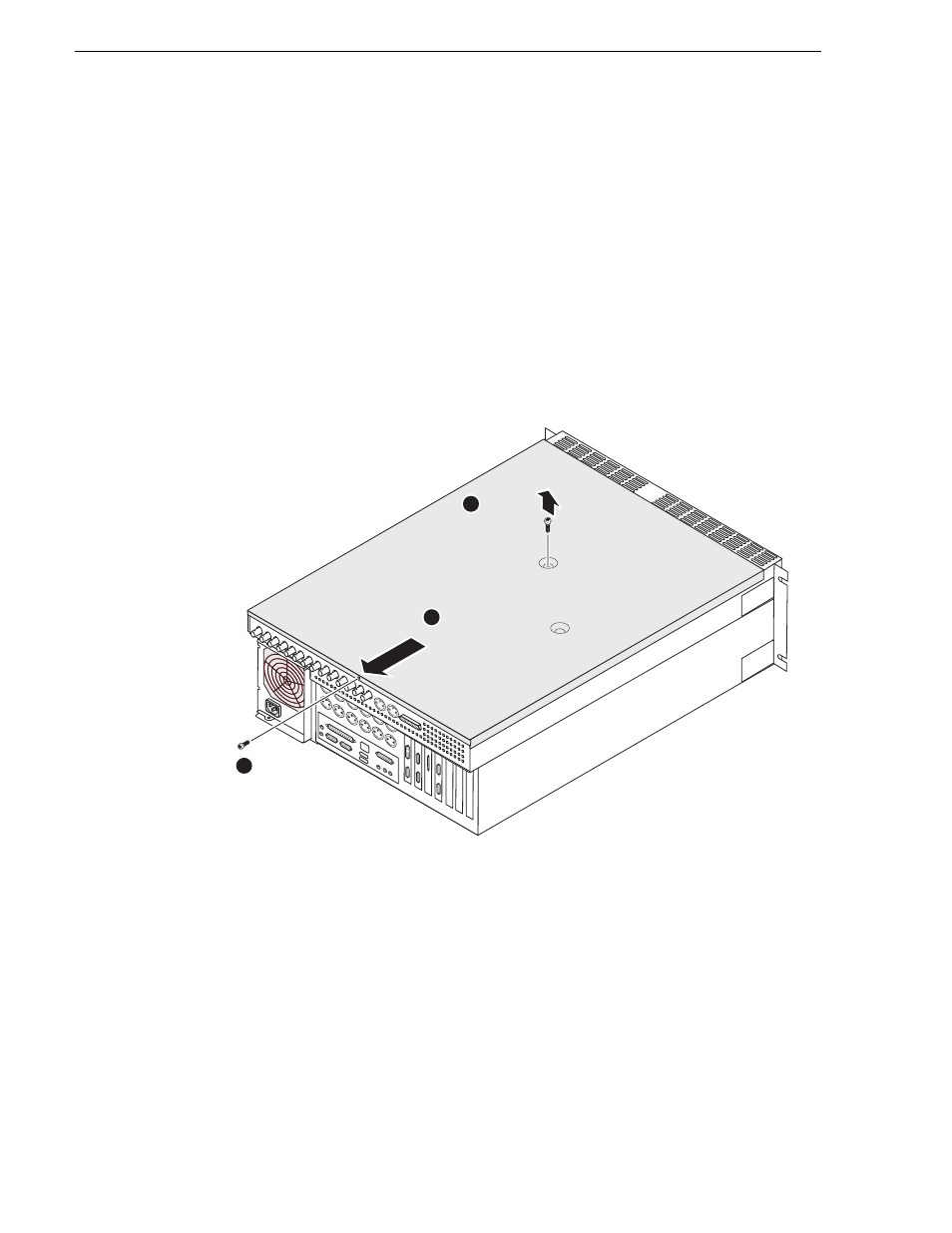
14
M-Series Upgrade Kit Manual
6 July 2004
Chapter 2 Installing the 1000BaseT Network Adapter
Power-off the iVDR and remove the power cord
1. Perform one of the following steps to power-off the iVDR:
• If AppCenter is running - In the AppCenter toolbar, select
System | Shut Down
,
and select
Shut Down
in the Shut Down dialog box
,
then click
OK
. Wait for the
iVDR to shut down and power-off.
• If AppCenter is not running - In the Windows taskbar, click
Start | Shut Down
,
and select
Shut down
, then click
Ok
. Wait for the iVDR to shut down and
power-off.
2. Remove the iVDR power cord.
Remove the top cover
1
Remove
top
screw
2
Remove
rear
screw
3
Pull toward rear
1 cm to release,
then lift cover off
Advertising