Installing the front panel, Chapter 5 – Grass Valley M-Series iVDR Upgrade Kit Installation User Manual
Page 39
Advertising
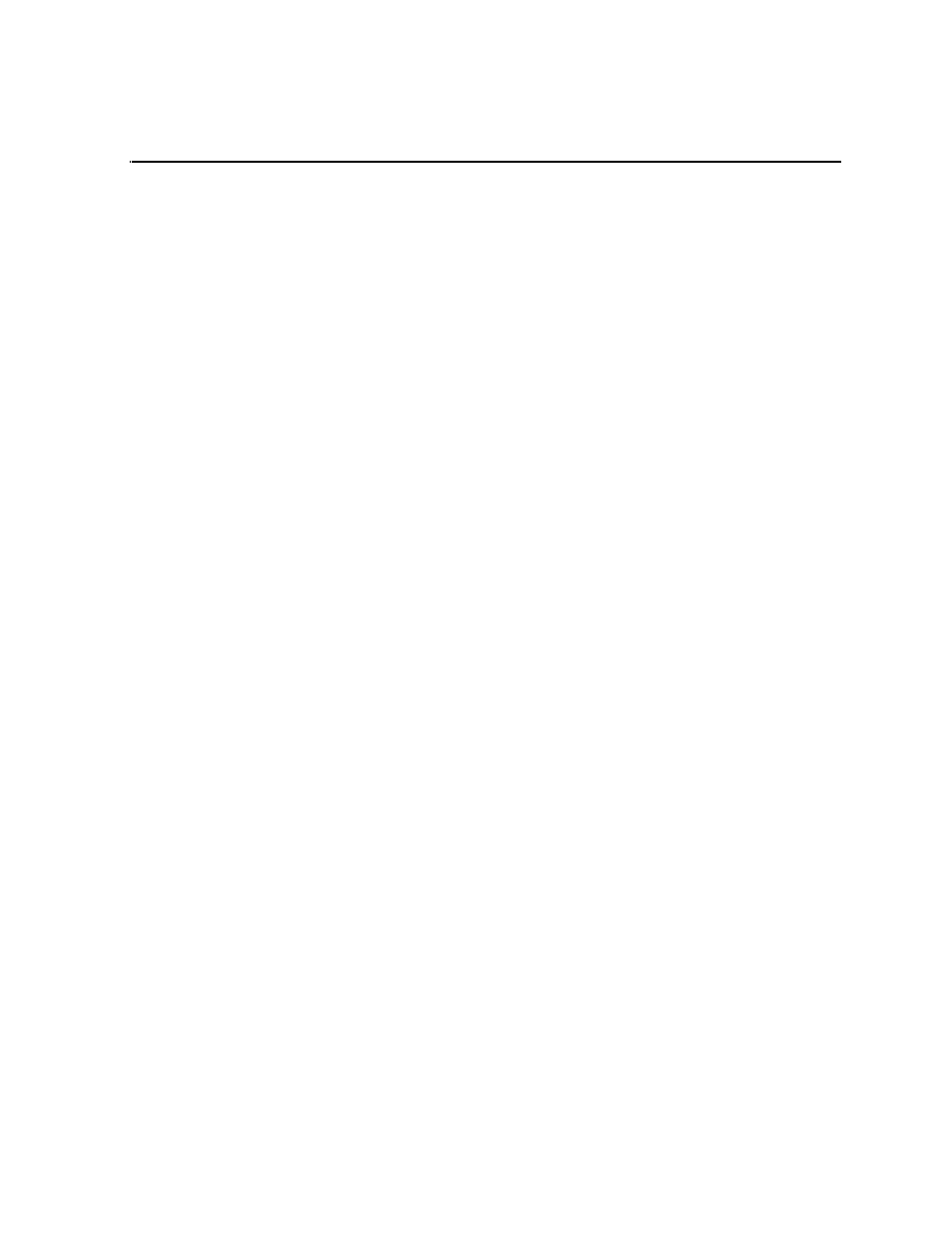
6 July 2004
M-Series Upgrade Kit Manual
39
Chapter
5
Installing the Front Panel
Use this procedure to install the front panel upgrade on the M-Series iVDR.
Procedure summary:
•
•
“Power-off and remove left access door”
•
“Mount bracket to the front panel module”
•
“Connect cable to front DVI connector”
•
•
“Power-on and adjust display brightness”
•
Tools needed:
• Torx tool with a T15 tip and a T9 tip (or 5/64 allen wrench)
• 1/4 inch flat blade screw driver
NOTE: If you ordered the optional front panel cradle kit, do not perform this
procedure. Refer the Front Panel Cradle Installation Instructions you received with
the optional cradle kit.
Advertising