Een in, Figure 2 – Grass Valley Maestro Master Control Branding Engine v.1.6.0 User Manual
Page 22
Advertising
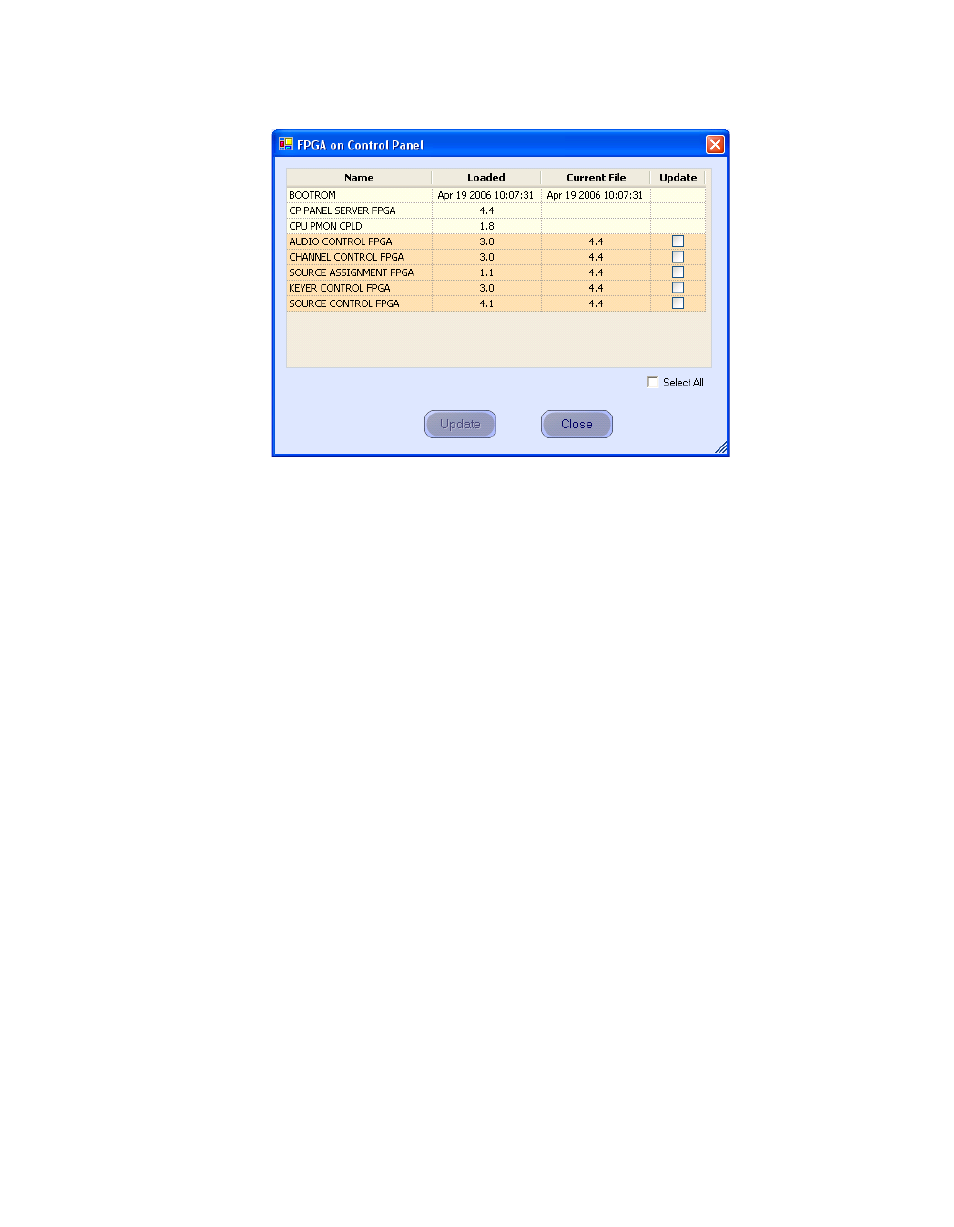
22
Maestro — Branding Engine Quick Start Guide
Section 1 — Software Installation
Figure 2. Control Panel Boot ROM and FPGA/CPLD Update Window
7.
Verify that the date that appears in the “Loaded” column for the
BOOTROM is Apr 19 2006.
•
If you see an older date, or no date at all, the Boot ROM should be
updated. Contact Grass Valley Technical Support for update
instructions before proceeding.
•
If the Boot ROM version is current, go to
.
8.
If there is another control panel in the system, repeat
above and
following steps. If all boot ROMs are current, proceed to
Advertising