Grass Valley Media Conversion User Manual
Page 47
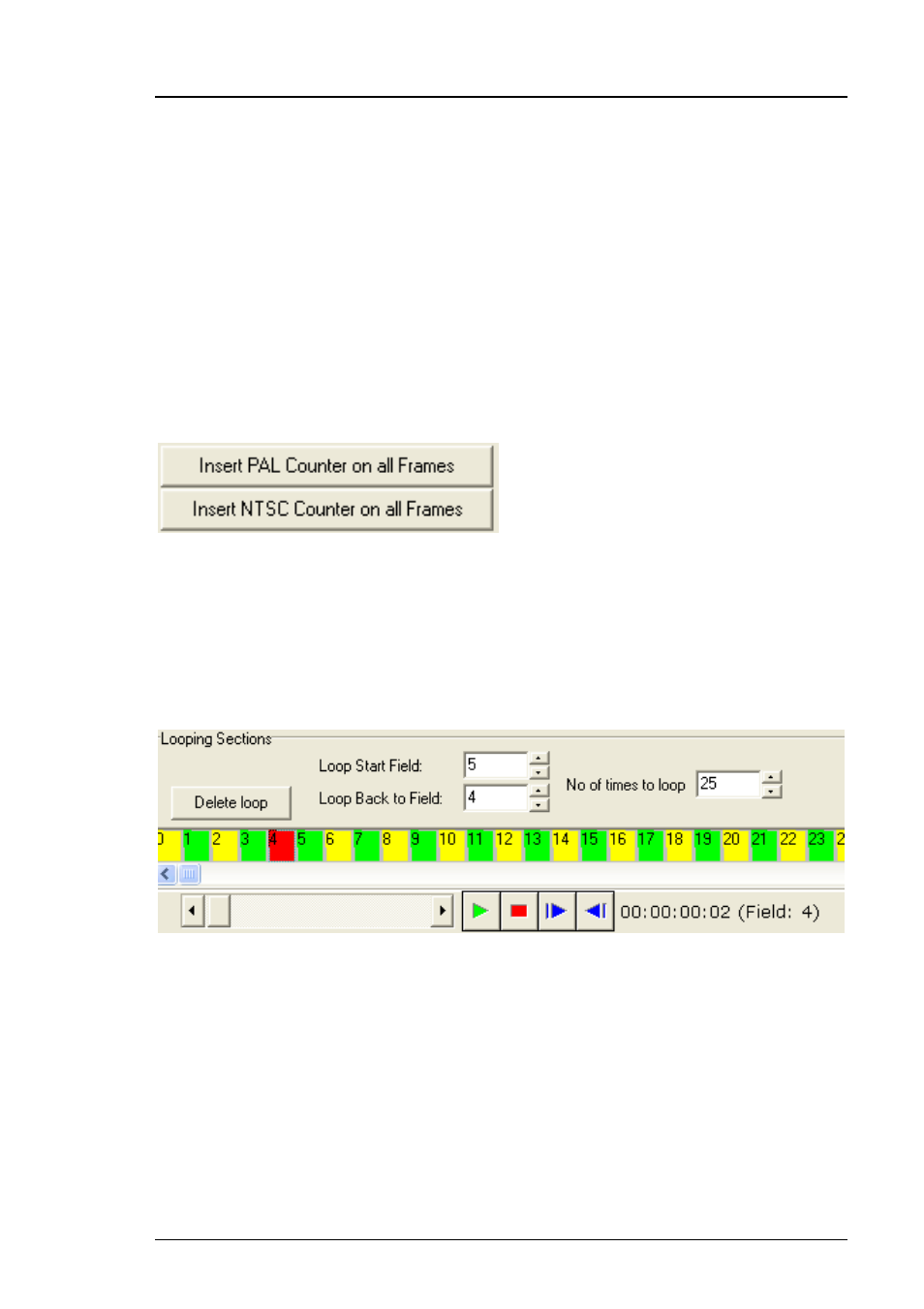
Media Conversion Software
Animation Builder
Miranda Technologies Ltd
Page 47
The example shown above is a sequence of frames, converted to fields on
loading. When the Multi-Loop option is selected the main screen displays the
controls necessary to add loops.
Insert Counters an all Frames
If a loop is required between all frames, click on the appropriate insert
button.
Each individual field counter will now change colour depending on its status.
Yellow = repeated field within a loop.
Green = Loop Start Field
Red = active field
The above screen shows the active field (1), which loops back to field 0, 25
times, i.e. a 1 second delay (PAL).
As the animation plays the red field counter will increment until it reaches
the next green field where it will loop back according the parameters set.