Grass Valley Media Conversion User Manual
Page 75
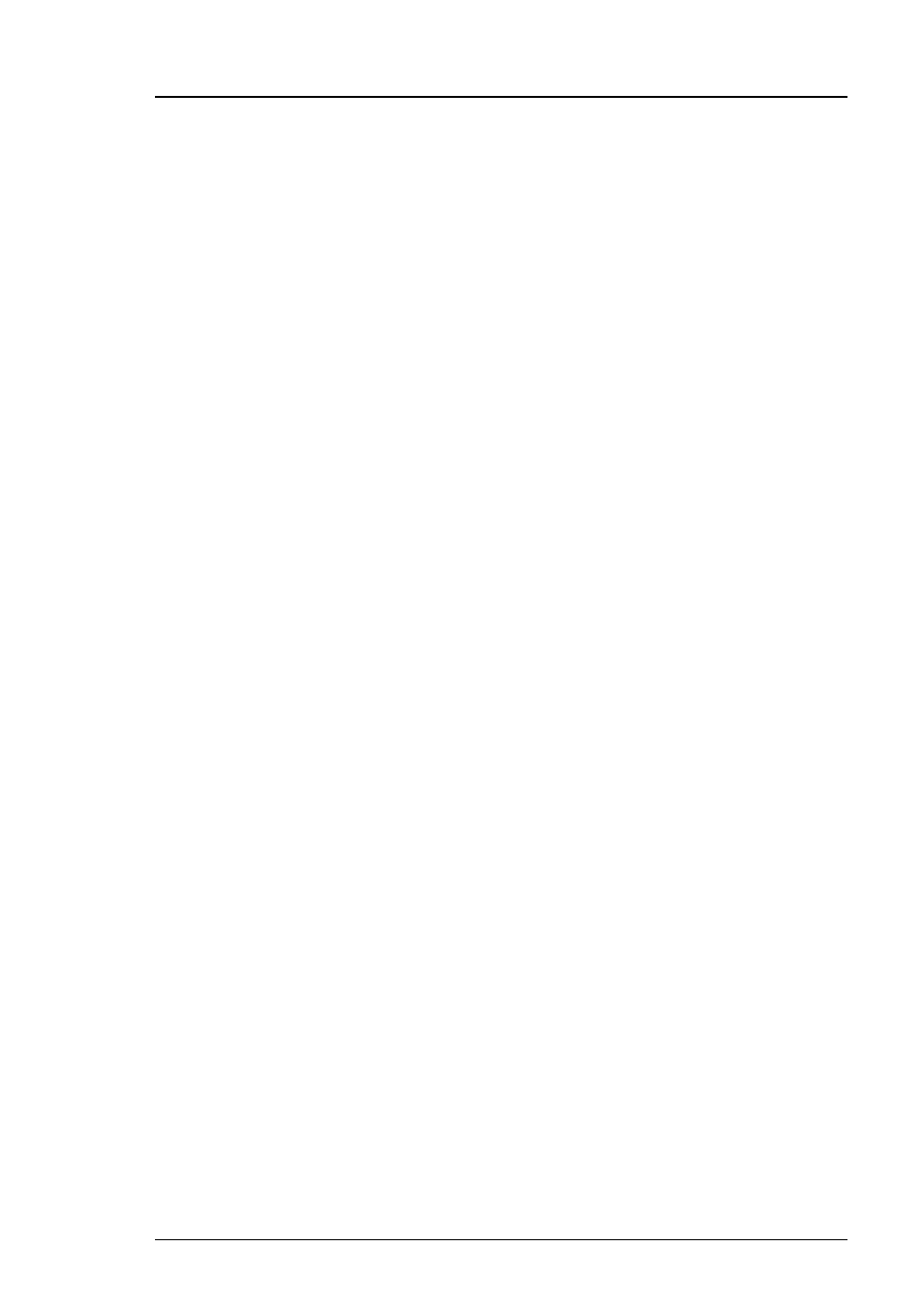
Media Conversion Software
Clock Builder
Miranda Technologies Ltd
Page 75
You can now import the remaining components, hour hand, minute hand and
an optional second hand. Set the reference point for each component. The
reference points for the clock hands should be the point about which the
hands rotate.
Note The clock hands must be drawn in a 12:00:00 (vertical) position
and they must have an associated Key layer .
You can view the key of a component by choosing View Key from the View
menu. The image will be transparent where the key is shown as black and
opaque where it is shown as white. Anti-aliased soft keys with many shades
of grey are essential for broadcast-quality images.
At any point the clock can be previewed to check the effect of the keying and
alignment. The previewed clock is shown, as it would appear over a white
background. For example: