Adding the new machine to the parent domain – Grass Valley NAS Security Instruction Guide v.5.1A User Manual
Page 20
Advertising
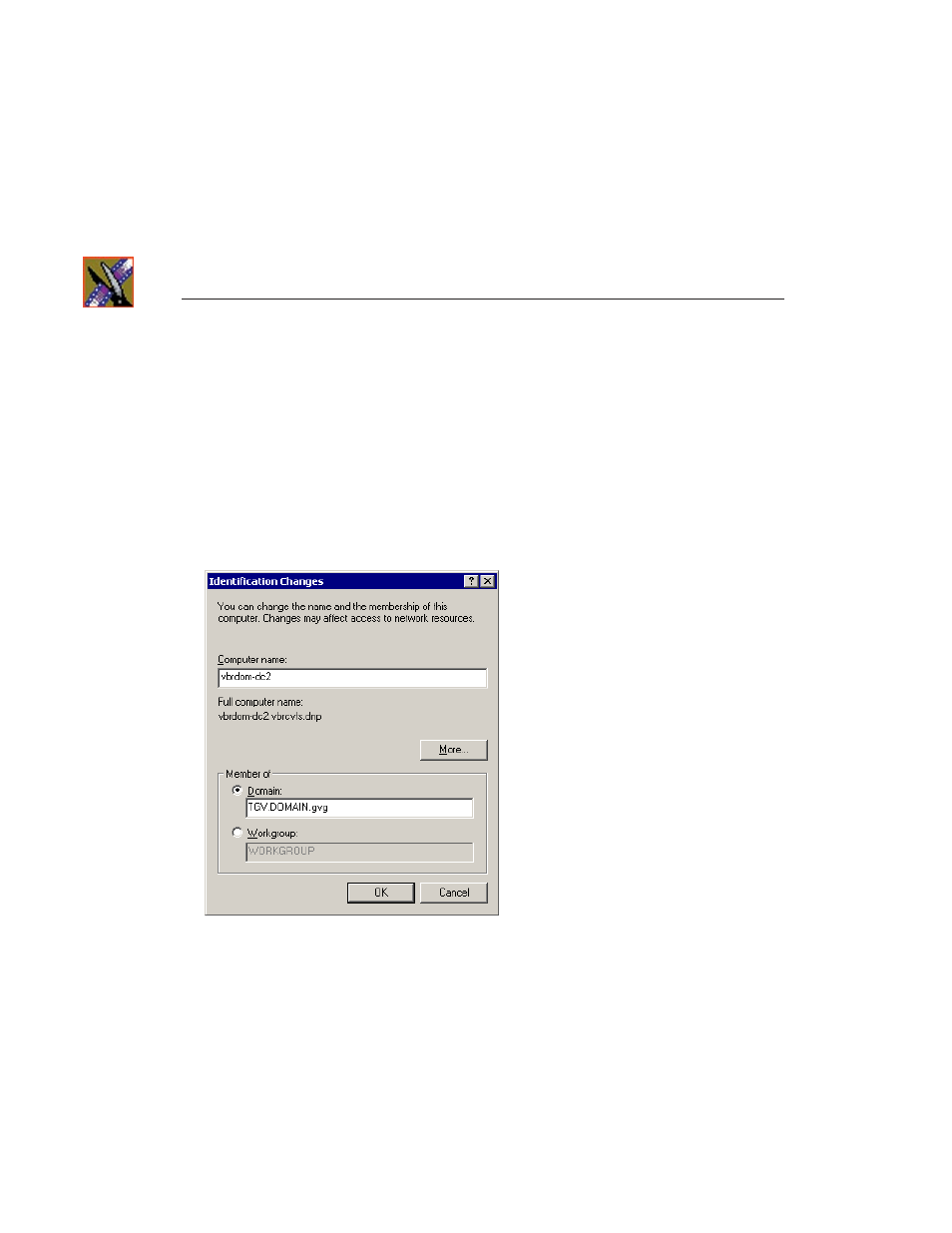
Step 2
Setting Up a Domain Controller
18
Digital News Production
Adding the New Machine to the Parent Domain
If you are creating a child domain, you need to add the Domain Controller to
the parent domain. If you are creating a new domain tree, you can skip this step.
To add a machine to the Parent Domain:
1. Right-click on My Computer and select
Properties
.
2. Select the Network Identification tab and click
Properties
.
The Identification Changes window appears:
3. Click
Domain
and type the new domain name.
4. Click
OK
.
The Domain Username And Password window appears.
5. Enter the username and password for the administrator account on the
domain tree root system, and click
OK
.
6. At the Welcome message, click
OK
.
7. Reboot the computer.
Advertising