Setting newsedit root level permissions – Grass Valley NAS Security Instruction Guide v.5.1A User Manual
Page 48
Advertising
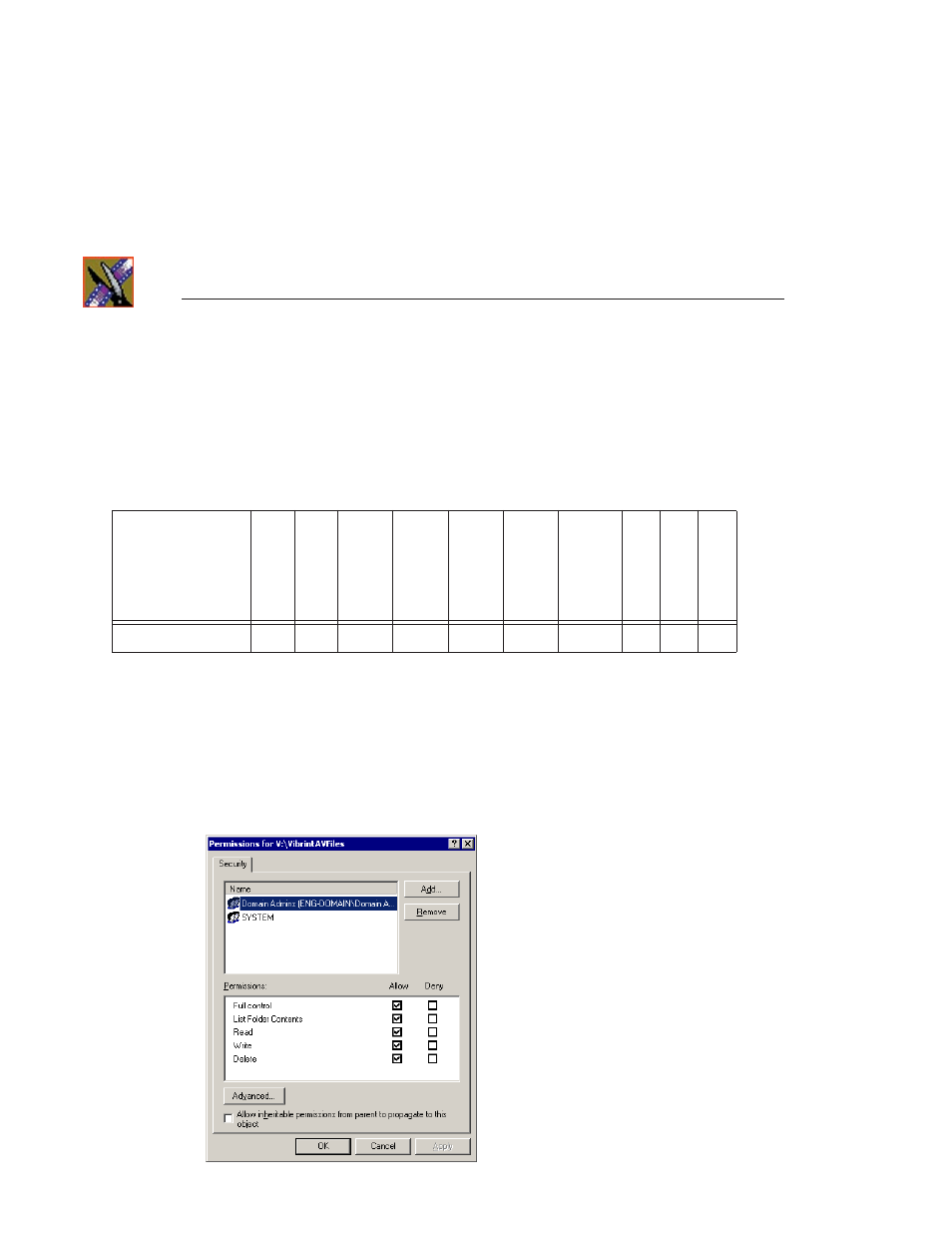
Step 7
Setting Security Permissions
46
Digital News Production
Setting NewsEdit Root Level Permissions
Permissions for V:\VibrintAVFiles are set in NewsEdit options. First you add
the group(s) and the NewsAdmin user to the drive and then set security
permissions for that group. You need to login to this machine as News Admin
to set root permissions.
F
= Full Control
L
= List Folder Contents
R
= Read
To set permissions for VibrintAVFiles:
1. Open NewsEdit and select
Tools | Set Root Permissions
.
The Permissions for V:\VibrintAVFiles opens:
Domain Admins
Everyone
Archivists
Editors
Ingestors
Producers
Viewers
Vibrint Services
News Admins
NewsAdmin
V:\VibrintAVFiles
F
L R
L R
L R
L R
L R
L R
F
F
F
Advertising