Working in shared or local mode – Grass Valley NewsQ v.5.5 User Manual
Page 33
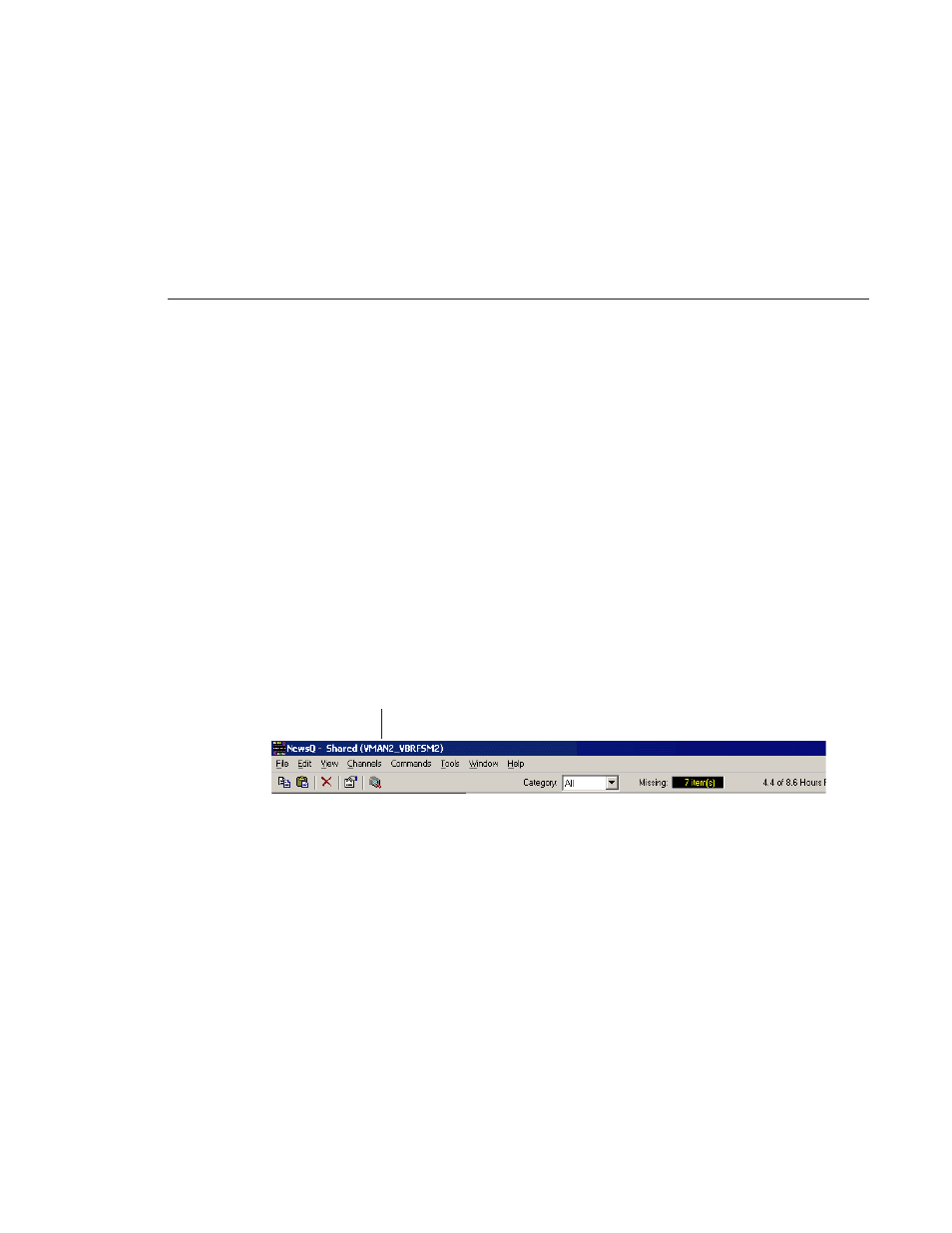
Working in Shared or Local Mode
Digital News Production
31
Working in Shared or Local Mode
You can use NewsQ either in shared or local mode:
• Shared mode uses a shared database. All NewsQ workstations access the
same bins; the bins are locked so two editors can’t make changes to the same
file at the same time.
• Local mode uses your computer’s local disk storage and a local media
database. Each NewsQ workstation has its own Bin on the NewsQ machine,
and cannot share the Bin. In order to use someone else’s files, you need to
import them into the Bin.
You can change modes from the General Options menu; see “Setting General
Options” on page 75.
NewsQ indicates your current mode at the top of the window.
You create playlists in NewsQ the same way regardless of what mode you are
working in. The main difference is that your Bin is shared, and all editors using
a NewsQ workstation have access to the same media files you do.
NOTE: When you are working in shared mode, the
Show/Hide
Viewer
button is grayed out. This is done in order to preserve the
ability to view real-time effects and transitions on the output video
without having to render.
NewsQ in Shared Mode