Appendix the newsq keyboard – Grass Valley NewsQ v.5.5 User Manual
Page 70
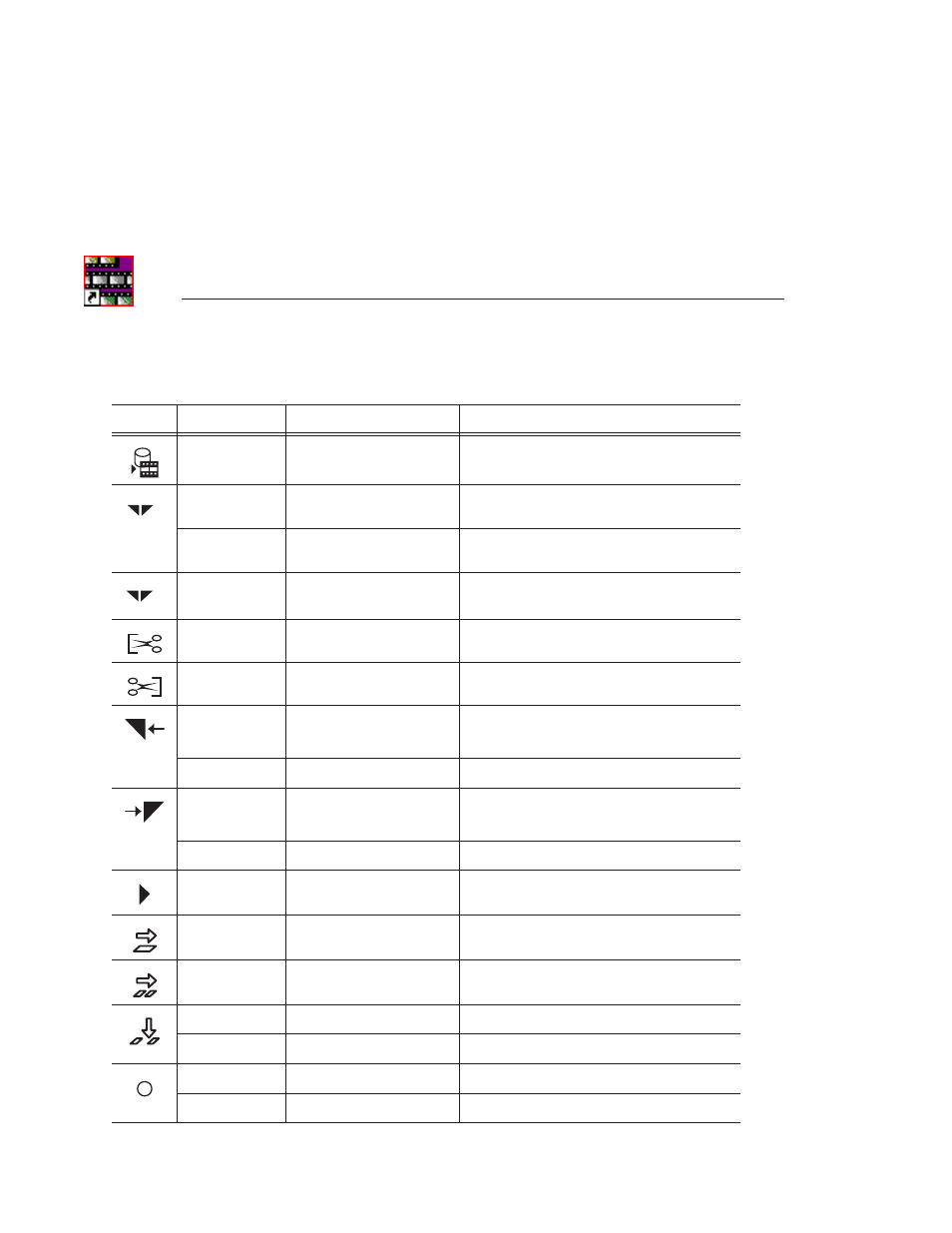
Appendix
The NewsQ Keyboard
68
Digital News Production
Icon
Key
Name
Function
F2
Send
From the Bin, lets you send a clip or sequence
to another destination.
F3
Copy to Channel 1
Copies the selected clip to the playlist on
Channel 1.
Ctrl + F3
Scrubdown
Lets you temporarily change the starting frame
of a clip when playing to air.
F4
Copy to Channel 2
Copies the selected clip to the playlist on
Channel 2.
F5
Play Channel 1
Starts playing the selected clip.
F6
Stop Channel 1
Stops playing the selected clip.
F7
Cue Next on Channel 1
Go to Mark In
Cues the next item in the playlist.
In the Trimmer, moves to the Mark In point.
Ctrl + F7
Cue Previous on Channel 1
Cues the previous clip in the playlist.
F8
Re-cue on Channel 1
Go to Mark Out
Re-cues the selected item in the playlist.
In the Trimmer, moves to the Mark Out point.
Ctrl + F8
Cue Selected on Channel 1
Cues the selected item in the playlist.
~
Play
Plays a clip.
F9
Play Channel 2
Starts playing the selected clip.
F10
Stop Channel 2
Stops playing the selected clip.
F11
Cue Next on Channel 2
Cues the next item in the playlist.
Ctrl + F11
Cue Previous on Channel 2
Cues the previous clip in the playlist.
F12
Re-cue on Channel 2
Re-cues the selected item in the playlist.
Ctrl + F12
Cue Selected on Channel 2
Cues the selected item in the playlist.
1
2