Nv8000, Figure 3-23, Installation – Grass Valley NV8288 v.1.5 User Manual
Page 59: Making alarm connections
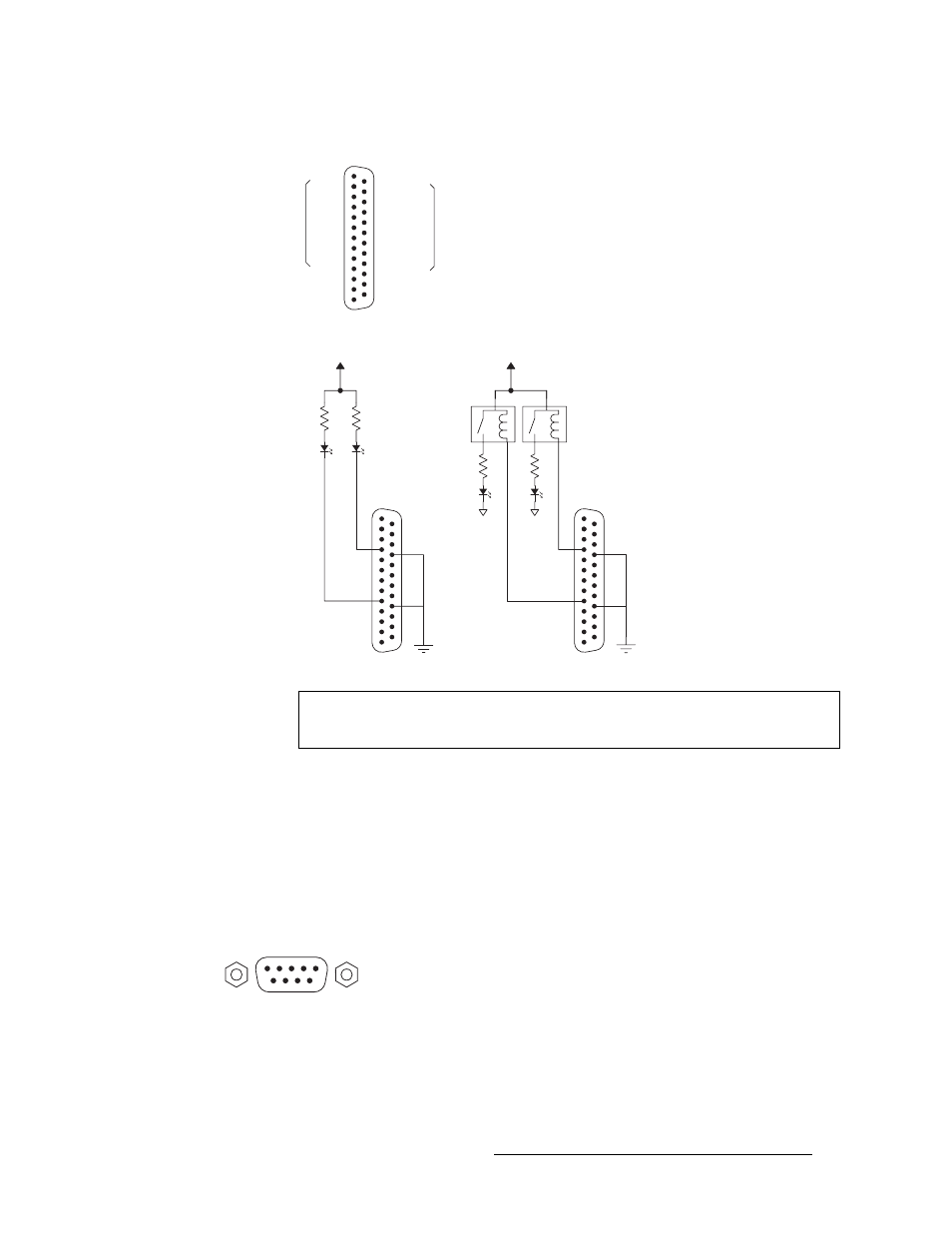
NV8288 and NV8288-Plus Digital Video Routers • User’s Guide
49
3. Installation
Making Alarm Connections
Figure 3-23. NV6257 Power Supply Alarms Connection
NV8000
The ‘Alarms’ connection on the rear of the NV8000 uses a DE9 connector. Similar to the NV6257,
an “alarm” or ON condition occurs when the connection between an alarm pin and Alarm_COM
(common) opens. The alarm turns OFF when the connection between Alarm_COM and the alarm
pin closes again. If a PS8010 power supply module is removed, the alarm circuit remains open.
For an external alarm indicator box, connect to the ‘Alarms’ connection using a DE9 female con-
nector, wiring as shown in Figure 3-24. Each pin monitors a specific function and activates a spe-
cific alarm.
Figure 3-24. NV8000 Power Supply Alarms Connection, DE9, Female
Customer-supplied
relay contacts NC
Normally on, the
LEDs turn off to
indicate failure
Normally off, the
LEDs turn on to
indicate failure
External Power
30VDC max,
150mA max
GND 1
GND
14
PS1 2
PS1 COM
15
PS2 3
PS2 COM
16
PS3 4
PS3 COM
17
PS4 5
PS4 COM
18
PS5 6
PS5 COM
19
PS6 7
PS6 COM
20
PS7 8
PS7 COM
21
PS8 9
PS8 COM
22
GND 10
GND
23
GND 11
GND
24
GND 12
GND
25
GND 13
NV6257 External Power Supply Alarm, DB25, Female
Connection examples are shown below
for PS6000 power supply modules 3
and 8. Connections may be made for all
8 power supplies in the NV6257 frame.
Typical Circuit 1
Typical Circuit 2
PS3
PS8
PS3
PS8
External Ground
Caution
The power supply for the alarm circuit must not exceed 30VDC. Load resistor value
depends on power supply voltage.
1
2
3
4
5
6
7
8
9
1
2
3
4
5
PS1
PS1 COM
PS2
PS2 COM
PS3
8
7
8
9
PS3 COM
PS4
PS4 COM
GND
For connection examples, see the
NV6257 diagram. Connections may be
made for all 4 power supplies in the
NV8000 frame.