Maintenance, General maintenance, Fuse replacement – Grass Valley NV8288 v.1.5 User Manual
Page 67: Chapter 6, General maintenance fuse replacement, Mation, see
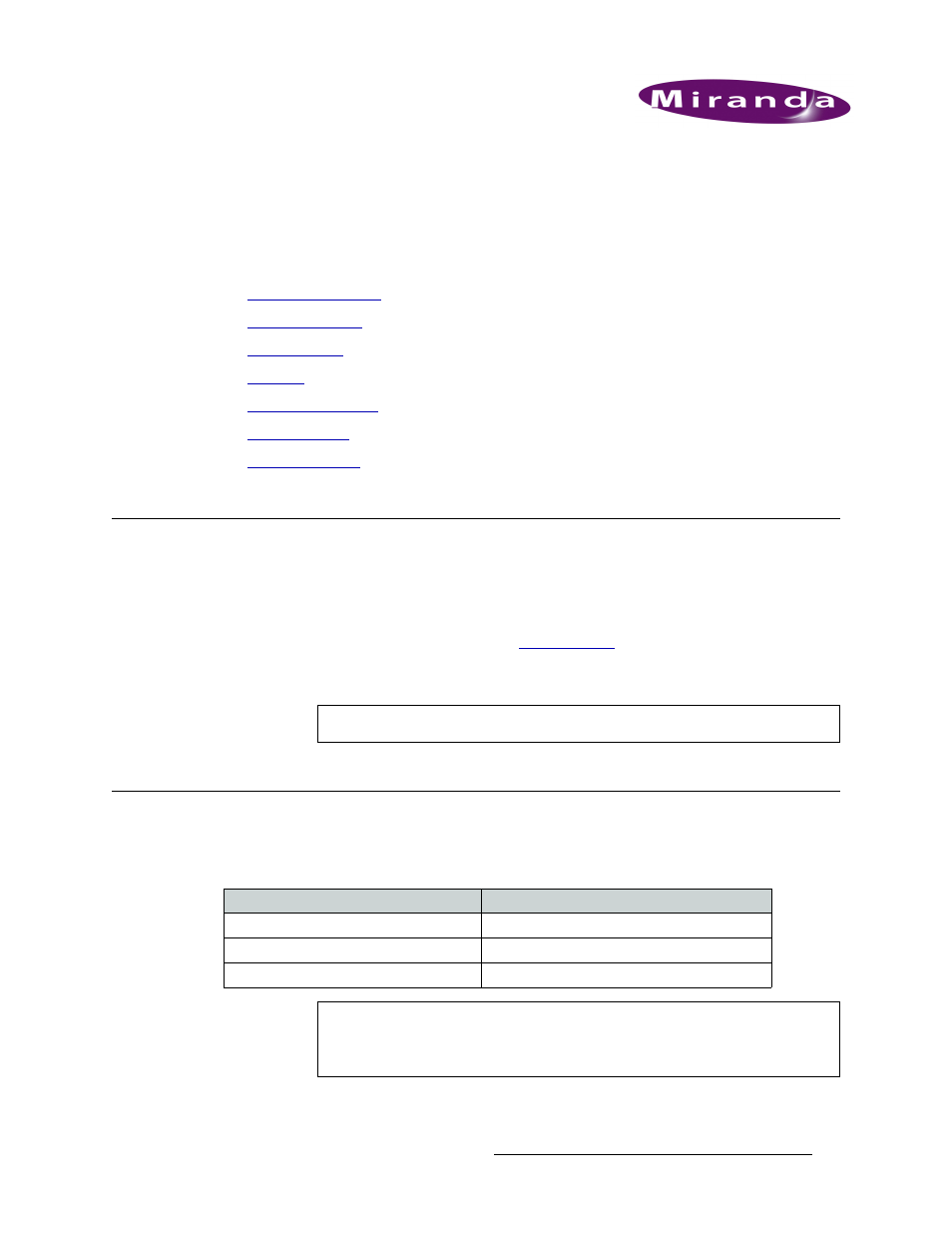
NV8288 and NV8288-Plus Digital Video Routers • User’s Guide
57
6. Maintenance
Chapter 6 provides maintenance instructions. It discusses the following topics:
•
•
•
•
•
•
•
General Maintenance
The NV8288 and the NV8288-Plus do not require any periodic electrical or physical maintenance.
Other than cleaning the fan air intake filter, all that is required is periodic inspection of the system
to make sure no failures have occurred.
It is recommended that you check the system’s
on page 58 occasionally to ensure
that the system is operating normally and to make sure cooling air flow to the power supply fans is
unobstructed.
Fuse Replacement
Fuses are located on each of the frame modules. If a problem occurs on a module, the first thing to
do is check the fuses. The following table lists the fuses on each module:
Caution
Only qualified service personnel should perform procedures in this section.
Location
Fuse Value
Power supply AC line fuse
8 Amp, 5
× 20 mm, slow-blow
Control card DC fuse
1 Amp, automatic reset (not user serviceable)
Crosspoint card
1 Amp, automatic reset (not user serviceable)
Warning
Dangerous voltages are present at the rear AC power connector and on the power
supply module. Take precautions to prevent electric shock; do not touch exposed
wires or connecting pins.