Ethernet control, Diagnostic ports, Aes reference – Grass Valley NV5256 v.1.8 User Manual
Page 21: Ethernet control diagnostic ports, Detail
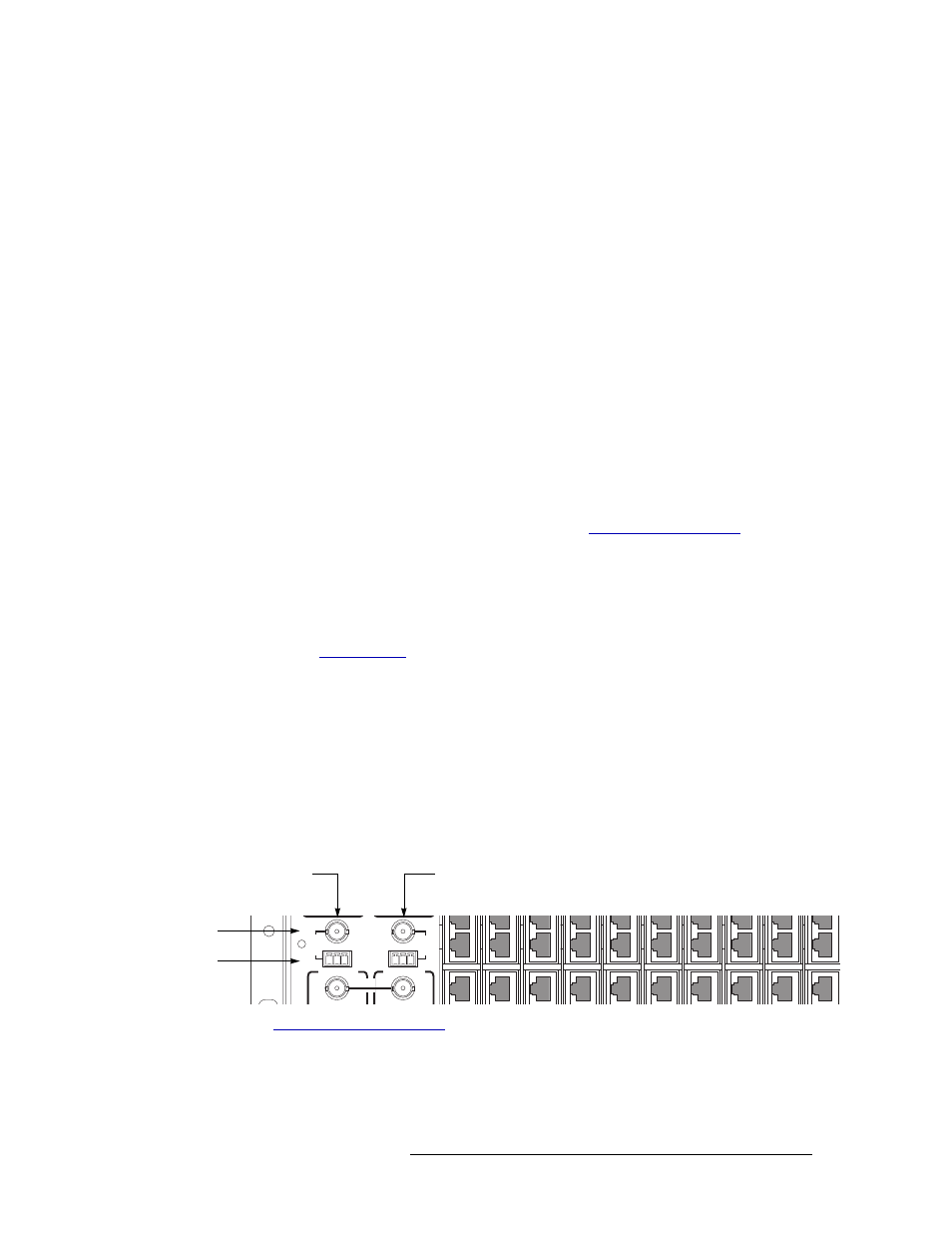
NV5256 Machine Control Router • User’s Guide
13
3. Detail
Connections
Ethernet Control
The Ethernet connectors are used when you have an NV9000 connected using an Ethernet protocol.
Cases:
1 If you are using an NV9000 control system with an Ethernet protocol, connect the primary
Ethernet port to the “Router/Panel” network switch connected to the NV9000 server. Similarly
connect the secondary Ethernet port if your router has a secondary control card.
2 If you have a redundant server, then no router connections are required, but the redundant
server should be connected to the “Router/Panel” network switch.
3 If you have an automation system, connect a COM port of the automation system to either pri-
mary serial port, CTRL1 or CTRL2. Similarly connect a COM port to either secondary serial
port if your router has a secondary control card.
The server’s COM ports must be set up to be compatible with the router’s serial ports— the same
Baud rate, parity settings and so on.
An automation system’s COM ports must also be compatible with the router’s serial ports.
Diagnostic Ports
The DIAG ports are DE9, female, RS-232 or RS-422. See
, page 43, for
their pinout information.
These ports are for configuration, firmware uploads, and testing. The ports are typically used with
UniConfig to initialize either the primary control card or the secondary control card.
The DIAG ports are not used during normal operation.
, on page 27, for information about UniConfig and its use.
AES Reference
AES reference is used to “clock-lock” the data traffic between two frames in an expanded router. If
you have a stand-alone router, you do not need AES reference.
If you do have an expanded router, choose one of the following 2 methods:
1 Supply an AES reference to the primary control card of both frames. You can use either connec-
tor. If you have a secondary control card, supply an AES reference to that also.
Use the connectors at the top left portion at the rear of the NV5256 frame:
on page 43 for the Phoenix pinouts.
2 Connect the primary AES reference output on the master frame to the primary AES reference
input of the slave frame. If you have redundant expansion cards, connect the redundant AES
reference output of the master frame to the redundant AES reference input of the slave frame.
CTRL 2
DIAG
CTRL 2
DIAG
AES
REF
1
AES
REF
2
PRI CTRL
SEC CTRL
10 B 2
10 B 2
LOOP THRU
1-4
1-4
1-4
1-4
1-4
1-4
1-4
1-4
1-4
1-4
for Primary
Control Card
for Secondary
Control Card
AES Ref,
BNC
AES Ref,
Phoenix