Dvcpro board installation, 60 dvcpro upgrade installation – Grass Valley DVCPRO Board Upgrade User Manual
Page 60
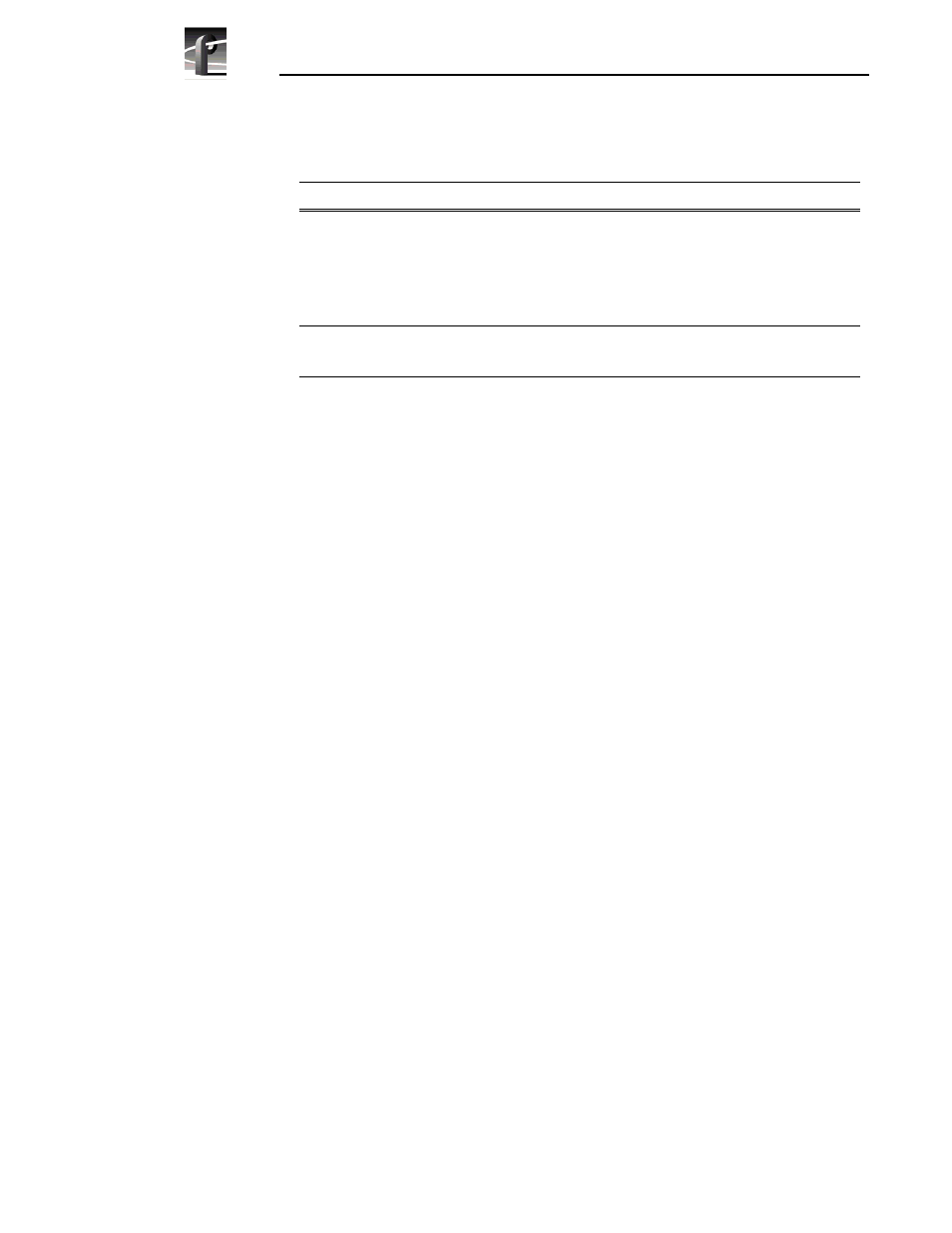
DVCPRO Board Installation
60
DVCPRO Upgrade Installation
Initializing Real-time Processor”
message stays on screen and
Profile applications won’t run.
1. i960 real-time processor failed
to initialize because no media
file system could be found.
2. i960 real-time processor failed
to initialize.
1. See portions of this table regarding
Real-time Processor - No media file
systems found.
2. This message sometimes appears while
Profile system software is starting up. If
the message remains longer than one or
two minutes and no other messages are
displayed, contact Grass Valley Group
Support.
DVCPRO Boards do not appear
in bottom of Configuration
Manager window.
1. Wrong version of Profile
System Software installed.
2. Hardware fault.
1. Install Profile System Software 3.1.
2. Contact Grass Valley Group Support.
Table 11. PDR 200 DVCPRO upgrade procedure troubleshooting table (Continued)
Problem
Possible Cause
Action