Exiting the maintenance mode to shut down – Grass Valley T2 Classic iDDR SP2 User Manual
Page 23
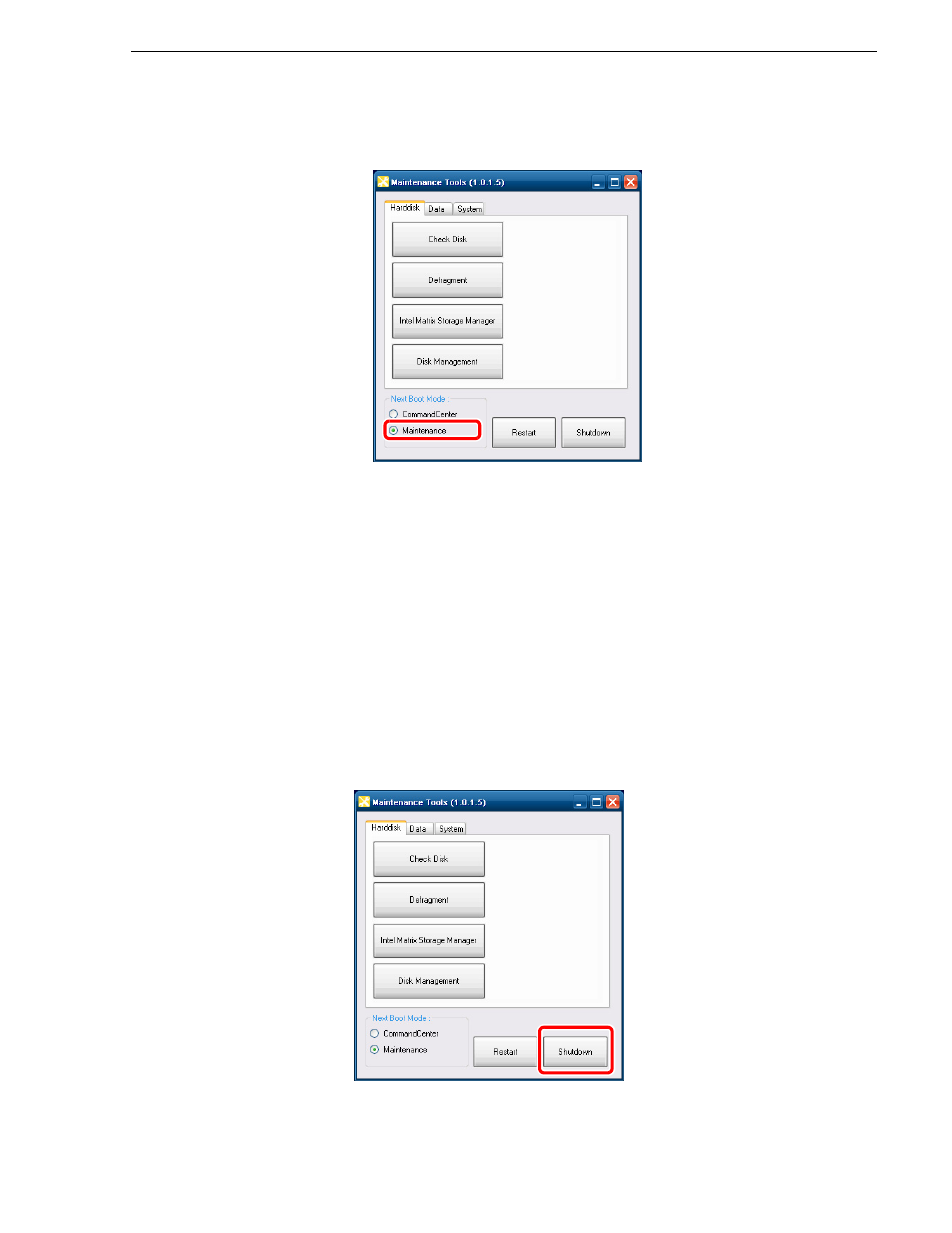
June 11, 2010
T2 Maintenance Manual
23
Exiting the maintenance mode
1. In the Maintenance Tools main screen, select
Maintenance
under "Next Boot
Mode".
2. Click
Restart
.
• After the restart, the Maintenance Tools is launched automatically.
Exiting the maintenance mode to shut down
You can exit the maintenance mode from the Maintenance Tools main screen to shut
down the T2.
NOTE: If the Maintenance Tools is not running in the maintenance mode,
performing the normal shutdown operation from the Windows desktop will shut
down your system. The T2 will restart in the maintenance mode.
1. In the Maintenance Tools main screen, click
Shutdown
.
• You can select the next boot mode. Select
CommandCenter
to startup the T2 in
the normal mode. Select
Maintenance
to startup the T2 in the maintenance
mode.