Defragmentation of media disk – Grass Valley T2 Classic iDDR SP2 User Manual
Page 26
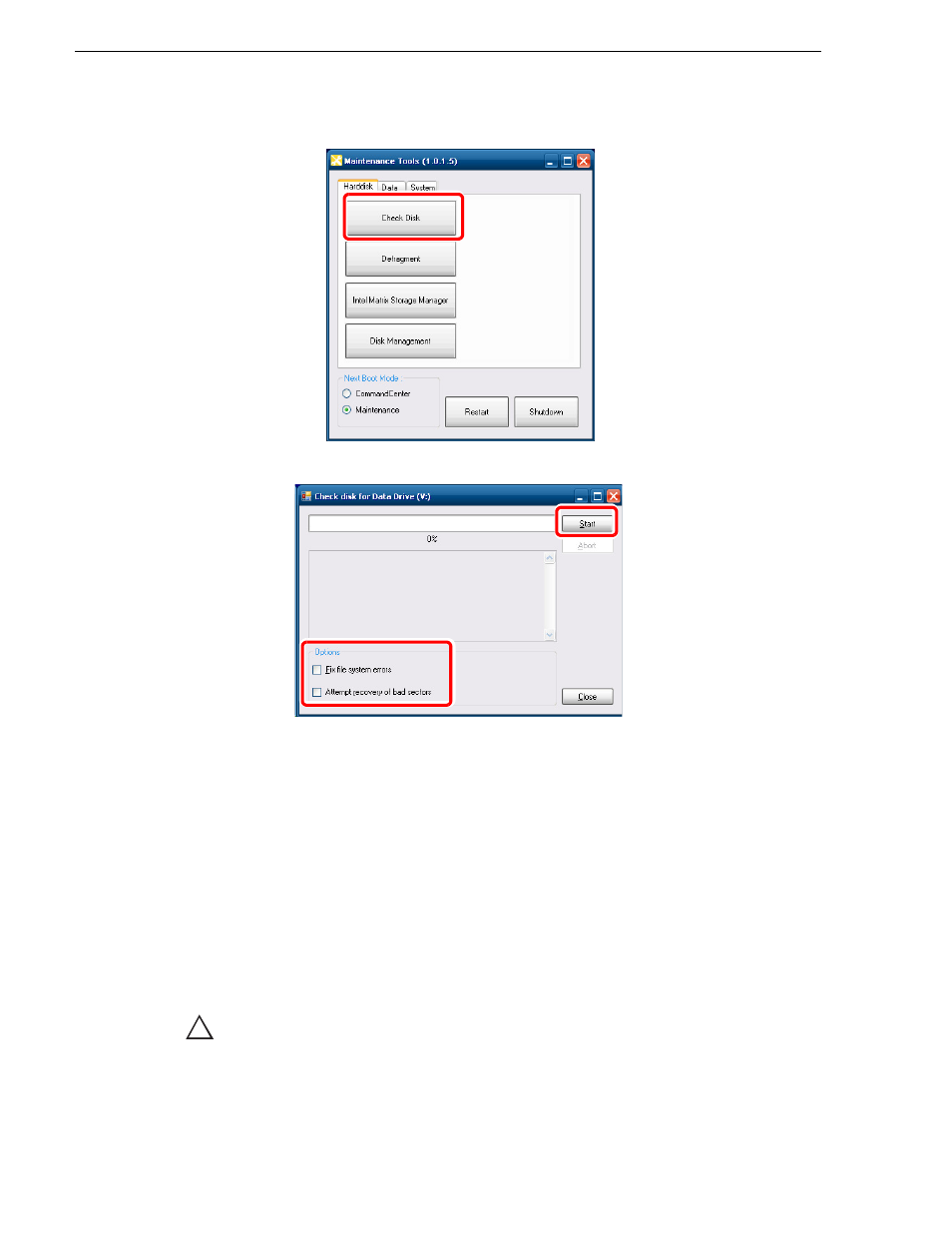
26
T2 Maintenance Manual
June 11, 2010
Chapter 2 Maintenance Procedures
2. Click
Check Disk
.
3. Check the items under "Options" as necessary, and then click
Start
.
• If
Fix file system errors
is checked, the system fixes errors automatically
without scanning for bad sectors.
• If
Attempt recovery of bad sectors
is checked, the system scans for bad
sectors and recovers readable information.
• To abort a check in the middle of performing it, click
Abort
.
4. When you see the completion message, click
OK
.
5. Click
Close
.
• "Check disk for Data Drive" screen is closed.
Defragmentation of media disk
You can defragment the media disk, targeting the data drive (V drive).
CAUTION: Do not defragment the media disk of the T2 SSD model.
Defragmentation could shorten the life of an SSD.
!