Restoring the data – Grass Valley T2 Classic iDDR SP2 User Manual
Page 33
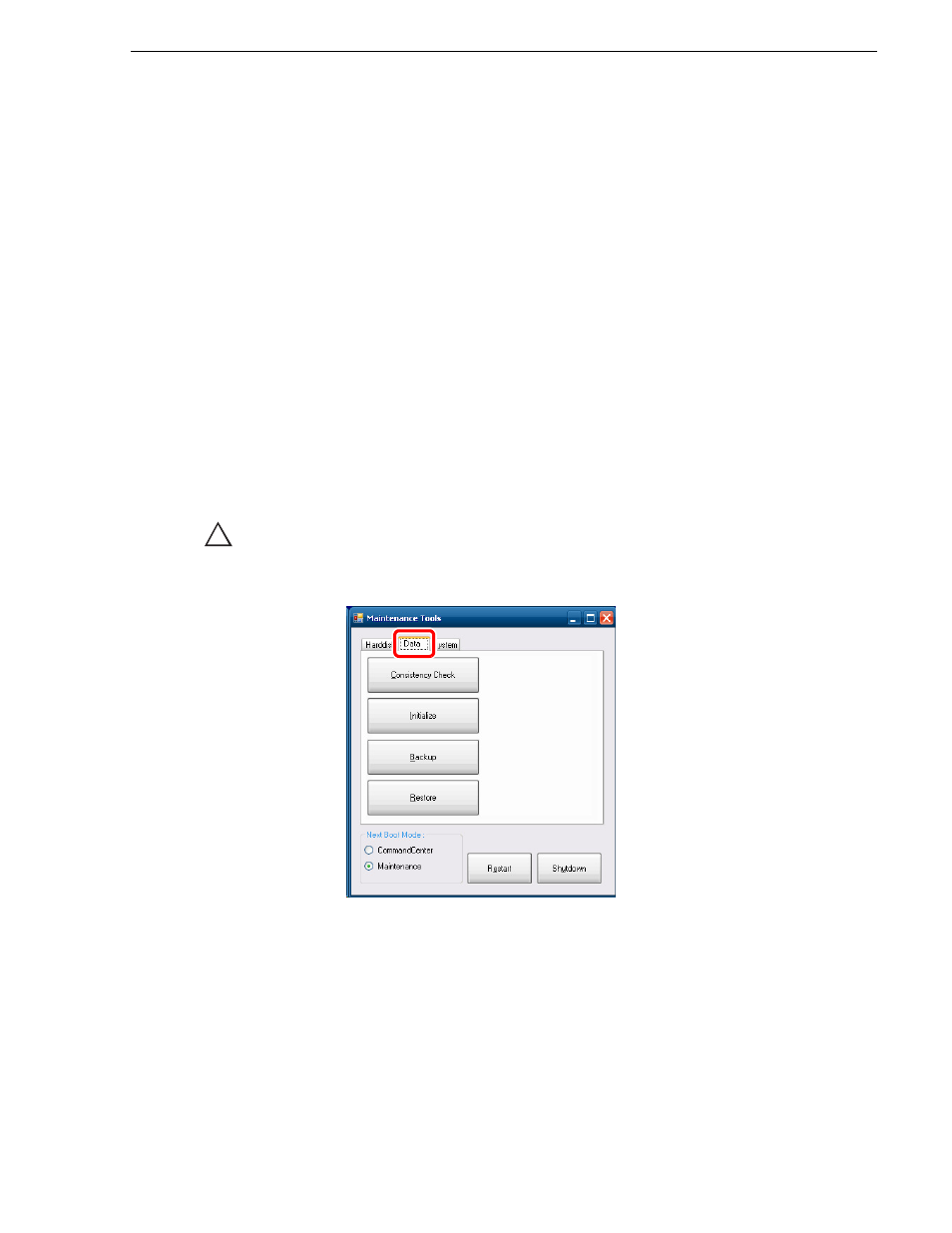
June 11, 2010
T2 Maintenance Manual
33
Data maintenance
• Checking
Media, Thumbnail files
will back up the media files including the
thumbnails.
• Multiple items can be selected.
5. Click
Backup
.
6. Click
Yes
when the confirmation message is displayed.
• The backup begins and the progress is displayed.
7. When you see the completion message, click
OK
.
• A folder, that stores an XML file containing the backup information and the
backup data, is created in the specified destination. The folder name will be the
saved date (yyyymmdd).
8. Click
Close
.
• "Data Backup" screen is closed.
Restoring the data
You can restore the data of your backed up database, media files, and Config settings.
CAUTION: Restoring your data will delete all of the current data overwriting it
with the source data for the restore.
1. In the Maintenance Tools main screen, click the
Data
tab.
!