T2 control from external device (r1-remote mode), Configuration for using amp commands – Grass Valley T2 Classic iDDR AMP Remote Control SP4.3 User Manual
Page 5
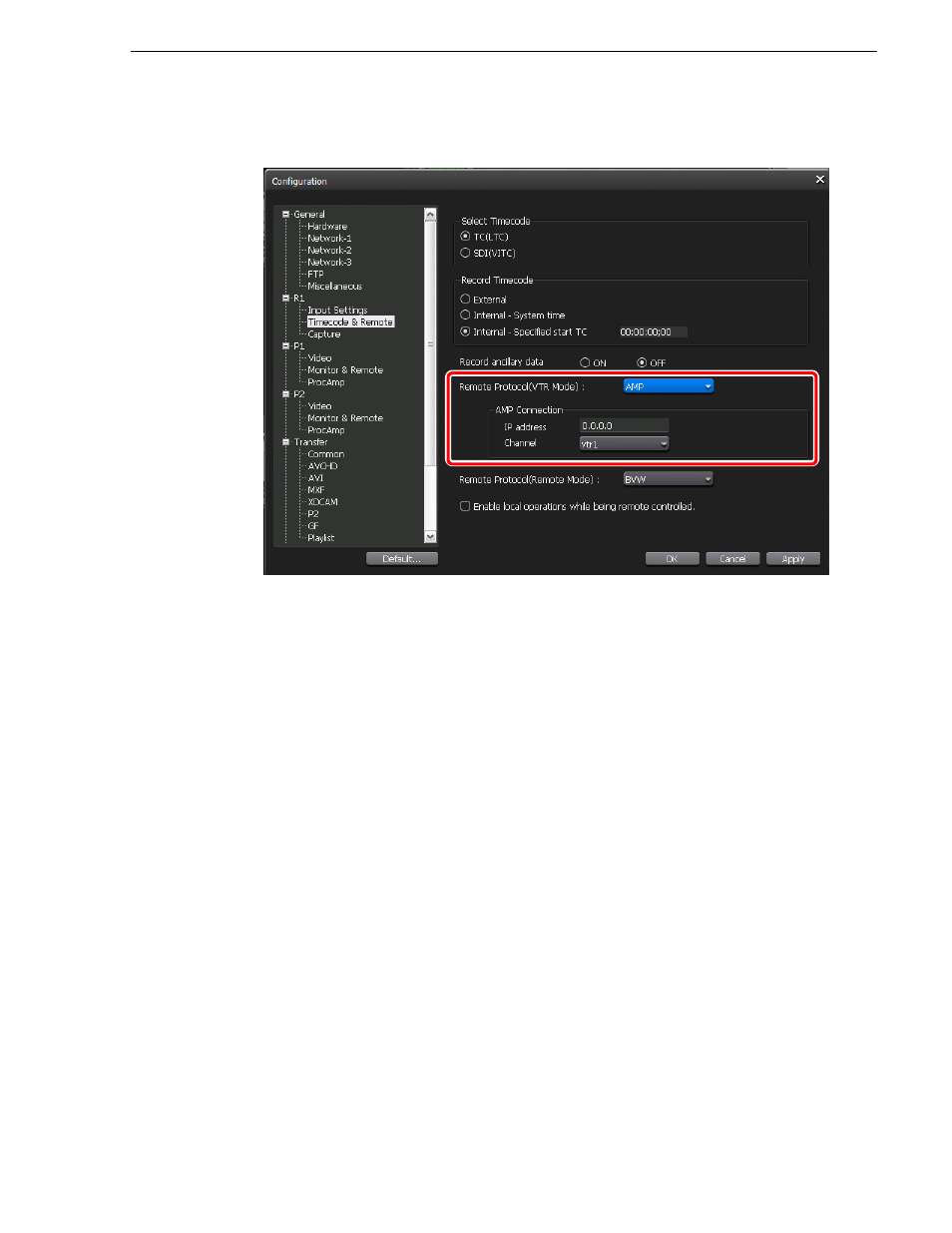
October 17, 2011
T2 Users Manual –AMP Remote Control–
5
T2 Control from external device (R1-Remote mode)
6. Select
AMP
in the "Remote Protocol (VTR Mode):" list, set the IP address, and
then click
OK
.
7. Switch the R1 channel to the VTR mode.
T2 Control from external device (R1-Remote mode)
R1-Remote mode controls the R1 channel of T2 from an external controller. T2
accepts commands from the external controller as a device (slave).
If you use AMP commands in the R1-Remote mode, connect T2 and an external
controller via Ethernet, and then configure T2 by the following procedure.
NOTE: For the available AMP commands in the R1-Remote mode, see
Configuration for using AMP commands
This section describes the procedure in which a user operates T2 in the workstation
mode. The same procedure applies to the operation in the front panel mode.
1. Start up T2 in the normal mode.