Files. see, Logging page – Grass Valley XG Vertigo Configuration Guide v.5.0 User Manual
Page 84
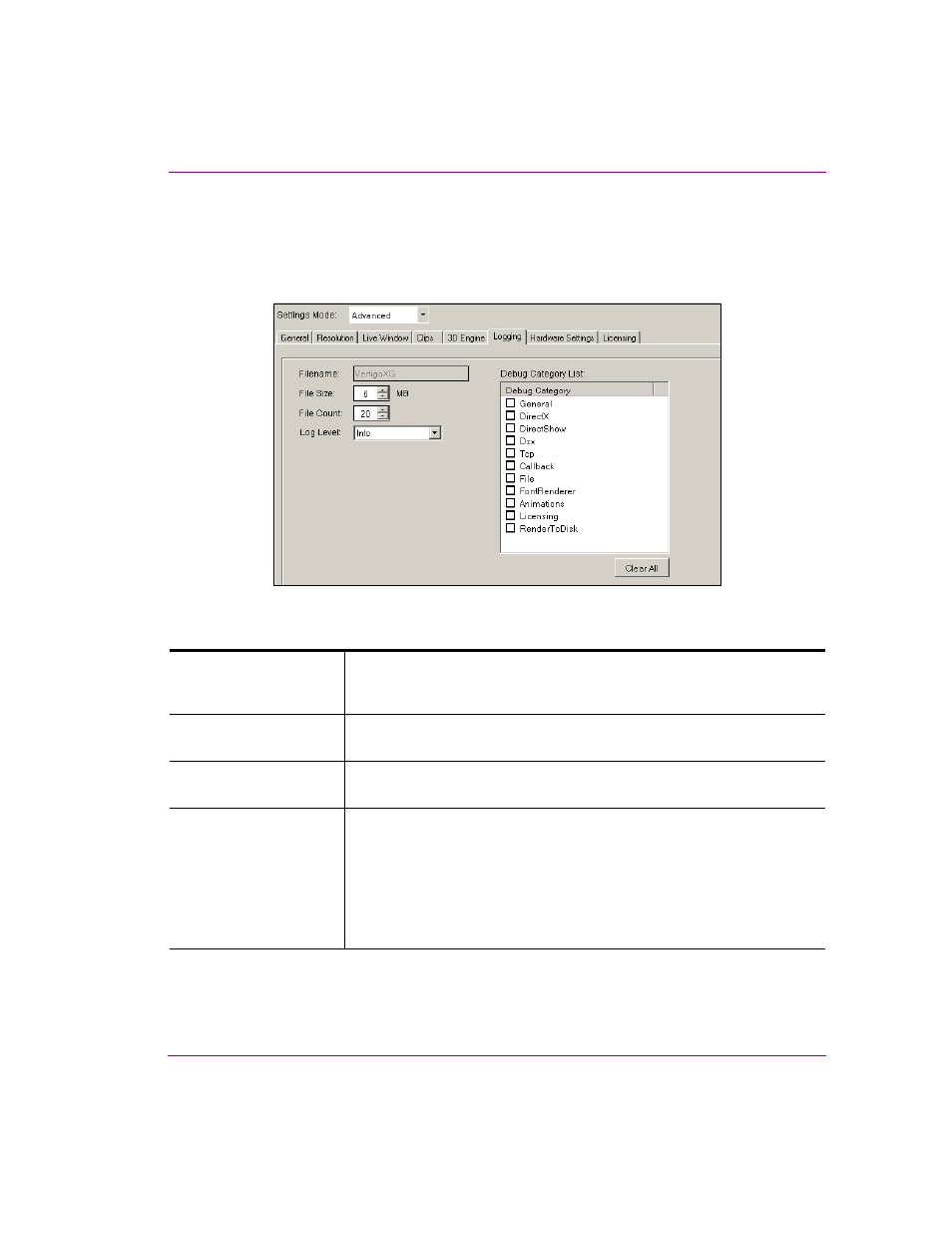
Vertigo XG Configuration Guide
5-29
Dashboard - Vertigo XG’s Local Configuration Software
Logging page
The logging page allows you to set parameters to create log files that record the status of
events while the Vertigo devices are running. The log files can then be use to investigate
device behavior and debug.
Figure 5-13. The Logging tab and page on the Dashboard window
F
ILENAME
The name of the log file. The name cannot be changed, however, if multiple
log files are created, then an underscore, date, and time are appended to
the file name. The default name is “VertigoXG”.
F
ILE
S
IZE
Sets the maximum memory size for each log file created per run. The default
value is 6 MB.
F
ILE
C
OUNT
Sets the maximum number of log files to be created per run. The default
value is 20.
L
OG
L
EVEL
Sets the severity categories that will be reported to the log file.
•
E
RROR
: An error of some type has occurred and this log category will
likely indicate the source of a problem.
•
W
ARN
: Be aware that something unexpected has happened, like
unsuccessful operations that may indicate a problem.
•
I
NFO
: Logs important events that occur during normal conditions, which
allows you to trace what and when the applications are doing.