Example of recording a program, 8 pr ogr amming – HEIDENHAIN ND 1200 User Manual
Page 59
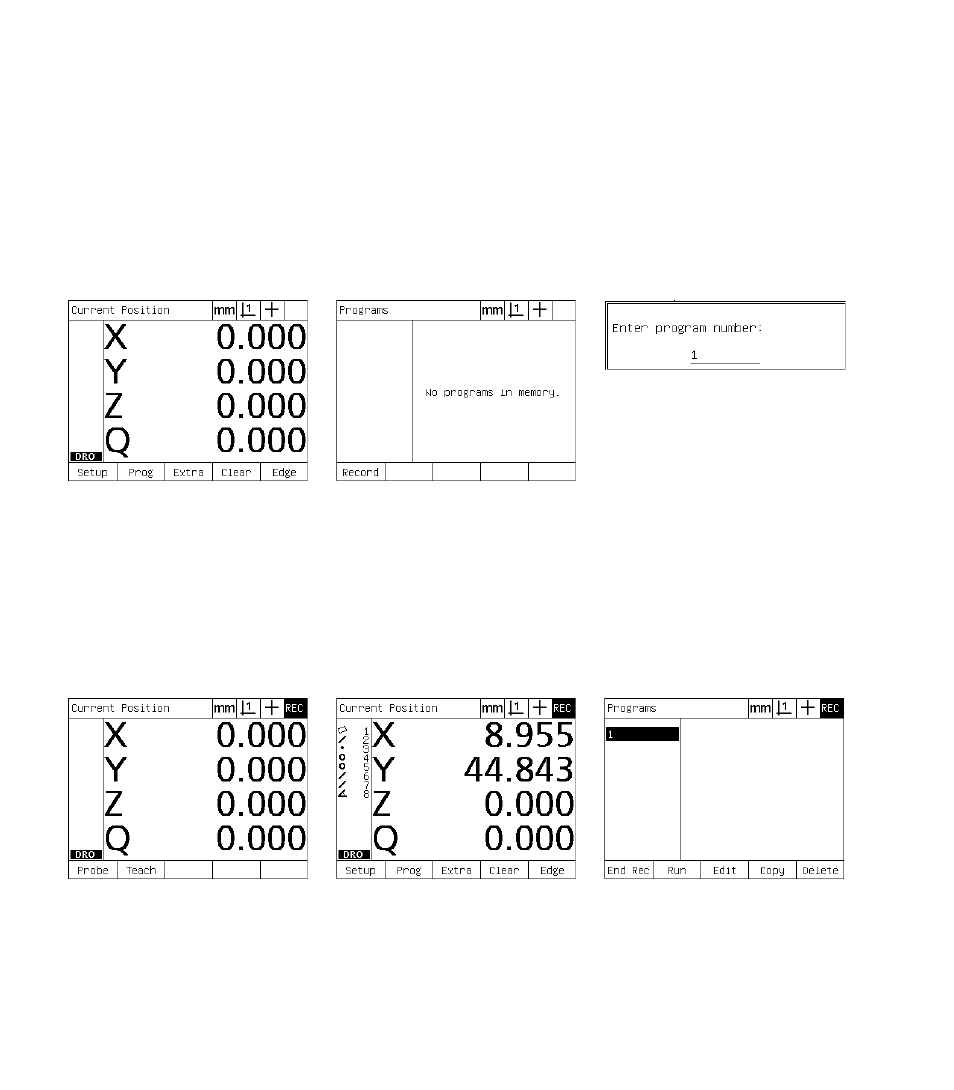
ND 1200 QUADRA-CHEK
59
1
.8 Pr
ogr
amming
Example of recording a program
In this example, a program is created to measure several features on
the 2-D demo part:
U
Press the MENU soft key to display the menu soft key titles at the
bottom of the screen.
U
Press the PROG soft key to display the Programs screen.
U
Press the RECORD soft key to initiate the recording process and
display the program number dialog box.
U
Enter the desired program number and press the OK soft key to
begin recording your activities. The DRO screen will be displayed
and a REC indication will be shown in the upper right corner of the
screen.
U
Perform all measurement and other inspection activities as usual.
Program recording will continue in the background.
U
When all part inspection activities are complete, press the MENU
soft key to display the menu soft key titles at the bottom of the
screen.
U
Press the PROG soft key to display the Programs screen.
U
Press the END REC soft key to stop recording and store the
program.
Menu key is pressed to show menu soft
key titles
PROG soft key is pressed to show
Programs screen
RECORD soft key is pressed and the
program number is entered
When recording begins, a REC indication
is shown in the upper right
When inspection is complete, the menu
key is pressed to show menu soft keys
The PROG and then END REC soft keys
are pressed to stop recording and store
the program