1 0 coor di na te t ra n s for m ati on cy cle s – HEIDENHAIN iTNC 530 (340 420) ISO programming User Manual
Page 351
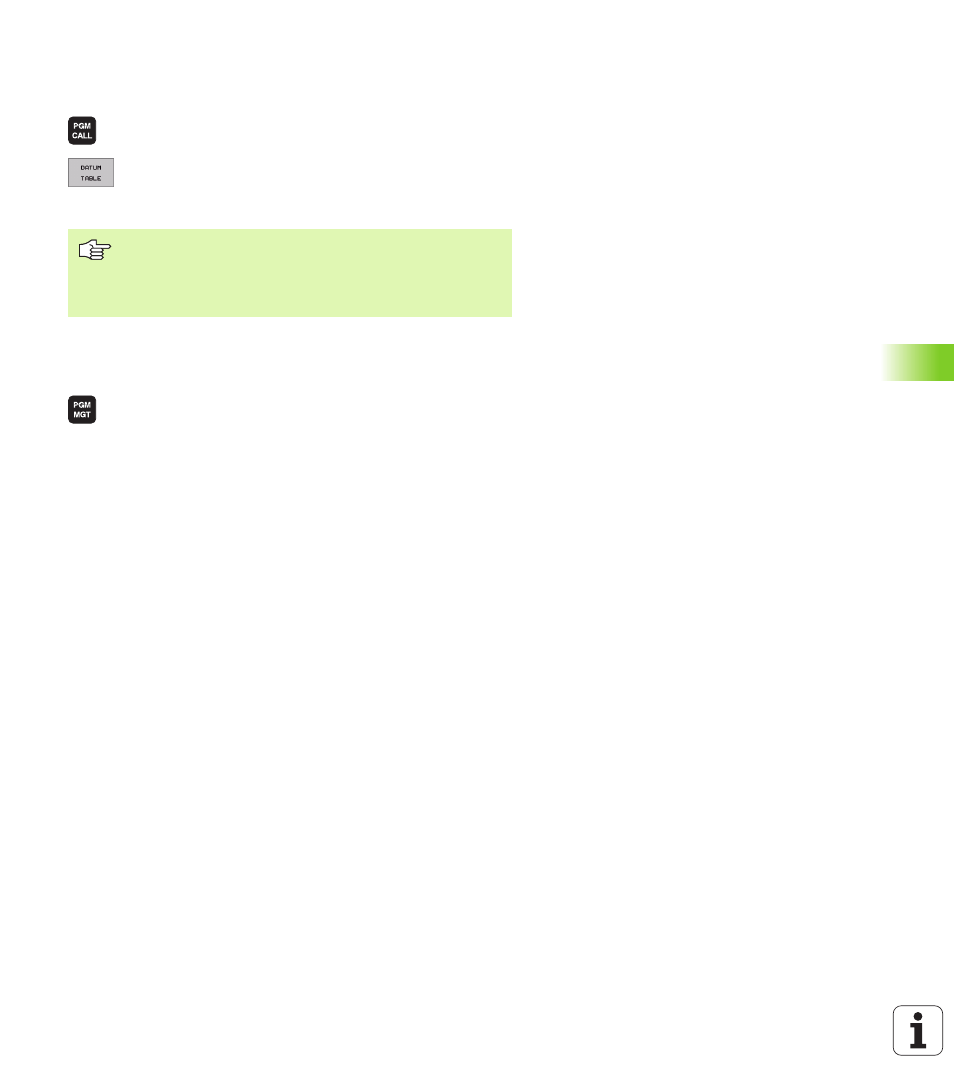
HEIDENHAIN iTNC 530
351
8.1
0
Coor
di
na
te T
ra
n
s
for
m
ati
on Cy
cle
s
Selecting a datum table in the part program
With the Select Table (%:TAB:) function, you select the datum table
from which the TNC takes the datums:
U
U
U
U
To select the functions for program call, press the
PGM CALL key.
U
U
U
U
Press the TOOL TABLE soft key.
U
U
U
U
Enter the complete path name of the datum table and
confirm your entry with the END key.
Editing a datum table
Select the datum table in the Programming and Editing mode of
operation.
U
U
U
U
To call the file manager, press the PGM MGT key (see
“File Management: Fundamentals,” page 69).
U
U
U
U
Display the datum tables: Press the soft keys SELECT
TYPE and SHOW .D.
U
U
U
U
Select the desired table or enter a new file name.
U
U
U
U
Edit the file. The soft-key row comprises the following
functions for editing:
Program a %:TAB: block before Cycle G53 Datum Shift.
A datum table selected with Select Table remains active
until you select another datum table with %:TAB: or
through PGM MGT.