HEIDENHAIN TNC 640 (34059x-02) User Manual
Page 384
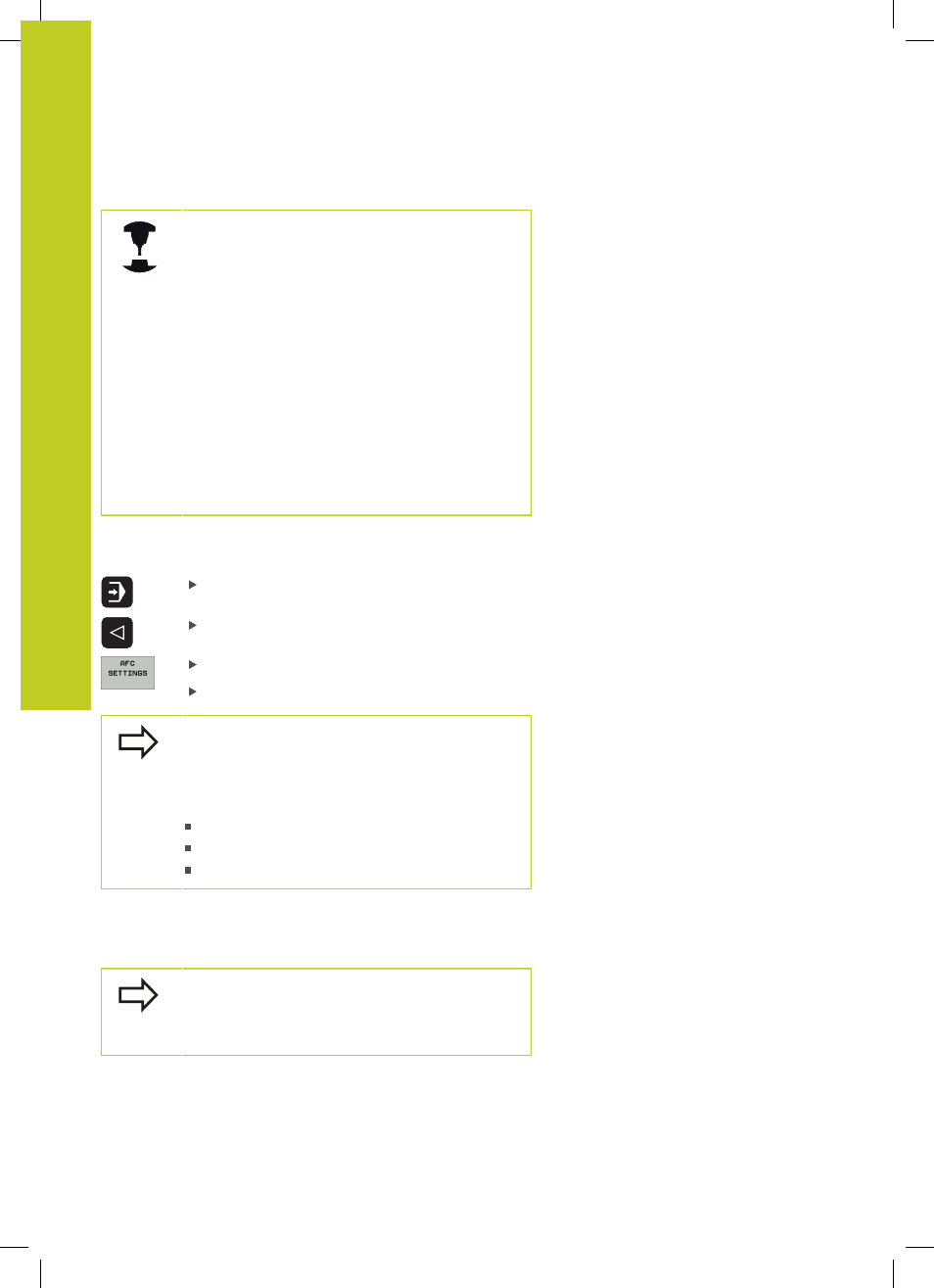
Programming: Special functions
11.3
Adaptive Feed Control Software Option (AFC)
11
384
TNC 640 | User's Manual
HEIDENHAIN Conversational Programming | 5/2013
You can teach any number of machining steps for
a tool. Your machine tool builder will either make
a function available for this, or will integrate this
possibility in the functions for switching on the
spindle. Refer to your machine manual.
You machine tool builder can provide a feature
with which the teach-in cut can be automatically
ended after a selectable time. Refer to your machine
manual.
In addition, your machine tool builder can integrate
a function with which you can directly enter the
reference power of the spindle, if it is known. In this
case a teach-in step is not required.
The functions for starting and ending a machining
step are machine-dependent. Refer to your machine
manual.
Proceed as follows to select and, if required, edit the
<name>.H.AFC.DEP file:
Select the
Program Run, Full Sequence operating
mode
Shift the soft-key row
Select the table of AFC settings
Make optimizations if required
Note that the
<name>.H.AFC.DEP file is locked
against editing as long as the NC program
<name>.H
is running.
The TNC removes the editing lock if one of the
following functions has been executed:
M02
M30
END PGM
You can also edit the
<name>.H.AFC.DEP file in the Programming
and Editing mode of operation. If necessary, you can even delete a
machining step (entire line) there.
In order to edit the
<name>.H.AFC.DEP file, you
must first set the file manager so that all file types
can be displayed (SELECT TYPE soft key) Also see:
Files, page 105