1 installation, Warning, Caution – SMA FLX Series GSM Option Kit User Manual
Page 5
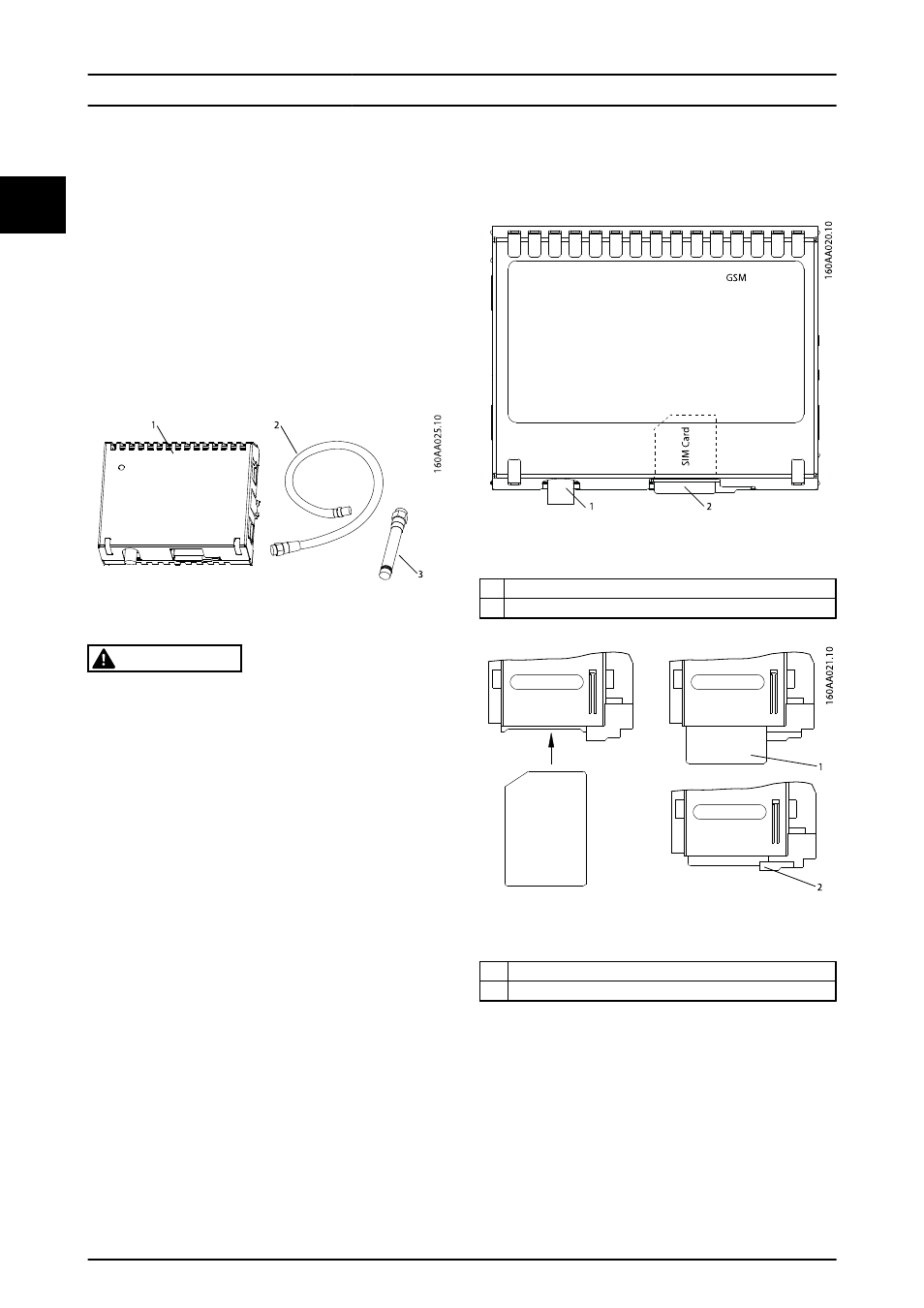
1 Installation
This manual describes the installation of the GSM option in
the FLX series inverter.
Before installation, have the following ready:
•
GSM option (1), antenna cable (2), and antenna
(3), see Illustration 1.1
•
Manual
•
Active SIM card with PIN code
Illustration 1.1 Scope of Delivery - GSM Option Kit
WARNING
Before starting work on the inverter, switch off AC at the
mains switch and PV using the PV load switch. Before
proceeding wait at least 8 minutes after disconnection
from grid and PV panels, until the inverter has
completely discharged. Failure to switch off AC and PV
and wait for discharge may result in personal injury.
The inverter will only detect the option, when the option is
installed in an unpowered state.
CAUTION
Do not penetrate or open the housing of the option.
Opening or penetration may result in equipment
damage.
1.1 Installation
To install the option:
1.
Take the GSM option. Insert the SIM card into the
slot labelled 'SIM Card'. See Illustration 1.2.
Push the card fully into position. Secure it by
moving the slider to locked position. See
Illustration 1.3.
Illustration 1.2 GSM Option
1
Antenna cable connection point
2
SIM card slot
Illustration 1.3 Insert and Lock SIM Card
1
SIM card in the slot
2
Slider in the locked position
2.
On the inverter, open the cover of the installation
area.
3.
Insert the GSM option into one of the two option
slots; option slot 1 or option slot 2, see
Illustration 1.5. Fasten with a ‘click’ on both sides
of the option.
4.
Remove the plastic cap from the antenna
mounting hole. The hole is located at the centre
Installation
4
L00410627-03_2q / Rev. date: 2014-06-20
1
1