SMA FANKIT01-10 User Manual
Page 13
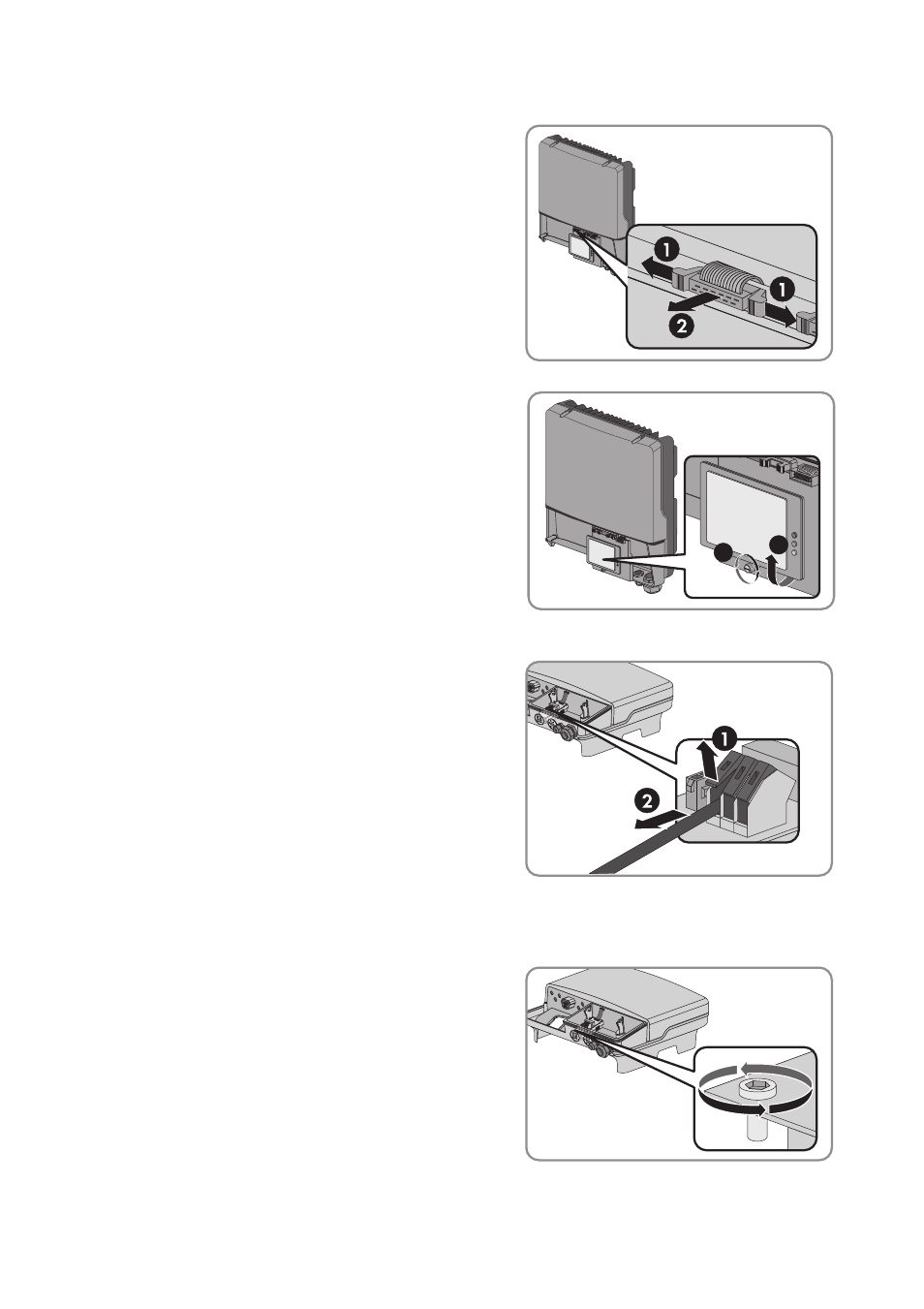
SMA Solar Technology AG
5 Installation
Installation Manual
FANKIT01-IA-en-12
13
3. Press the locking levers of the left-hand socket on
the display outwards and remove the ribbon cable
plug.
4. Loosen the screw on the display and flip the display
up until it clicks into place.
5. If the terminals are assigned, remove the connection cable from the inverter:
• Flip up the terminals and pull out the insulated
wire. Hint: Note down the order of the
connected insulated wires. The connection to
the multi-function relay on the controller
assembly will be easier this way.
• Remove the connection cable from the inverter through the cable gland. To do this, slightly
loosen the swivel nut.
6. Loosen the screw on the pre-installed multi-function
relay using an Allen key AF 3.
7. Remove the multi-function relay from the inverter.
1
2