6 connecting the fan retrofit kit – SMA FANKIT01-10 User Manual
Page 15
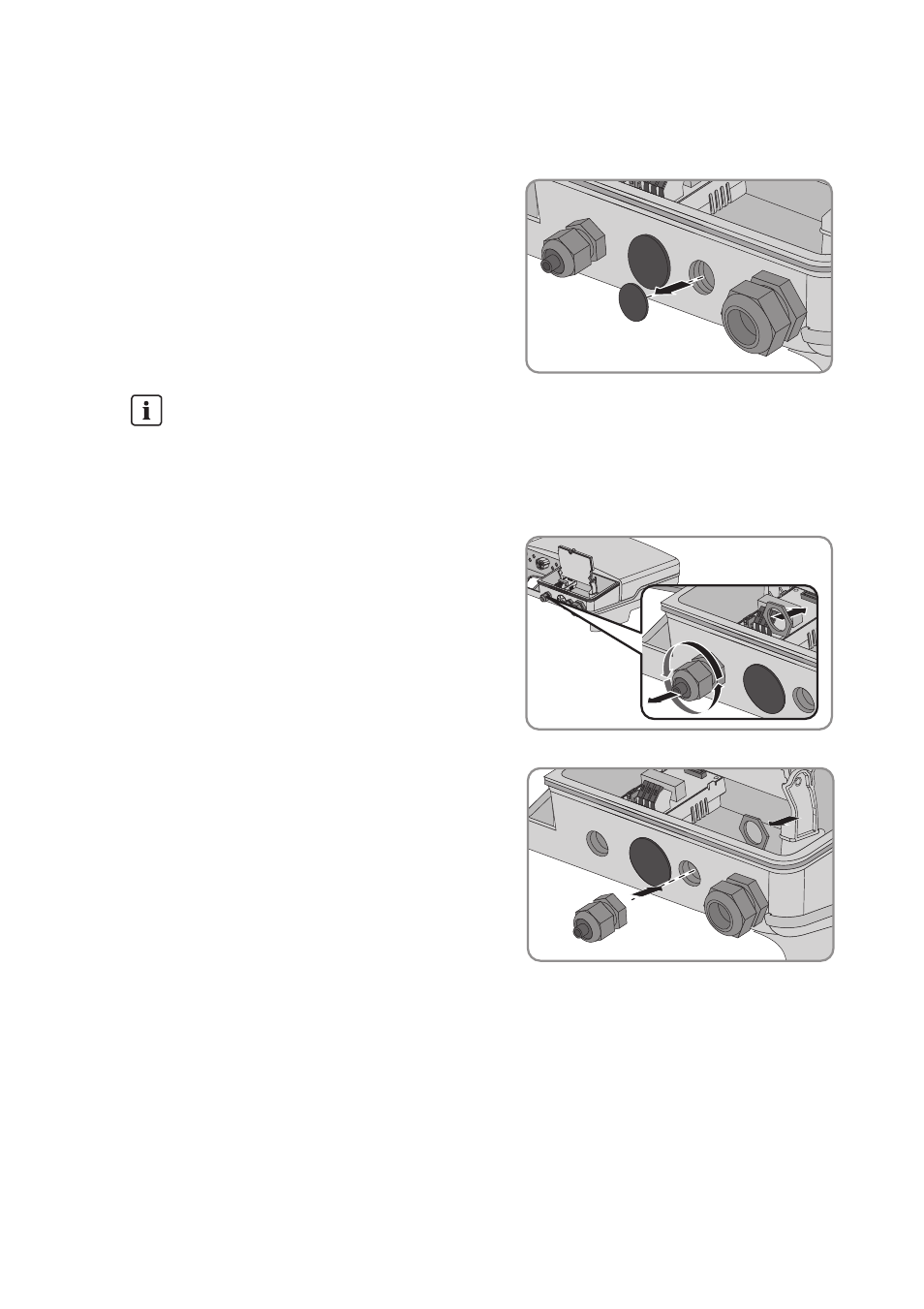
SMA Solar Technology AG
6 Connecting the Fan Retrofit Kit
Installation Manual
FANKIT01-IA-en-12
15
6 Connecting the Fan Retrofit Kit
1. Remove the filler-plug from the right-hand enclosure
opening.
2. Unscrew the cable gland from the left-hand
enclosure opening. To do this, loosen the inner
counter nut.
3. Insert the cable gland in the right-hand enclosure
opening and fasten it along with the counter nut
from inside.
4. After the swivel nut with sealing plug is unscrewed, screw the swivel nut with sealing plug on the
cable gland.
5. Fasten the swivel nut hand-tight.
6. Unscrew the counter nut from the provided cable gland of the fan cable.
7. Insert the fan cable through the left-hand enclosure opening into the inverter from outside.
Storing the filler-plug
Store the filler-plug in a safe place. The filler-plug is needed again if the fan retrofit kit is
removed (see Section 7.1 "Disassembling the Fan Retrofit Kit", page 18).