2 installing the fan retrofit kit in the inverter – SMA FANKIT02-10 User Manual
Page 14
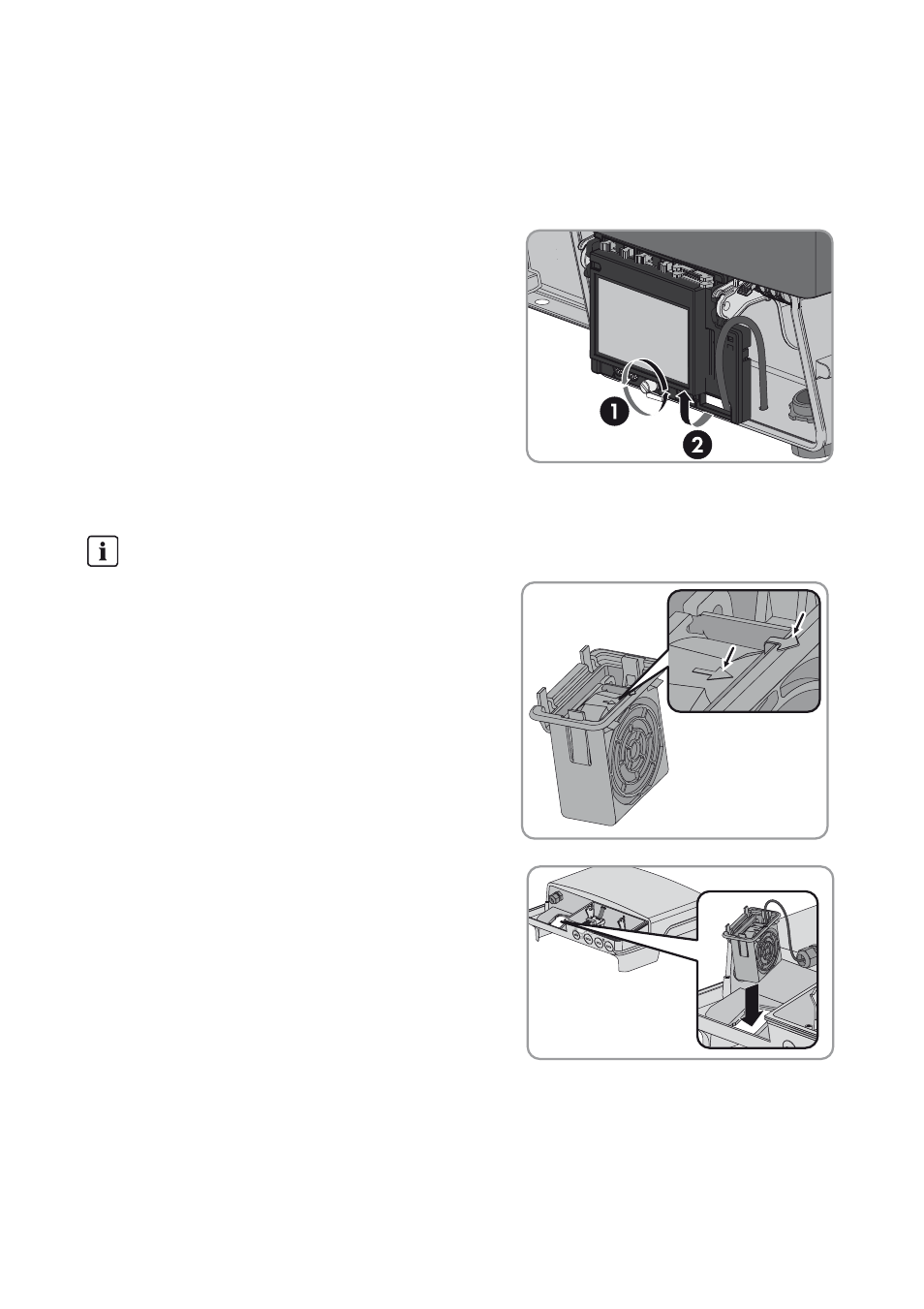
5 Installation
SMA America, LLC
14
FANKIT02-IA-US_en-12
Installation Manual
5.1.2 Installing the Fan Retrofit Kit in the Inverter
1. Disconnect the inverter from voltage sources (see the inverter installation manual).
2. Loosen the screws of the lower enclosure lid and remove the enclosure lid.
3. Loosen the screw on the display and flip the display
up until it clicks into place.
4. Remove the cover from the enclosure opening for the fan casing.
6. Insert the fan with fan casing into the enclosure
opening. The arrow on the fan casing must point
towards the display.
7. Hook the locking tabs on the right-hand side of the fan casing underneath the wall of the
enclosure and press the fan with fan casing into the enclosure opening.
☑ The left-hand locking tabs snap into place.
Correct airflow direction
5. Slide the fan into the fan guard. The arrows on the
fan and the fan guard must point in the same
direction one after the other.