6 disassembly, 1 sunny boy 3000/3800/4000/5000/6000tl-us, 1 disassembling the fan kit – SMA FANKIT02-10 User Manual
Page 19
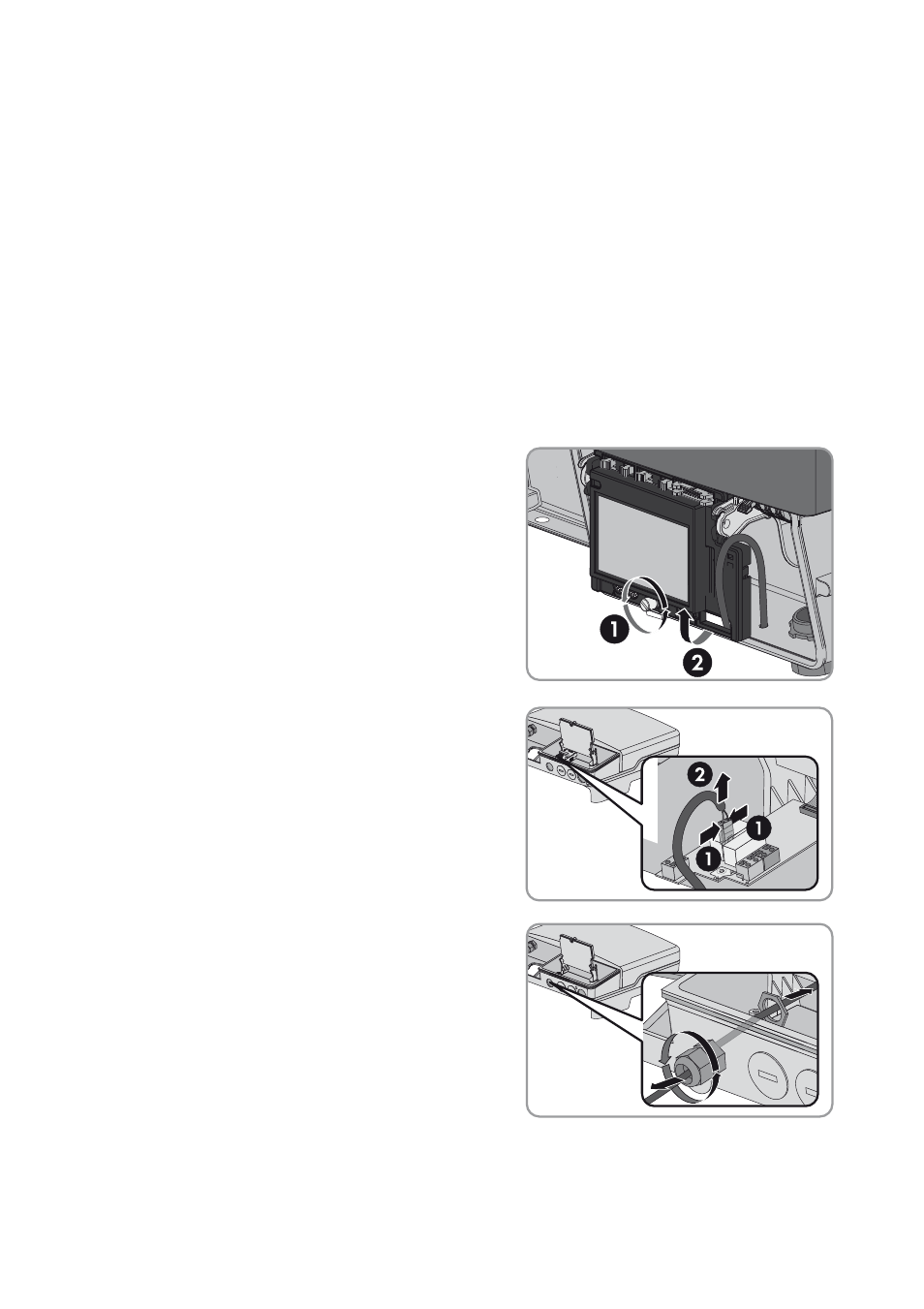
SMA America, LLC
6 Disassembly
Installation Manual
FANKIT02-IA-US_en-12
19
6 Disassembly
Disassembly differs depending on the inverter model. Identify the inverter by its type label in order to
follow the correct procedure.
6.1 Sunny Boy 3000/3800/4000/5000/6000TL-US
6.1.1 Disassembling the Fan Kit
1. Disconnect the inverter from any voltage sources (see the inverter installation manual).
2. Loosen the screws of the lower enclosure lid and remove the enclosure lid.
3. Wait for the fan to stop rotating.
4. Loosen the screw on the display and flip the display
up until it clicks into place.
5. Release and remove the fan plug.
6. Loosen the fan cable gland. To do this, unscrew the
inside counternut.
7. Remove the fan cable along with the cable gland and the nut from the inverter.