SMA SUNNY WEBBOX User Manual
Page 17
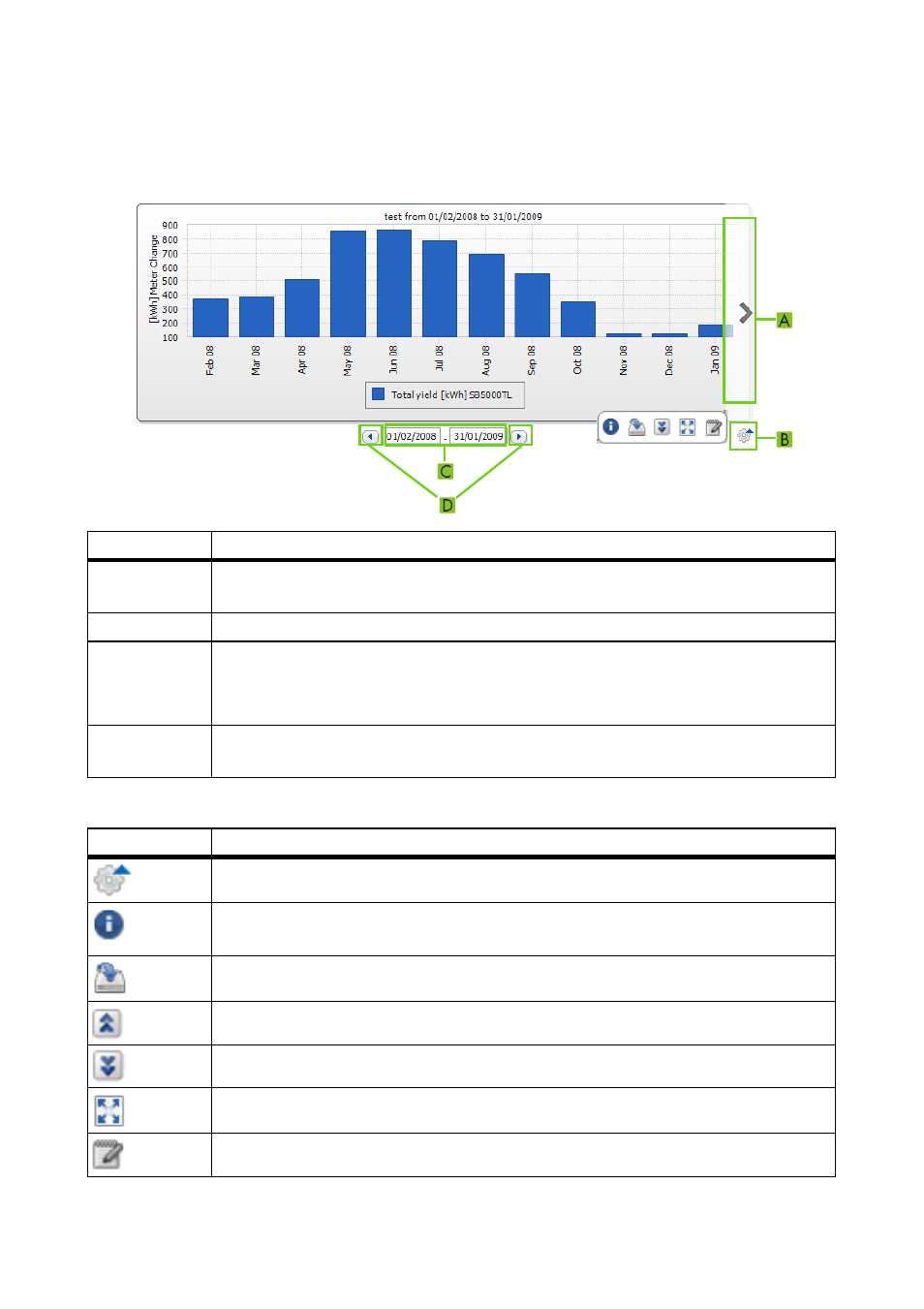
SMA Solar Technology AG
5 Page, Table and Diagram Functions
User Manual
SPortal-WB-CLCON-BA-en-25
17
Diagram Functions:
Refer to the following sample table for a description of the functions.
Buttons for Editing the Diagrams:
Item
Meaning
A
Via the right and left margin of the diagram you can scroll to the next or previous
display period, providing that data is available.
B
Opens more buttons for editing the diagram.
C
Opens calendar
In the calendar, you can use the arrows to scroll through the months and select the
desired display period.
D
Here, you can scroll to the next or previous display period within the displayed
intervals.
Symbol
Meaning
Opens a sub-menu with the options described below for the diagram.
Opens a window with a tabular view of diagram values. If the window does not
open, refer to Section 12 ”Troubleshooting” (page 72).
Opens a window for saving the data in the configured format
Shows legend
Hides legend
Shows full-screen diagram
Opens page configuration for editing the diagram.