SMA SUNNY WEBBOX User Manual
Page 24
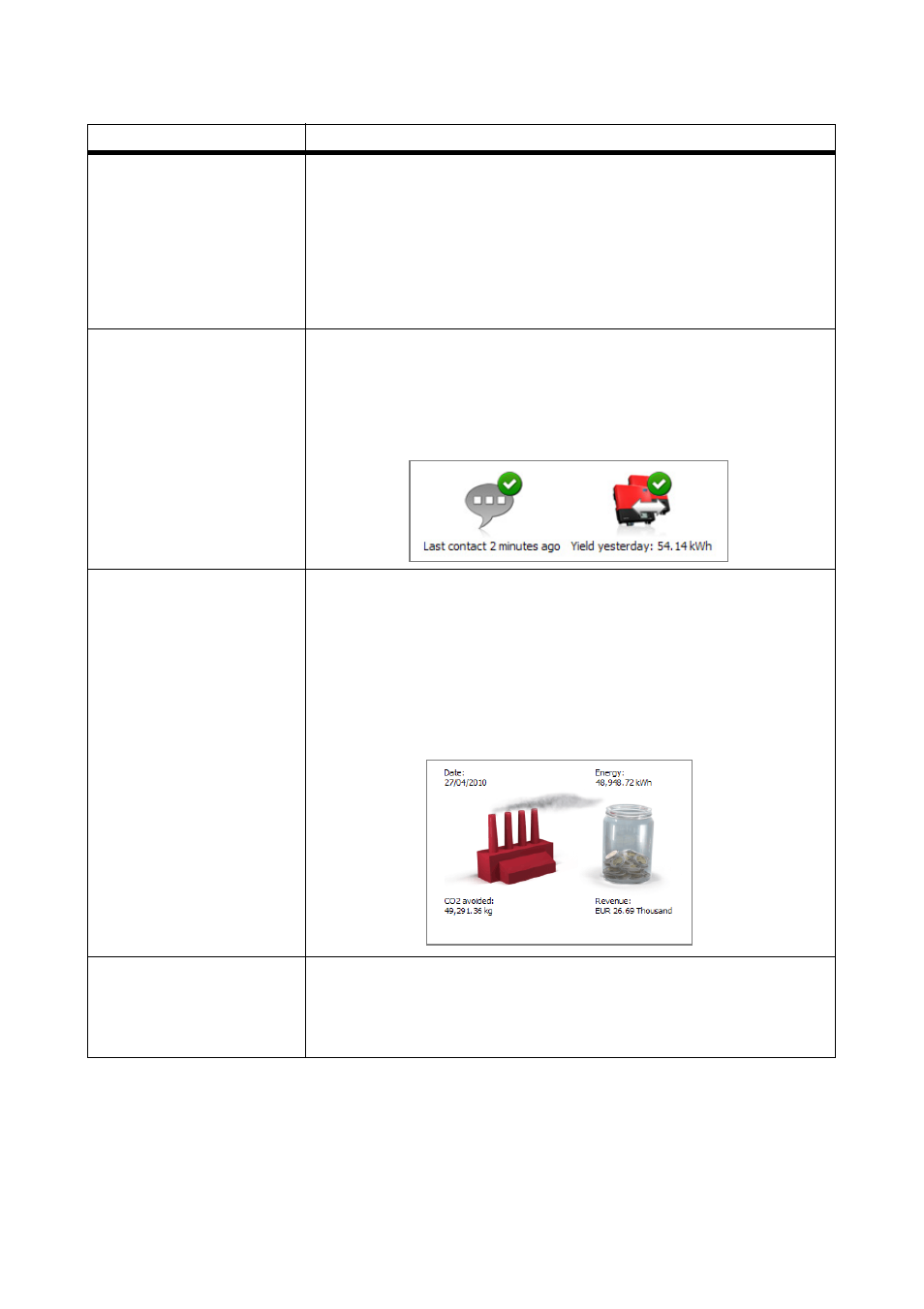
6 Page Design
SMA Solar Technology AG
24
SPortal-WB-CLCON-BA-en-25
User Manual
Image
You can insert an image of your choice.
Requirements:
• Maximum image size: 500 kB
• Possible image formats: JPG, PNG, GIF
• Height and width: Sunny Portal adjusts the proportions of the
image to match the size of the page layout.
Plant monitoring
You can display the following data:
• Communication status between the plant and Sunny Portal
• Inverter comparison status
Plant monitoring;
Overview
You can display the following data:
• Energy of the PV plant
• CO
2
saved by the PV plant
• Feed-in compensation for the PV plant
• Standard image or a random image
Overview with standard image:
Text
You can enter and format text in the editor in just the same way as in
other text editing programs. If you are familiar with HTML, you can
switch to the source code view and enter or edit the HTML code
directly. Java Script is not permitted.
Page content
Content