3 viewing the preview of the current slide show, 4 viewing overview of the slide shows, Viewing the preview of the current slide show – SMA MATRIX User Manual
Page 43: Viewing overview of the slide shows
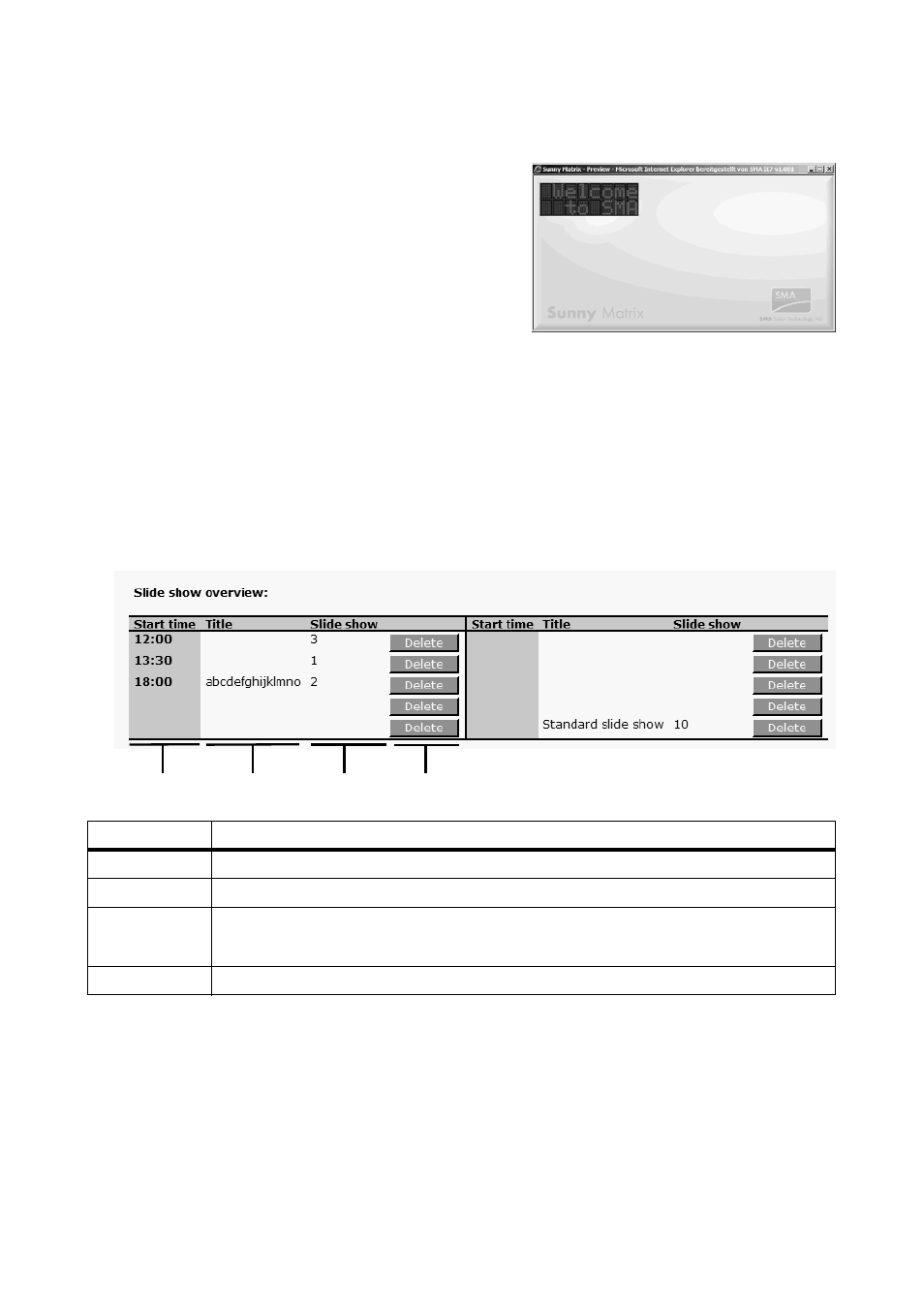
SMA Solar Technology AG
Operation
User Manual
SMatrix-BEN095014
43
7.3 Viewing the preview of the current slide show
On the start page of the Sunny Matrix you can access a
preview of the current slide show. The lines of the preview
deviate from the mechanical layout of the lines of the
Sunny Matrix.
1. Select [Start].
2. Select [Preview].
☑ A pop-up window opens.
☑ The preview of the current slide show can be seen.
7.4 Viewing overview of the slide shows
The Sunny Matrix displays all slide shows created in an overview. Proceed as follows to access the
overview:
1. Select "Display > Slide Show".
☑ The overview of the slide shows can be seen.
Position
Name
A
Time at which the slide show starts
B
Title of the slide show
C
Created slide shows
In this example the slide shows 3, 1, and 2 have been created.
D
Button for deleting the slide show.
A
B
C
D