8 restarting sunny matrix, Restarting sunny matrix – SMA MATRIX User Manual
Page 57
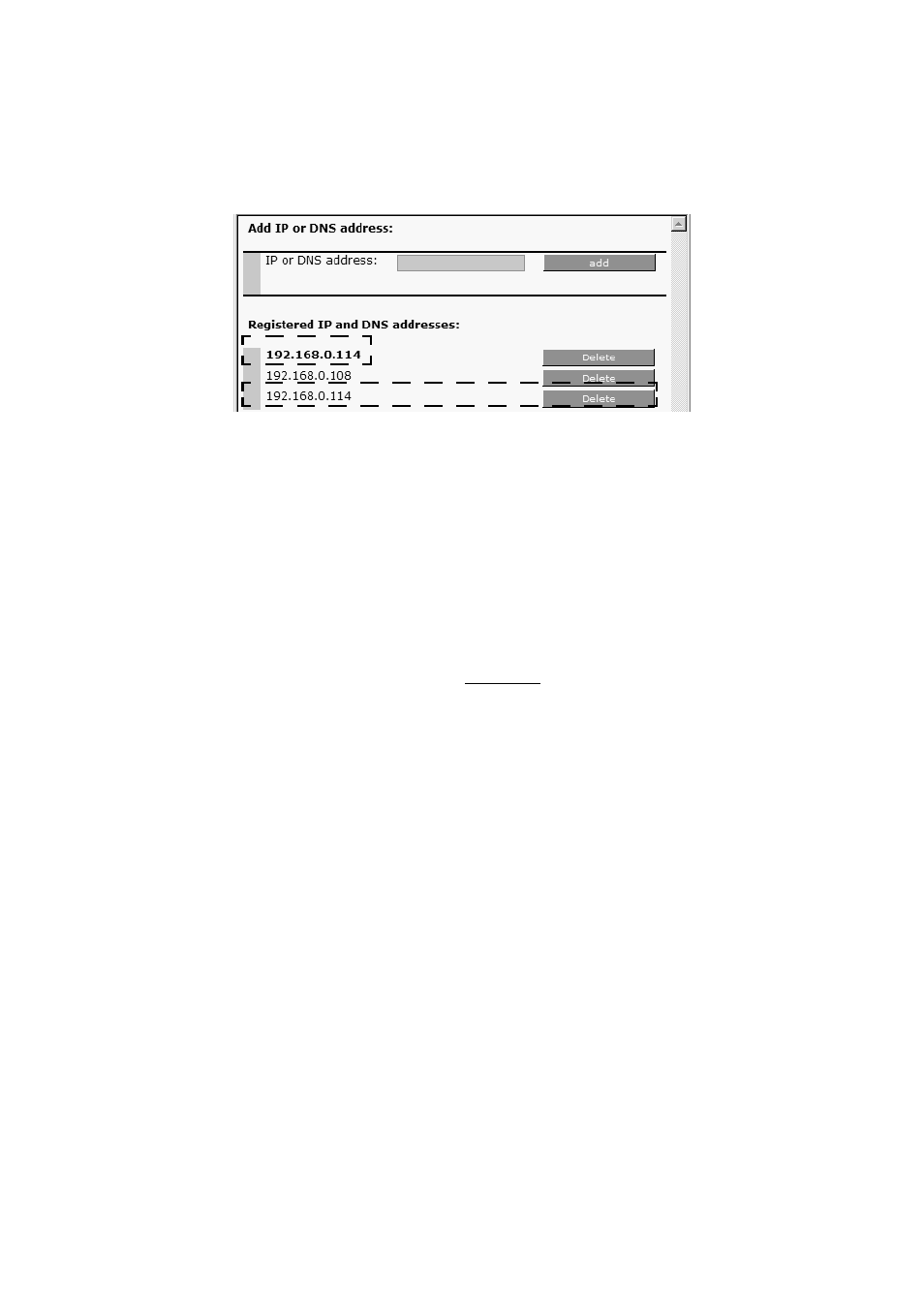
SMA Solar Technology AG
Setings
User Manual
SMatrix-BEN095014
57
6. Select [Add].
☑ The IP address or DNS address of the Master Sunny WebBox is in the "Registered IP and
DNS addresses:" area in the first line and is in bold text.
The IP or DNS Address of the new Master Sunny WebBox is now listed twice. You must delete the IP
or DNS address which is not in bold text.
7. Select [Delete] in the line of the doubled and not in bold text IP or DNS Address.
☑ The double IP or DNS Address is deleted.
☑ The Master Sunny Box is changed.
8.8 Restarting Sunny Matrix
1. Select "Settings > System".
2. In the "Sunny Matrix Software:" area, select [Implement] in the field "New Start:".
☑ The "Sunny Matrix- New Start" window opens.
3. Select [OK].
☑ The Sunny Matrix restarts. This procedure takes ca. 20 seconds.