SMA MATRIX User Manual
Page 52
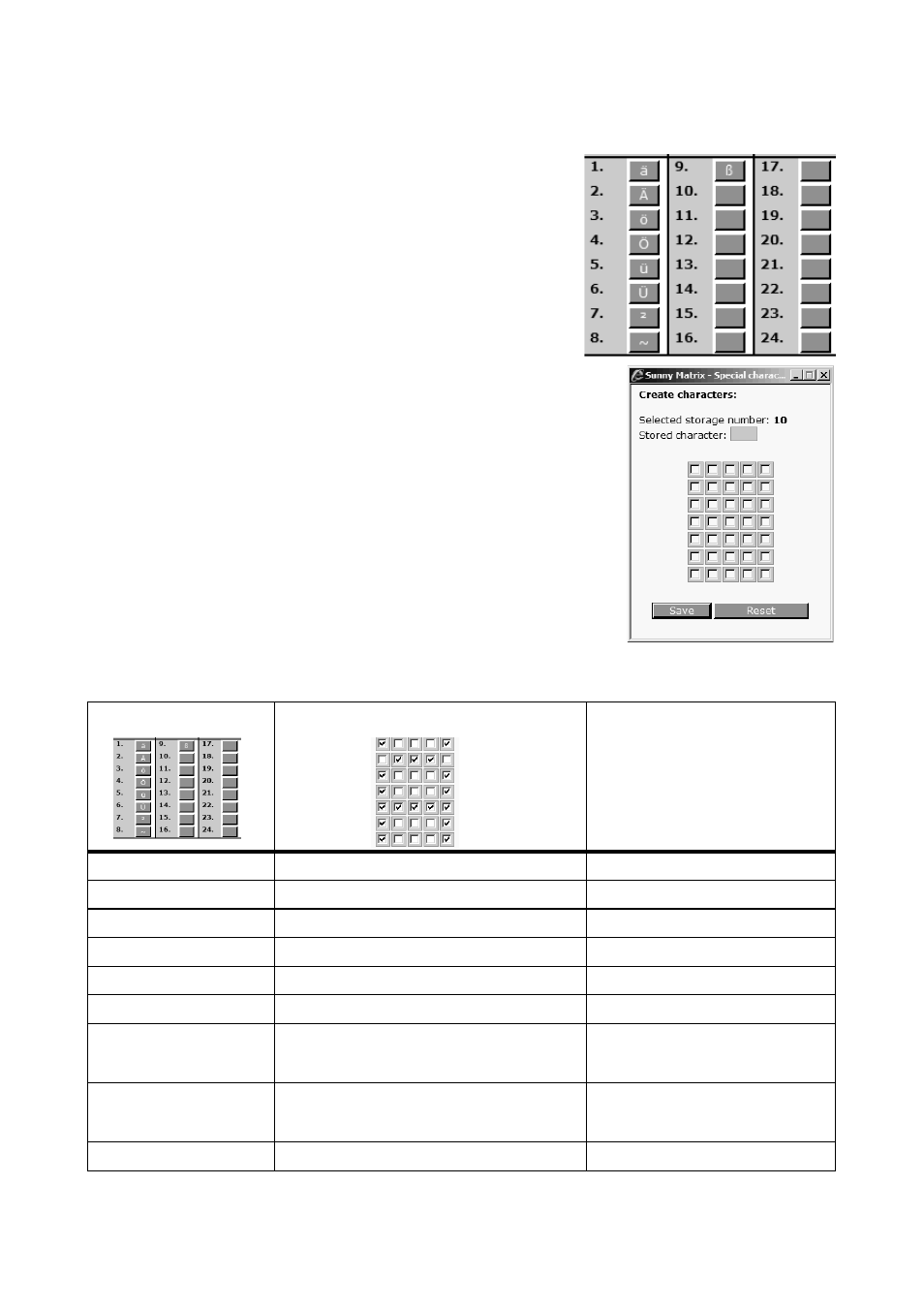
Setings
SMA Solar Technology AG
52
SMatrix-BEN095014
User Manual
2. Select [Edit].
☑ A pop-up window opens.
3. Select an empty blue button for the save location.
☑ The window for the creation of a character opens.
4. Activate fields which should light up on the Sunny Matrix.
5. In the "Saved character:" field enter 1 character, by whose input
on the keyboard the Sunny Matrix should display the set
character.
6. Select [Save].
7. Select [close].
8. Select [Update].
☑ The special character is created.
Predefined Special Characters
The following special characters are predefined on the Sunny Matrix:
Button number
Plotted special character
Enter the following character
on the keyboard, in order
that the Snuny Matrix
displays the plotted special
character.
1.
ä
ä
2.
Ä
Ä
3.
ö
ö
4.
Ö
Ö
5.
ü
ü
6.
Ü
Ü
7.
2
(superscript two)
2
or [Alt Gr] and [2]
8.
2
(subscript two)
~
or [Alt Gr] and [+]
9.
ß
ß