SMA STP 8000TL-10 User Manual
Page 70
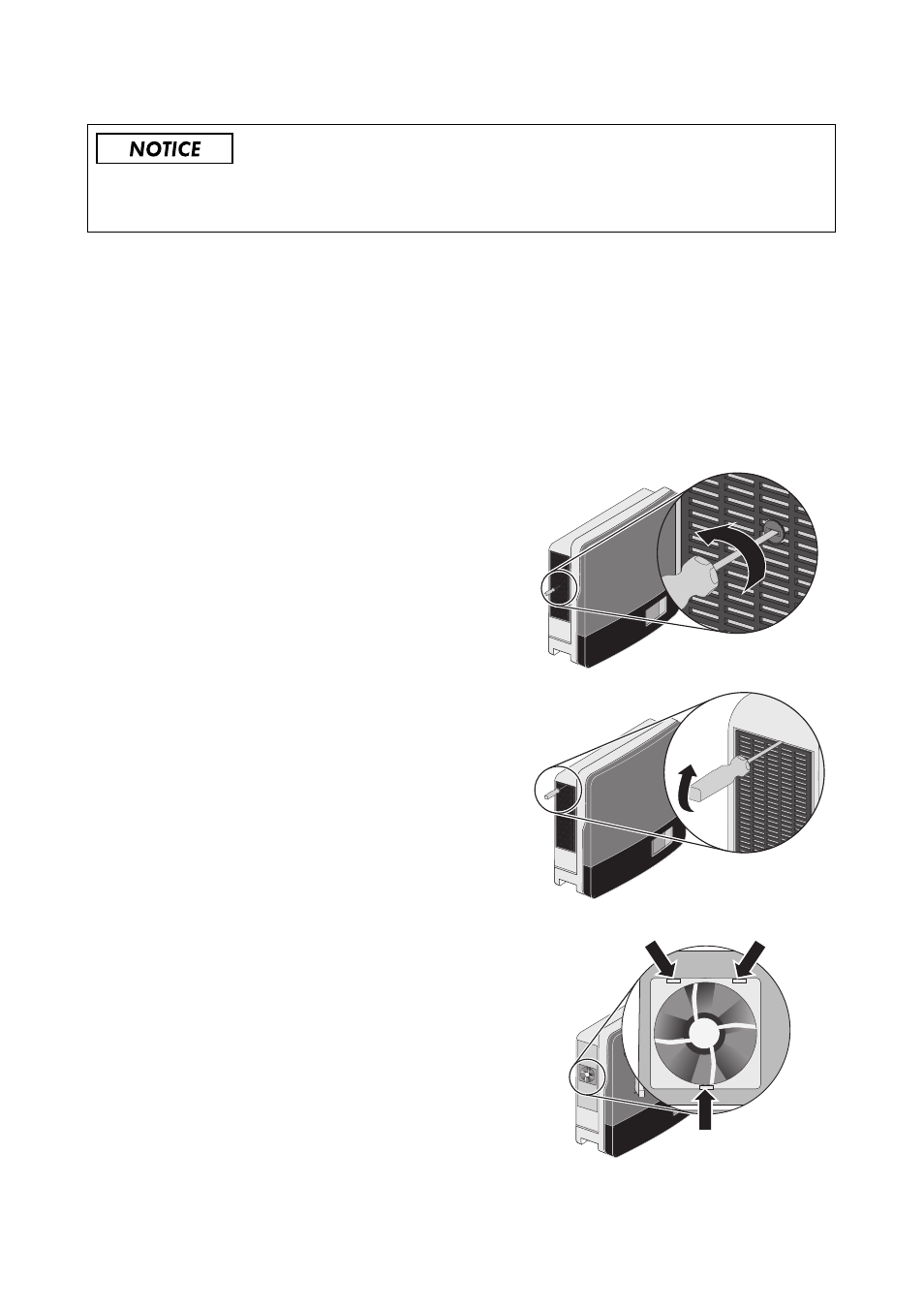
10 Maintenance and Cleaning
SMA Solar Technology AG
70
STP8-17TL-IA-en-31
Installation Manual
9. After cleaning, reassemble everything in reverse order.
10. Check that the fan is functional (see Section 10.2.4 "Checking the Fans", page 71).
10.2.3 Cleaning the Fan on the Left-hand Side of the Inverter
Enclosure
1. Disconnect the inverter (see Section 9 "Disconnecting the Inverter from Voltage Sources",
2. Turn the rotary fastener of the ventilation grid in the
direction of the arrow until the notch is in a vertical
position.
3. Remove the ventilation grid.
4. Wait for the fan to stop rotating.
5. Press the latches in towards the centre.
6. Remove the fan by pulling it slowly and carefully
out sideways.
Damage to the fan through use of compressed air
• Do not use compressed air to clean the fan. This could damage it.