[delete] function, Rename] function – Yaskawa 1000 Series JVOP-181 Copy Unit Manager User Manual
Page 35
Advertising
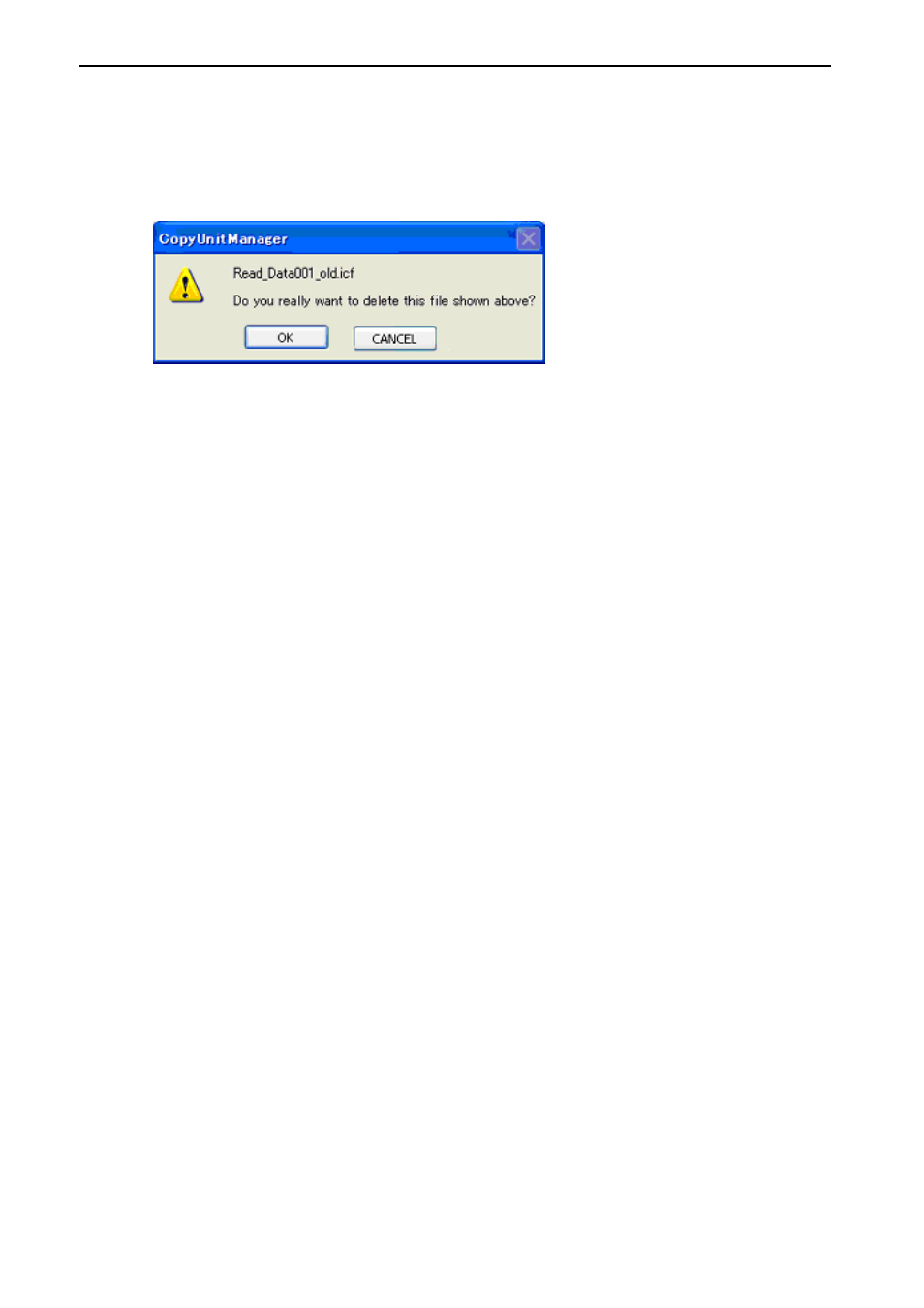
4.7.3.
[Delete] Function
Click [Delete] button on the operation panel, the the following message dialog will be
displayed.
[OK] button
When the [OK] button is selected, the selected file will be deleted, and the message dialog will be
closed.
[Cancel] button
When the [CANCEL] button is selected, delete operation will be cancelled, and the message dialog
will be closed.
35
Advertising
This manual is related to the following products: