Yaskawa CM071 User Manual
Modbus, Plus option kit cm071
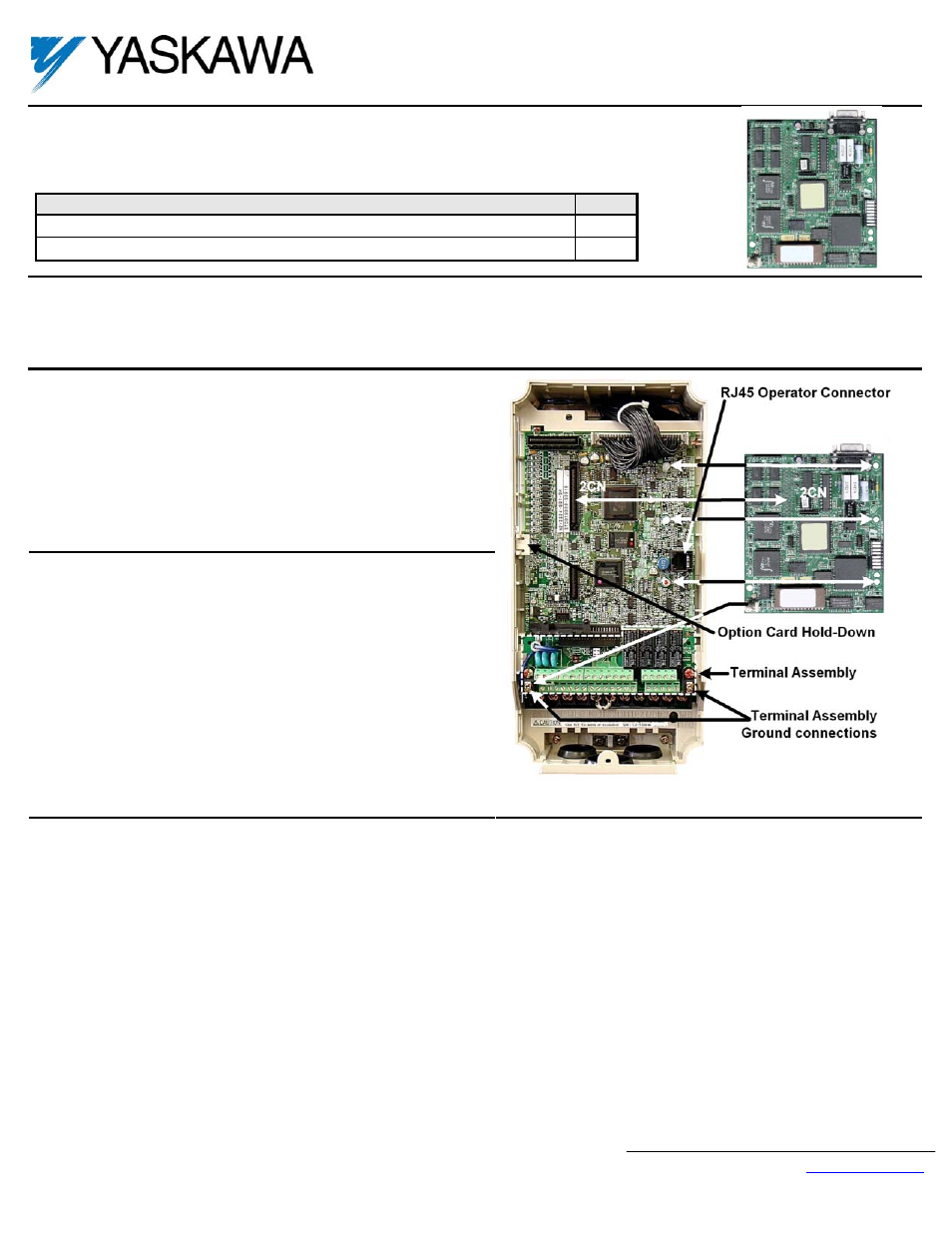
Yaskawa Electric America, Inc –
www.yaskawa.com
IG.AFD.17, Page 1 of 4
Date: 11/17/06, Rev: 06-11
Modbus
®
Plus Option Kit
CM071
This document applies to the Yaskawa F7U, G7U, P7U, E7U, G5M(Spec F), and G5M(600V) drives. For
G5U(HHP) drives, refer to IG.G5HHP.17.
Unpack the CM071 Modbus Plus Option Card and verify that all components are present and undamaged.
CM071 Option Kit Parts List
Qty.
Modbus Plus Option Card (46S03364-0010 or UTC000063)
1
Installation Guide (IG.AFD.17)
1
Connect power to the drive and verify that the drive functions correctly. This includes running the drive from the operator keypad. Refer to the
appropriate drive technical manual for information on connecting and operating the drive.
Remove power from the drive and wait for the charge lamp to be completely extinguished. Wait at least five additional minutes for the drive to be
completely discharged. Measure the DC bus voltage and verify that it is at a safe level.
Remove the operator keypad and drive cover.
Remove the operator keypad.
Remove any and all covers necessary to expose the drive terminal
assembly and control board. Refer to the appropriate drive
documentation for information on removing drive covers.
Remove the option card hold-down on the left side of the drive.
Mount the Modbus Plus Option Card on the drive.
Align the 2CN connector on the back of the Modbus Plus Option Card
with its mating 2CN connector on the front of the drive control card.
Align the three standoffs on the front of the drive control board with
the three holes on the right side of the Modbus Plus Option Card.
Press the Modbus Plus Option Card firmly onto the drive 2CN
connector and standoffs until the 2CN connector is fully seated and the
drive standoffs have locked into their appropriate holes.
For the F7, G7, and P7 drives, connect a ground wire from the ground
terminal on the Modbus Plus Option Card to a ground terminal on the
terminal assembly.
For the G5 drive, connect a ground wire from the ground terminal on
the Modbus Plus Option Card to terminal 12 on the drive’s terminal
strip.