Yaskawa GPD 315/V74X User Manual
Yaskawa Equipment
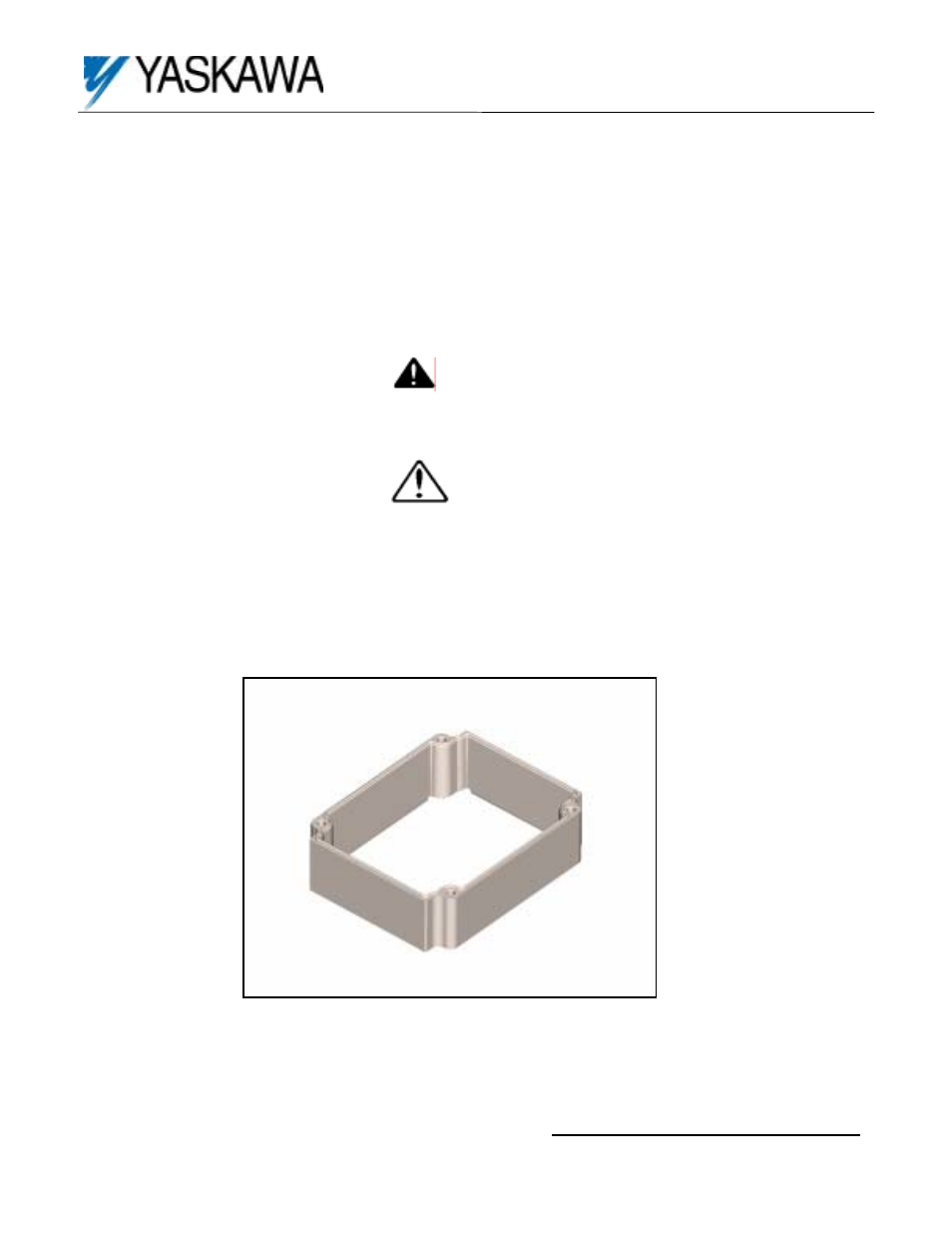
Yaskawa Electric America, Inc – www.drives.com
IG.V74X.01, Page 1 of 4
Date: 07/01/04, Rev: 04-07
Extension Ring Option Kit
GPD 315/V74X
Introduction
This instruction sheet applies to the Option Extension Ring Kit for the GPD315/V74X (herein after called the “Drive”). The
extension ring is mounted between the face cover and the heat sink of the Drive. It is used to provide additional space within
the Drive so that option card kits may be installed. For details on the option cards, refer to the specified installation guides for
each option card. Details on mounting or wiring the Drive can be found in Technical Manual TM.V7.01.
HAZARDOUS VOLTAGE CAN CAUSE SEVERE INJURY OR DEATH. LOCK ALL POWER
SOURCES DRIVE IN “OFF” POSITION.
• To prevent physical damage to the Drive, Read these instructions thoroughly before installing.
• An internal, operator cable connects the face cover to the Drive. Remove the face cover slowly.
•
After installing the ring collar kit, ensure all screws are tightened and the face cover is securely in place.
WARNING
CAUTION