Yaskawa MicroTrac DSD Drives System Input User Manual
Page 6
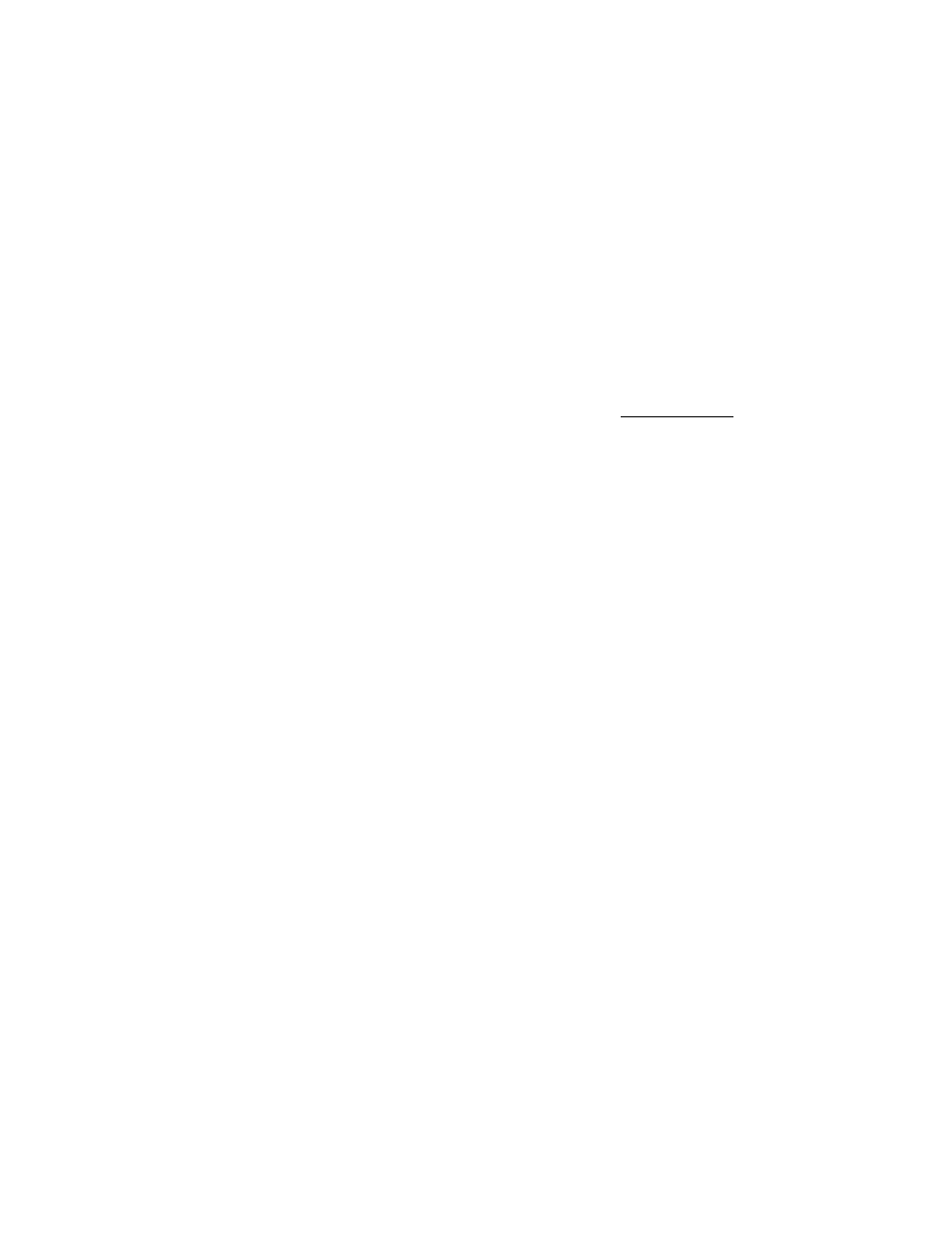
6
1.
Turn off incoming power.
2.
Locate where this board is to be
physically mounted. The Local I/O boards
mount onto the back side of the Main CPU
Control PCB ineither the upper position
(next to connector J9) or the lower position
(next to connector J1). Refer to the System
Schematic for the location.
3.
Disconnect all cables to the Main
CPU Control PCB and to the Local I/O
board(s) attached to it, noting location of
cables for proper replacement.
4.
Remove the Main CPU Control PCB
from the hinged door by removing two
screws, at center top and center bottom.
5.
If replacing an existing Local I/O
board, then unmount the existing board by
removing the nuts, washers and bolts that
secure it to the Main CPU Control PCB.
6.
Mount this board into its proper
position using the nuts, washers and bolts
procvided.
7.
Remount the Main CPU Control PCB,
with the attached Local I/O board(s), back
onto the hinged door.
8.
Connect (reconnect) all of the cables
per the Interconnection Diagram.
Refer to the equipment Interconnection
Diagram for detailed wiring information.
Ensure that wire size and disconnect
devices conform to the installation
contractor’s drawings and to all applicable
codes. Observe the following:
A.
In long cable runs, take care to
prevent excessive voltage drop.
B.
Separate the leads used for speed
reference, feedback, and other low level
signals from those used for the motor
armature, field and AC power. Do not run
these two groups in the same conduit or
wire trough.
C.
Provide shielded and twisted leads as
indicated on the schematic and
Interconnection Diagrams. Connect all
shields on shielded wire to system common
(not ground) on one end only. Use Twisted
shielded pair wire for long runs.
IMPORTANT
Since LAN cable connection cannot be made
directly to this board, a LAN Interface PCB,
46S02787-0010, must be used in
conjunction with this board. If not present
on the power cube, it must be added.
SETUP
There are no jumpers or potenti-ometers to
set up.
The Differential Input Setup Switch
(S1) on this board should be set according to
the drive schematic to ensure that the PAC
software and the drive hardware are set to
the same scaling. If the drive schematic is
not available or if the switch position isn’t
shown, the PAC software and hardware
GAIN switch should be in the "HI" position
for signals of -0.5 volts to +0.5 volts, and in
the "LO" position for signals of -10 volts to
+10 volts. If the input is a differential
signal, the INPUT switch should be in the
"DIF" position. If the input is a single ended
signal (i.e. referenced to the power supply
common of this drive), the switch should be
in the "SE" position.
I/O 786-10