Yaskawa Remote Thumbwheel I/O PCB for use with Microtrac DSD LAN User Manual
Page 2
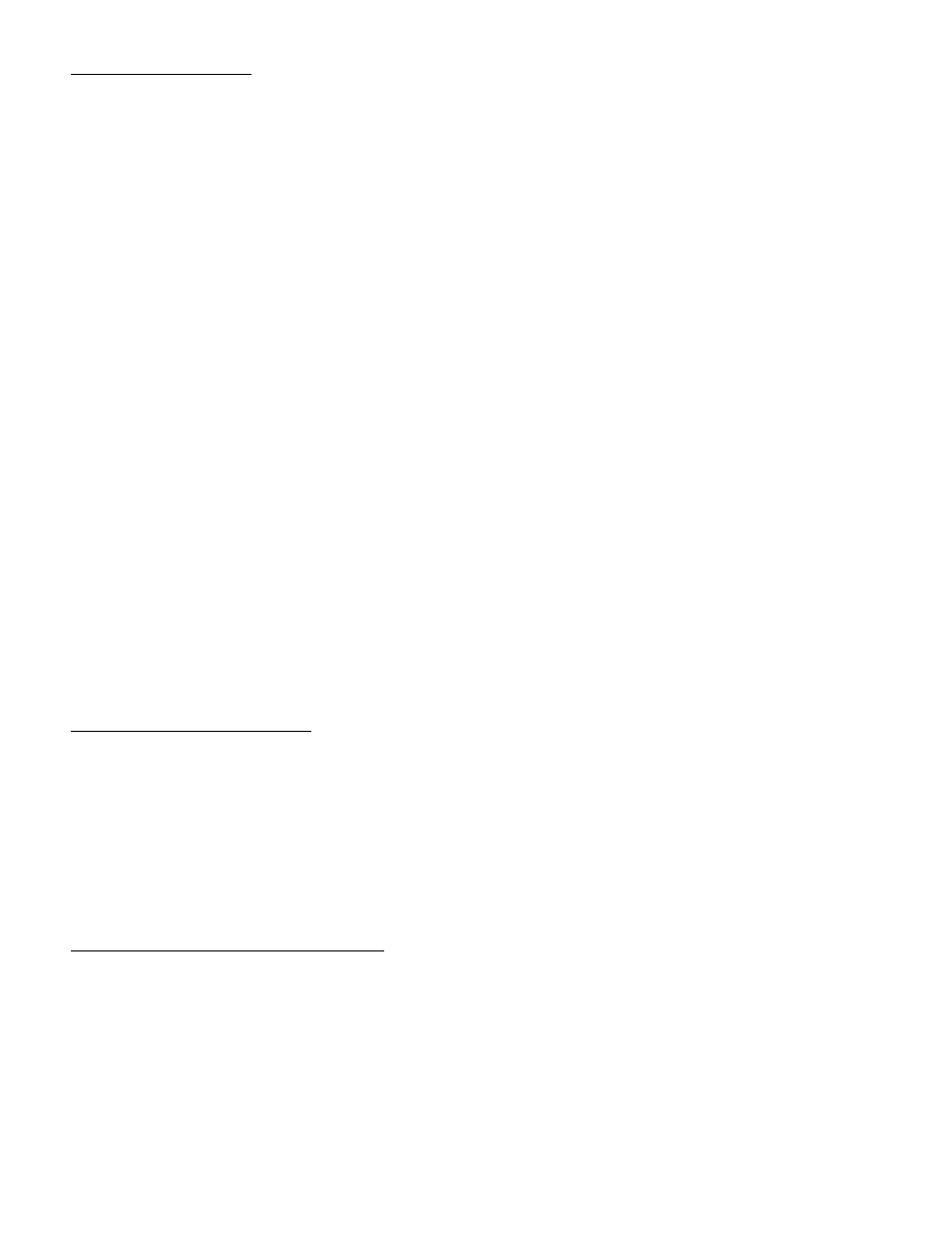
2
I/O EXPANSION BUS
The I/O expansion bus connects the
RIO to Remote I/O PCBs through use of a
40 pin ribbon cable. The bus is intended to
be connected in a daisy chain style from
Remote I/O PCB to Remote I/O PCB,
originating from the RIO PCB. There are two
I/O expansion bus connectors (J1-A and J1-
B) on the TWIO that allows the TWIO to be
added into a given system to meet specific
requirements. The intention of having two
connectors rather than one is to simplify the
making of the ribbon cables. Multiple
ribbon cables with one connector on each
end can interconnect an entire remote I/O
system rather than one complex cable with
many connectors.
The I/O expansion bus carries logic
level signals and power to the Remote I/O
PCBs. Care should be taken in the routing
of the cable in order to keep it away from
noise inducing circuitry. Furthermore, the
maximum I/O expansion bus length should
not exceed 10 feet.
CHANNEL SELECT JUMPER
The channel select jumper (J2) allows
the TWIO to be defined at a previously
specified channel. The channel select
jumper must be in place prior to powering
up a remote I/O system in order for the RIO
to recognize that the TWIO is present.
THUMBWHEEL SWITCH INTERFACE
There is a Thumbwheel Switch Inter-
face connector on the TWIO that allows
Thumbwheel Selector Switch Assemblies
(described in a separate Input/Output
Device User Reference Sheet) to be added in
order to configure a given system to meet
specific requirements. The TWIO has a 26
pin connector (J3) that is to be connected to
Thumbwheel Selector Switch Assemblies
through use of a 26 pin ribbon cable. The
cable is intended to be connected in a daisy
chain style from Thumbwheel Selector
Switch Assembly to Thumbwheel Selector
Switch Assembly, originating from the TWIO.
The Thumb-wheel Switch interface carries
24 volt logic level signals and power (+24V,
COMMON) to the Thumbwheel Selector
Switch Assemblies.
The Push To Load input is continu-
ally scanned. If the input is present, then
all of the thumbwheel switch banks will be
scanned.
A maximum of 9 Thumbwheel
Selector Switch Assemblies may be con-
nected to the Thumbwheel Switch Interface
at one time. Each Thumbwheel Selector
Switch Assembly may have up to 3 pairs of
thumbwheel switches, for a total of 6
thumbwheel switches. The following are
examples of valid thumbwheel switch bank
configurations:
5 digits and a sign
6 digits
2 digits
The thumbwheel switches are
scanned by pairs, starting from the least
significant pair in the Thumbwheel Selector
Switch Assembly. The scanning will
continue until one of the following occurs:
1. All 3 pairs are scanned.
2. A negative sign is scanned.
3. An invalid thumbwheel switch
setting is scanned.
When the scanning is complete, any
unscanned significant digits are set to 0.
RD 873-10