3 product overview, About this product, Applicable models – Yaskawa RS-232C Interface User Manual
Page 11
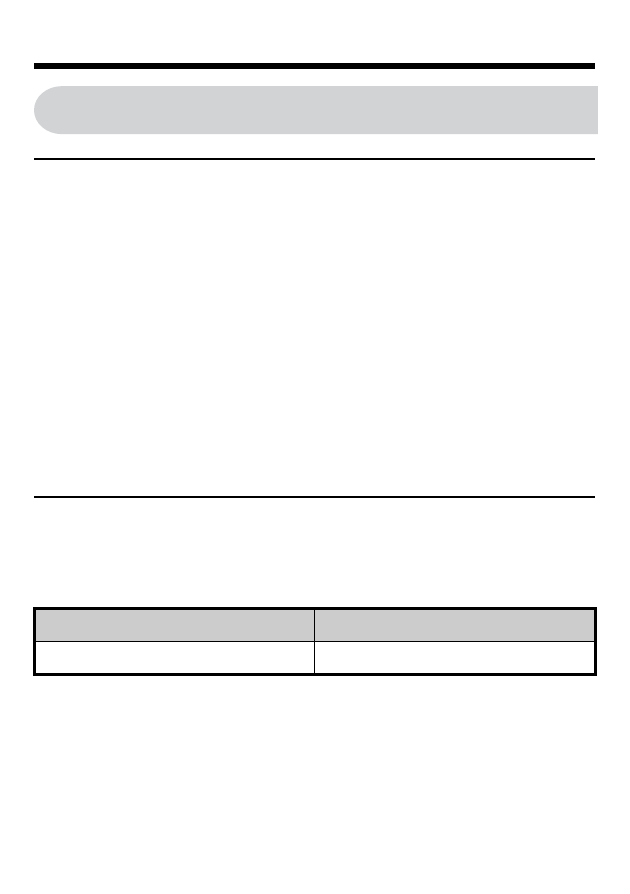
YASKAWA ELECTRIC
TOBPC73060032A RS-232C Interface Technical Manual
11
3 Product Overview
3 Product Overview
◆
About this Product
The RS-232C Interface Option allows the drive to be connected to
a network or external device.
Possible connected devices include:
• LED Operator
• Personal computer using DriveWizard Plus
• USB Copy Unit
These devices can be used to edit, view, and copy parameter
settings in the drive.
SI-232/JC can be more easily connected and disconnected than SI-
232/J. This is useful when copying parameter settings between
multiple drives.
◆
Applicable Models
The RS-232C Option can be used with Yaskawa drive models in
the table below.
Drive
Drive Software Version
<1> See “PRG” on the drive nameplate for software version
number.
CIMR-J A BA
≥1010