Interrupts & addresses used, Configuration, Default interrupts and base i/o addresses – Yaskawa SmartTrac CPU Card User Manual
Page 13
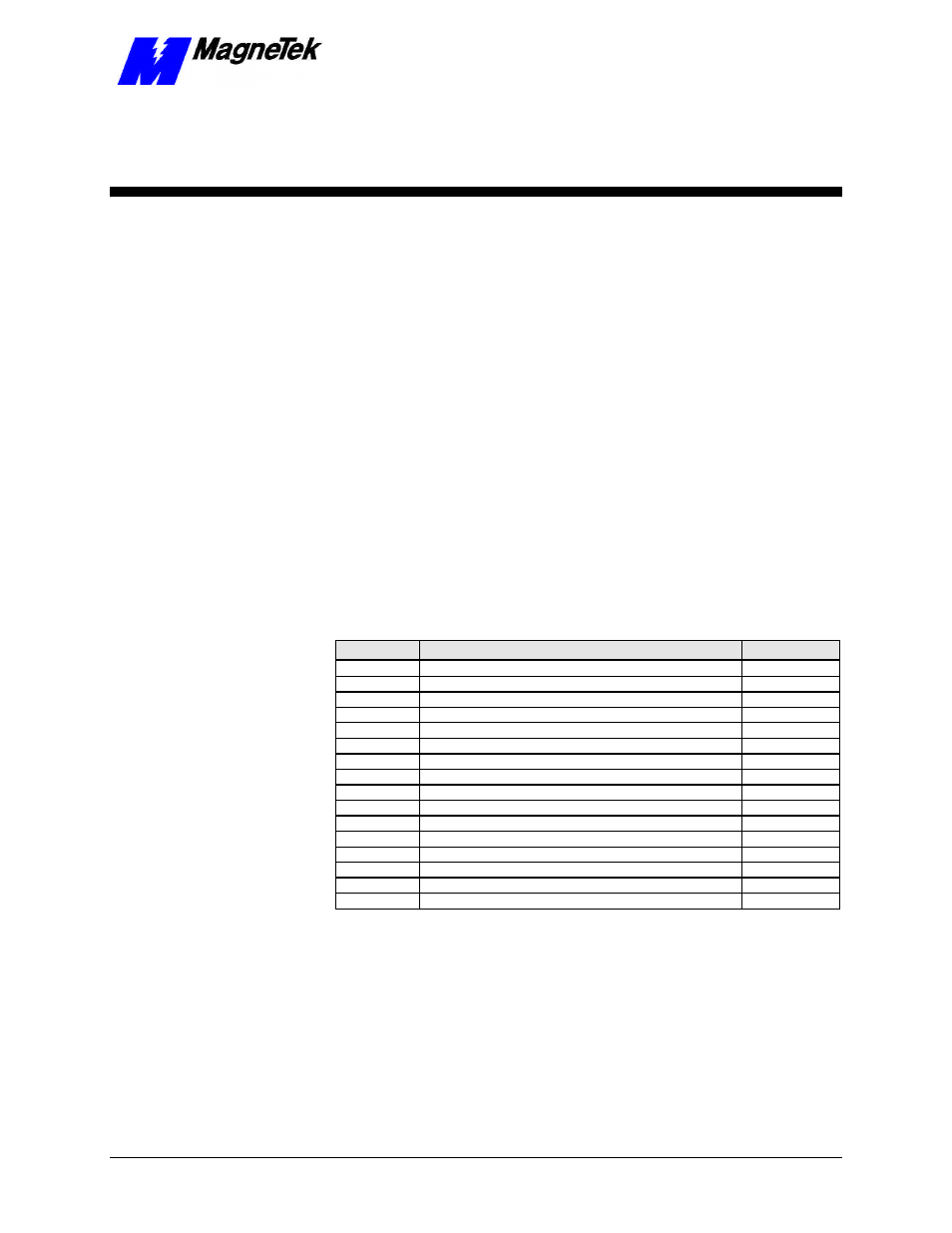
SMART TRAC CPU Card
Technical Manual Interrupts and Addresses Used by the Smart Trac CPU Card
••
9
Interrupts and Addresses Used
by the Smart Trac CPU Card
Configuration
No configuration switches or jumpers exist on the Smart Trac CPU card. You
simply install the card and connect it as described in "Installing the Smart Trac
CPU Card."
Default Interrupts and Base I/O
Addresses
Interrupt Smart Trac Use
Address
IRQ0
System, timer
IRQ1
Systsem, unused
IRQ2
Not available
0x2e0
IRQ3
COM2 Serial Port
0x2f8
IRQ4
COM1 Serial Port - Digital Operator Port
0x3f8
IRQ5
Ethernet card default
0x320
IRQ6
Available for PC/104 option cards
IRQ7
DeviceNet card default
0x250
IRQ8
System, Real-time Clock
IRQ9
ARCNET cascaded IRQ2 default
0x2e0
IRQ10
System, Internal Heartbeat
---
IRQ11
Smart Trac Genius PCIM default
IRQ12
Available for PC/104 option cards
IRQ13
System, Math coprocessor
IRQ14
Available for PC/104 option cards
IRQ15
Not Available in Smart Trac