J1000 ac drive quick start procedure, Page 2 of 2 – Yaskawa J1000 AC Drive User Manual
Page 2
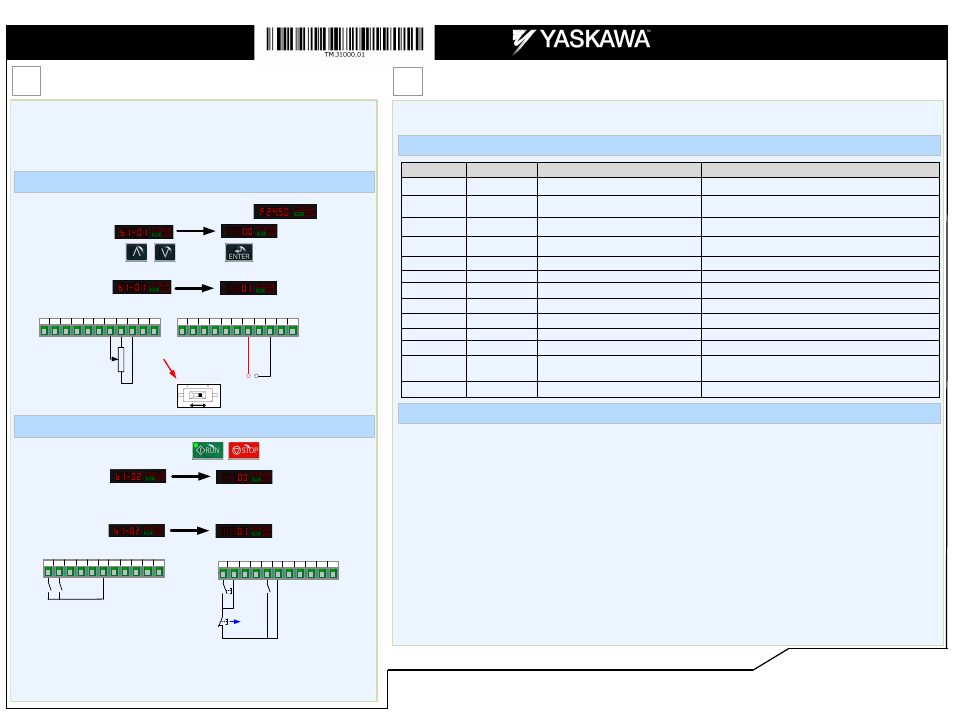
Step
5
This step shows how to setup the sequence and reference method of the J1000. The sequence method
determines how the J1000 drive receives its start and stop command and the reference method determines
how the speed of the motor is controlled. Make sure all protective covers have been re-attached and power
is turned on.
DO NOT RUN THE MOTOR.
This section may require you to change one or more J1000 parameters, please refer to Step 4 for a
detailed explanation on how to change parameters.
SELECT START / STOP CONTROL METHOD
1.
Start / Stop Control from Digital Operator
Go to parameter b1-02,
Set Value to
b1-02
2.
Start / Stop Control from external terminals (switch or relay contact)
Go to parameter b1-02,
Set Value to
( Factory Default)
S1 S2 S3 S4 S5 SC A1 +V AC AM
Wiring Diagram: 2-Wire Control
Forward
Reverse
Wiring Diagram: 3-Wire Control
Start
Switch
Reverse
Stop
Switch
Normally
Open
Normally
Closed
Use for momentary contacts
Use for maintained contacts
NOTE: It is beyond the scope of this document to program the J1000 drive for network communication control, please
refer to the technical manual (SIEPC71060631) for this selection. A communication adapter is required for network
communication.
SELECT SPEED METHOD
b1-01
(Factory Default)
1.
Adjust motor speed / frequency from the Digital Operator
Go to parameter b1-01,
Set Value to
2.
Speed reference from external terminals (Potentiometer or Analog Signal)
Go to parameter b1-01,
Set Value to
(Factory Default)
Potentiometer
2K Ohm
AC
0 ~ 10Vdc
4 ~ 20mA
+
Located inside the drive on
the control card
To adjust frequency use the / keys and press to save.
User Terminals
(Set Parameter A1-03 to 3330)
S1 S2 S3 S4 S5 SC A1 +V AC AM AC
User Terminals
DIP switch S1
S1 S2 S3 S4 S5 SC A1 +V AC AM AC
User Terminals
S1 S2 S3 S4 S5 SC A1 +V AC AM AC
User Terminals
Selecting Start/Stop and Speed Method
The following table lists the general purpose application parameters as well as frequently asked questions.
This section may require you to change one or more J1000 parameters, please refer to Step 4 for a detailed explanation on how to
change parameters.
FREQUENTLY ASKED QUESTIONS
STANDARD APPLICATION PARAMETERS
Question: How do I reset the drive back to factory default settings?
Answer: Go to parameter A1-03 and set value 2
2220 for 2 – wire control or 3
3330 for 3 – wire control
(Please refer to Step 5 for wiring diagram)
Question: How do I adjust the time it takes the motor to speed up or slow down?
Answer: Adjust the acceleration time parameter C1-01 and deceleration time C1-02.
Question: How do I prevent my drive from tripping on an
OV
fault (overvoltage) while my motor is ramping down?
Answer: Increase deceleration time parameter C1-02.
Question: How do I prevent my drive from tripping on an
OL1
fault (overload) while my motor is ramping down?
Answer: Verify motor rated current parameter E2-01 and motor overload parameter settings
L1-01 Motor overload selection, L1-02 Motor overload protection time.
Question: I want to run my motor above the nominal motor speed?
Answer: Increase the value of parameter E1-04 Maximum Frequency
Warning: Verify that the motor and system allow for this.
Yaskawa Electric America, Inc.
2121 Norman Drive South
Waukegan, IL 60085
(800) YASKAWA (927-5292) Fax (847) 887-7310
[email protected] www.yaskawa.com
YEA Document Number: TM.J1000.01 5/08/2013 ©2008 Yaskawa Electric America, Inc.
Step
6
Quick Start Parameters
PARAMETER
DEFAULT VALUE
DESCRIPTION
COMMENTS
b1-01
1
Reference Source, Speed Control Method
0 = Digital Operator (Adjust Motor Speed from keypad)
1 = Terminals (Speed Pot. / 0 – 10V / 4—20mA)
b1-02
1
Run Source / Start/Stop Control Method
0 = Digital Operator (Start/Stop motor from keypad)
1 = Terminals (Start/Stop using external contact / switch)
b1-03
1
Stop Method Selection
0 = Ramp to stop (Motor ramps down at stop command)
1 = Coast to stop (Motor freewheels at stop command)
b1-04 0
Reverse
Operation
0 = Allow motor to run in reverse direction
1 = Reverse direction prohibited
C1-01
10.0 sec.
Acceleration Time
The time it takes to ramp up from 0 to maximum motor speed.
C1-02
10.0 sec.
Deceleration Time
The time it takes to ramp down from maximum motor speed to 0.
C6-01
1
Normal / Heavy Duty
0 = Normal Duty (Use for fan and pump applications)
1 = Heavy Duty (Use for conveyor, mixer, applications)
d1-01
0.00 Hz
Frequency Reference
Frequency setting when speed is set from the keypad.
d2-01
100.0 %
Frequency Upper Limit
Maximum motor speed allowed (e.g. 100 % = Max rpm)
d2-02
0.0 %
Frequency Lower Limit
Minimum motor speed allowed (e.g. 100 % = Max rpm)
E2-01
*
Motor Rated Current
Motor nameplate current
L1-01
1
Motor Overload Selection
0 = Disabled
1 = Standard Fan Cooled Motor
2 = Standard Blower Cooled Motor
L1-02
1.0 min
Motor Overload Time
Sets the motor thermal overload protection time.
Page 2 of 2
J1000 AC Drive
Quick Start Procedure