Yaskawa SI-EN3 EtherNet/IP User Manual
Page 4
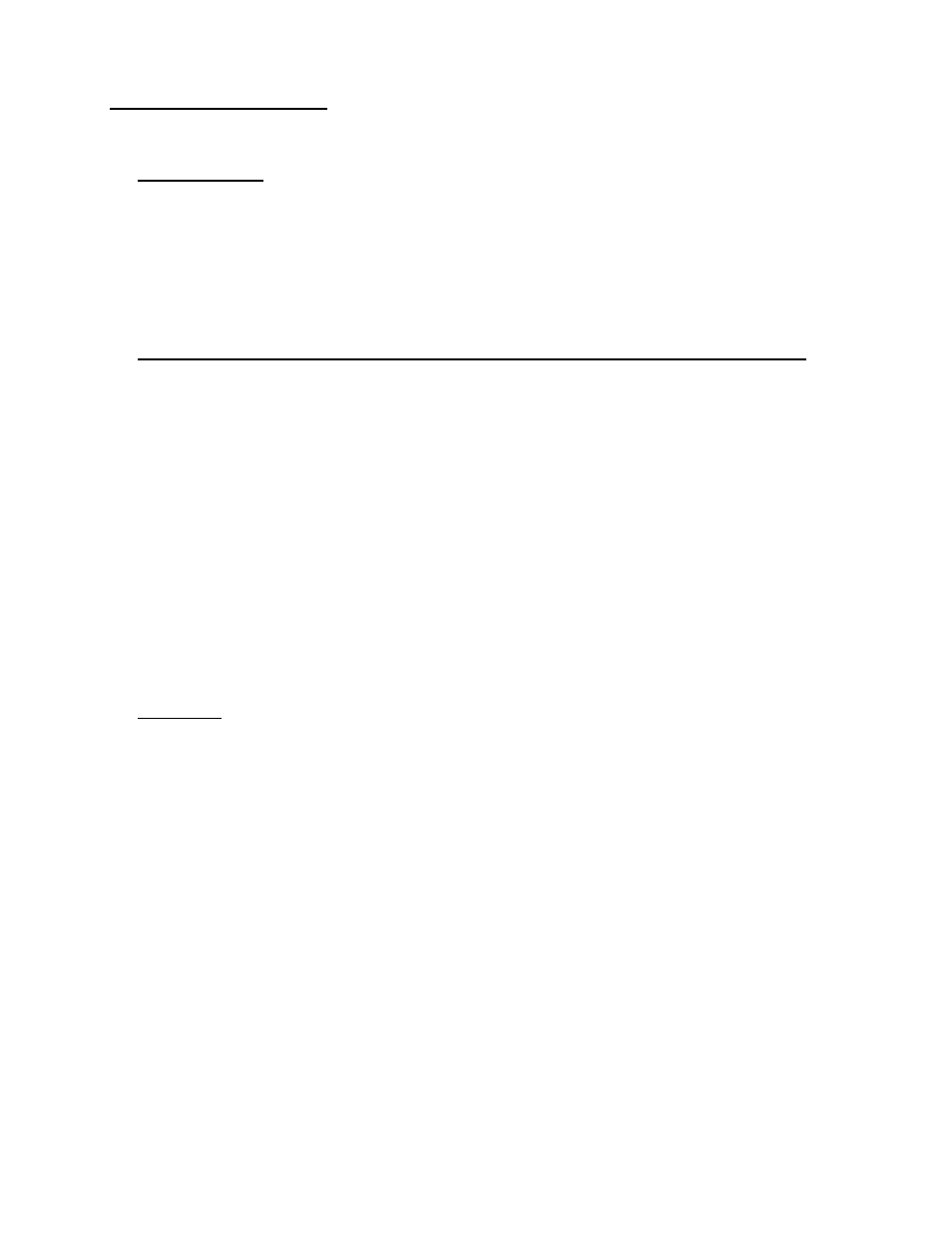
Page 4 of 8
4.0 Specific Points to Get Across
When demonstrating the various components of this demo, please try to push the following points. These are
listed in no order of importance.
4.1 Drive’s Webpage
-
Content is stored in the card itself.
-
Any web browser can access the webpage.
-
Web pages are in their infancy. Look for more powerful pages in the coming years.
-
We are investigating adding a password to prevent the changing of the IP address remotely. This
should alleviate some of the security concerns.
4.2 DriveWizard
®
Industrial – download the latest revision on your PC for this part of the demo
-
You should familiarize yourself with the “Drive Selection & Communication Setup” tab/section of
DriveWizard
®
Industrial before proceeding with this portion of the demonstration. See APPENDIX A
screen shot.
-
Like the webpage, DriveWizard
®
over EtherNet can connect to a drive anywhere in the world.
- DriveWizard
®
uses a spreadsheet to store multiple preset IP addresses seen in the drop-down box in
the Communications
⇒ Setup screen shown above. For ease of use, fill out the spreadsheet using
MS Excel. The file is located in C:\Program Files\Yaskawa\Drive Wizard. The file is called IPList.csv.
Make sure to leave the file in the “.csv” format.
-
Using EtherNet, the graphing function supports a 100ms sample rate that is not present through the
keypad port connection. Be aware that the 100ms sample rate is PC CPU intensive.
-
You can open multiple instances of DriveWizard
®
on the same PC. This allows you to monitor multiple
drives on the EtherNet network at the same time if so desired.
4.3 EtherNet/IP
- EtherNet/IP is based on CIP (Common Industrial Protocol). This is the same backbone that
DeviceNet and ControlNet are based on. This means that programmers familiar with DeviceNet or
ControlNet will pick up EtherNet/IP quickly. It also allows a PLC connected to different networks (i.e.
EtherNet/IP and DeviceNet) to pass data between the networks very quickly (act as a bridge).
-
EtherNet/IP is a very fast network (100Mbps). Moreover, it is a scheduled network. Unlike PC
networks and Modbus TCP/IP, EtherNet/IP is a scheduled network, which prevents collisions thus
improving throughput.
-
EtherNet/IP is becoming a dominant industrial network protocol. EtherNet/IP is very flexible and
extremely fast. With CIP as its backbone, existing Allen-Bradley PLC users of DeviceNet and
ControlNet can easily learn the EtherNet/IP protocol.
- Determinism. This is a tricky subject. Determinism is a guarantee that data will make it to its
destination in a defined amount of time. The time might be 3 seconds or 5ms. The EtherNet/IP
protocol is not deterministic in the sense that its scheduling algorithm is not based on a deterministic
routine. Also, all EtherNet protocols can suffer from the nearly infinite network configurations. An
industrial EtherNet network should not be on the same network as say an office print server. All this
being said, however, EtherNet/IP is essentially deterministic for most implementations. Tests run at
Yaskawa on a heavily loaded drive network show that EtherNet/IP was deterministic to under 5ms,
which is faster than our drive can process network data. So while EtherNet/IP is not deterministic for
the intrinsically safe definition, it is deterministic and extremely fast for most applications.