Check configuration – Hongdian H3304 4CH Dual SD MDVR User Manual
Page 33
Advertising
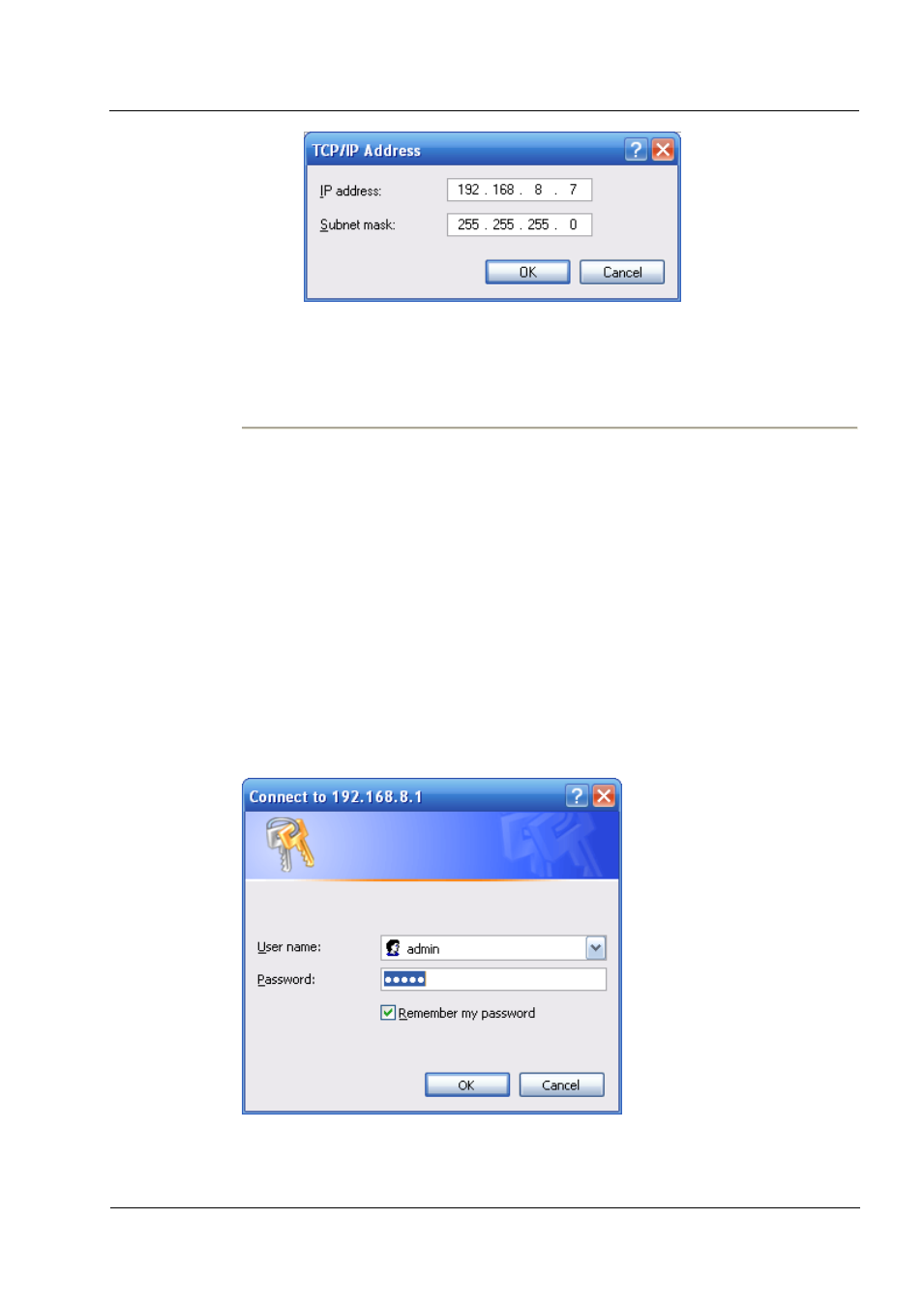
3 -7
After the configuration is completed, click the “Add”. By now the computer has a route
to H3308/H3304.
Note:
“Default gateway” depends on whether the configuration computer connects with
Internet through original local network configuration. If Internet is accessed through
original local network, the default gateway setting does not need to be modified; if
H3308/H3304 is used, you need to modify the default gateway and configure it
as H3308/H3304’s default LAN IP address 192.168.8.1.
---END
Check configuration
Step1
Open IE in the local PC and in then press “enter”, a login window
will show.
Login window
Advertising
This manual is related to the following products: