Check configuration – Hongdian H3304 4CH Dual SD MDVR User Manual
Page 40
Advertising
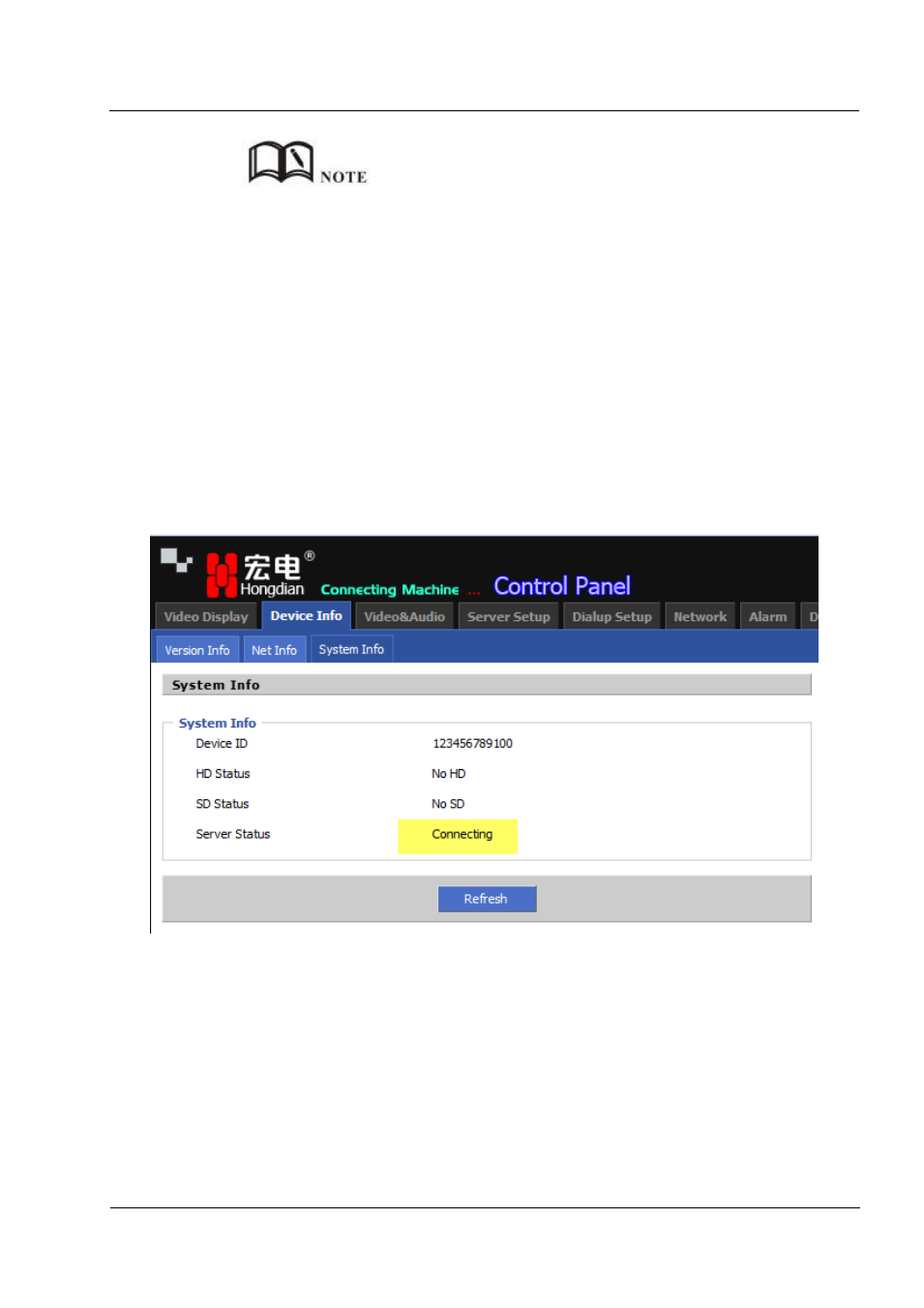
3 -14
platform user manual for more details.
Server address and equipment ID shall be input based on specific cases. Other parameters are
suggestedto to default setting. After setting, pls restart the MDVR.
Step6
Click “save” to complete setting
---end
Check configuration
Step1
Check 3G/4G indicator of MDVR is on or off. If on, it shows that MDVR has access to
3G/4G network.
Step2
Check ONLINE indicator of MDVR is on or off. If on, it shows that MDVR has been
connected to iSCAN platform.
Step3
Click “Device info > system info”. If “server status” is “connecting”, it shows that MDVR
has been connected to platform.
---end
Advertising
This manual is related to the following products: