Invotel SX9600 User Manual
User manual invotel, Sx9600, Warranty
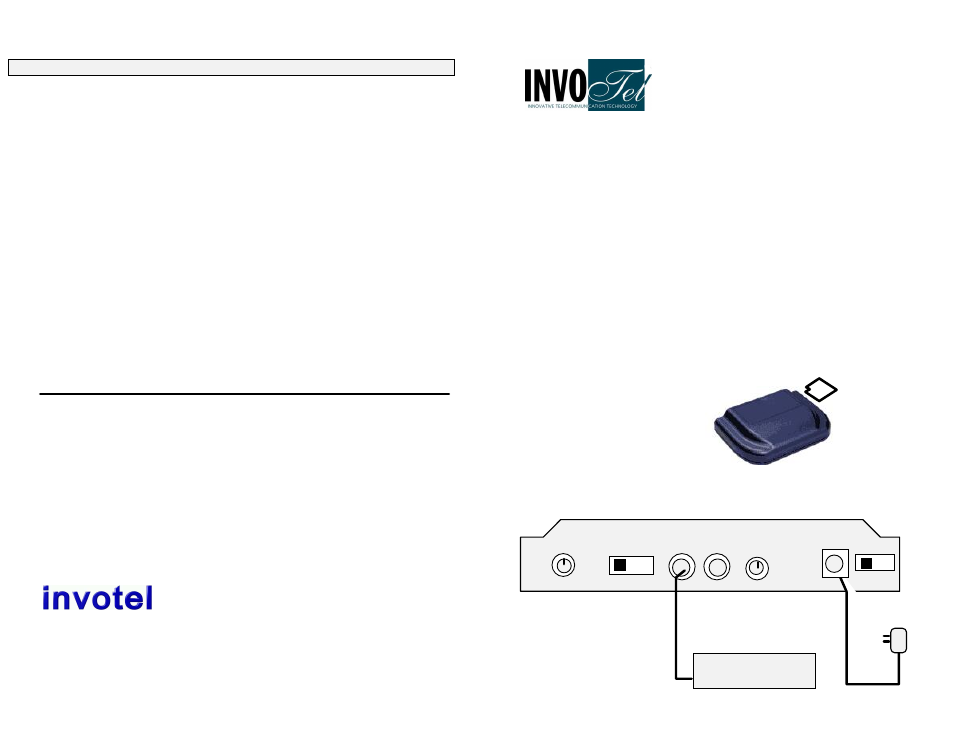
Warranty
This product is warranted against defects for a period of Five (5) years from the date of original
invoice. We will repair/replace the product with no charge for parts or labor within this time. To
obtain warranty service the product needs to be returned freight prepaid by the customer with a
copy of original invoice. This warranty does not apply if in the sole opinion of Innovative
Telecommunication Technology, the product has been tampered with or damaged by lightning
or any other acts of nature, misuse, neglect or unauthorized service.
EXCEPT AS SPECIFICALLY PROVIDED IN THIS AGREEMENT, THERE ARE NO OTHER
WARRANTIES, EXPRESSED OR OTHERWISE,INCLUDING, BUT NOT LIMITED TO ANY
IMPLIED WARRANTIES OR MERCHANTIBILITES OR FITNESS FOR A SPECIAL PURPOSE.
IN NO EVENT SHALL INNOVATIVE TELECOMMUNICATION TECHNOLOGY (INVOTEL) BE
LIABLE FOR LOSS OF PROFITS OR BENEFITS, INDIRECT, SPECIAL, CONSEQUENTIAL
OR OTHERWISE ARRISING FROM ANY BREACH OF THIS WARRANTY OR OTHERWISE.
®
1112 Montana Ave Suite 250 Santa Monica, CA 90403 USA
Toll-Free: 800-747-0708 Tel: 310-899-0078 Fax: 310-899-0227 http://www.invotel.com
User Manual
Invotel
SX9600
Rev 01
Digital Audio System Player
•
Insert the Flash card into the slot as shown
(be sure to insert the card all the way
into the blue connector)
•
Plug one end of the RCA audio cable into the 8 Ω Red RCA connector of
Player, Plug the other end of the audio cable into your PBX phone
system RCA connector usually labeled as “MOH”.
(If you have regular Non-PBX telephones, plug the other end into the Music-On-Hold
adapter “Audio In” RCA connector instead)
•
Set the Volume to mid level by rotating the Volume control on the Player
clock wise as shown.
•
Set the MODE switch to A
•
Plug the included AC adapter. (110V AC to 9-12V AC/DC)
• Unplug the power connector wait 30 seconds then plug it back
in. make sure the connector is plugged in securely. Be sure to
observe the LED lights are dancing with volume up.
• Be sure Flash card is inserted all the way into it’s slot securely
2.
No audio on hold
• Check audio cord; try re-inserting it again, adjust the volume on
player clockwise to hear it. Try testing player by SPEAKER set to
ON, Be sure Flash card is inserted all the way in. Try MODE A
3.
Audio quality is poor
• Verify that the audio cord is plugged in securely Make sure the
audio volume is not too loud, adjust the volume control counter
clockwise to correct the problem.
• Set Volume to Medium. Adjust the TONE. Try the other RCA
jack.
4.
Cannot hear the
monitor speaker
• Set SPEAKER to ON, MODE A, VOLUME max, confirm you
can hear it. Be sure to re-adjust the VOLUME back to correct
level for on hold
1.
Player not working or
stopped working
Problems
Possible Cause / Solution
P4
110 V
MODE
A B
8Ω 600Ω
Volume
SX9600
Max
DIGITAL
FLASH MEMORY
Technology
Flash Card
OFF ON
9VAC
SPEAKER
TONE
RED LED
GREEN LED
TELEPHONE SYSTEM
MOH Port