iSys iTerra IJ875 User Manual
Page 42
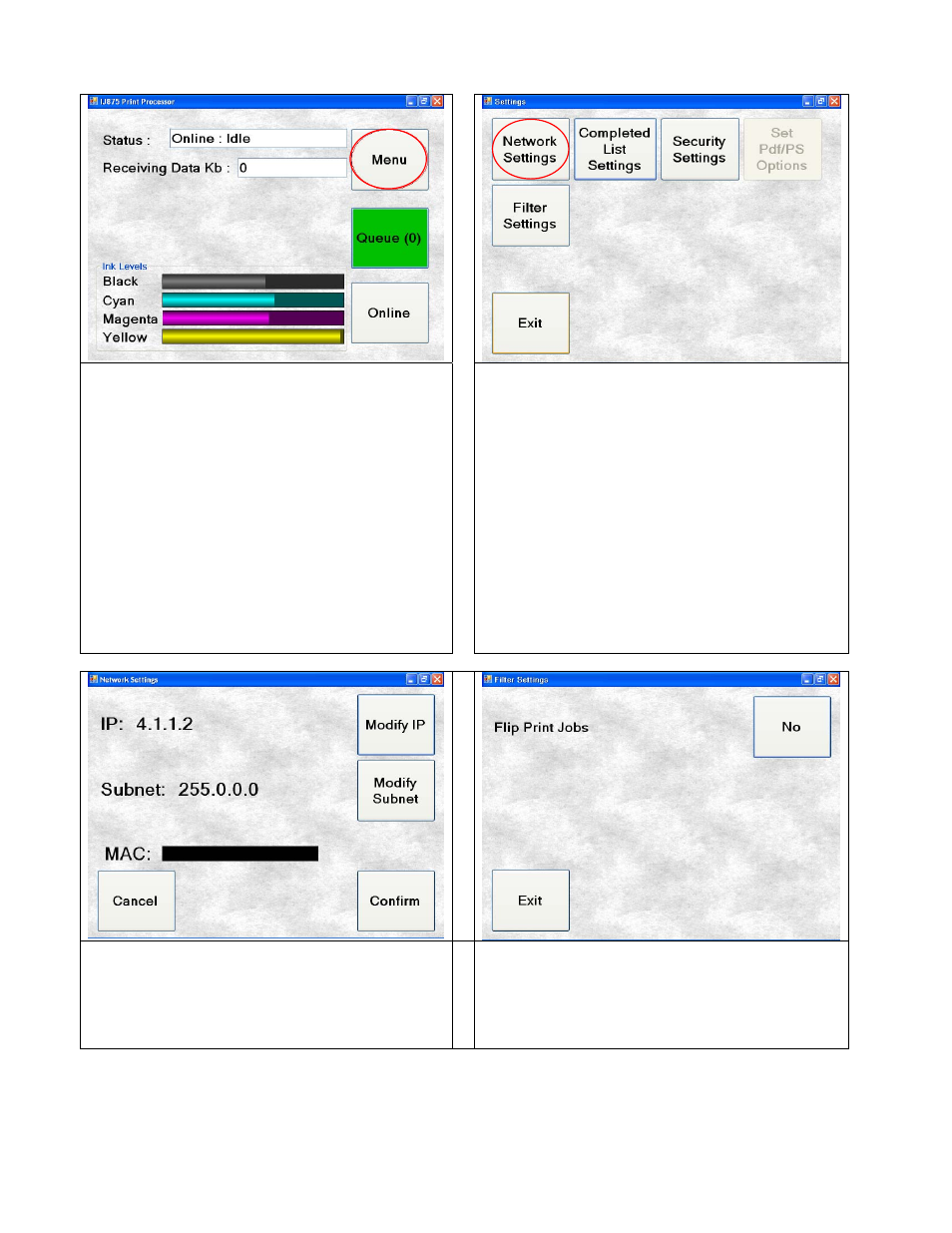
42
Setting up the IJ875
On your IJ875, go into Menu and then Network Settings
IJ875 Main Menu
IJ875 Menu – Select Network Settings
Pressing on Settings from the Main Menu will bring
you to the Settings Menu. Here you have the
option to view and change the security options or
the completed list options.
Network Settings
Changes the IP of the
iTerra IJ875.
Completed List Settings Changes
the
number
of items in the
completed list.
Security Settings
Settings that allow or
prevent users from
accessing certain
functionalities.
Set PDF/PS Options Currently
unavailable.
Filter Settings
Access Filter Settings
Modify the IP so it is part of the subnet of your
Ethernet dongle. This means that if your Ethernet
dongle has an IP of 4.1.1.1 and a subnet mask of
255.0.0.0, then the IJ875 IP should be in the form
of 4.xxx.xxx.xxx. For example, you can set the
IJ875 IP to 4.1.1.2.
The Filter Settings allows you to specify whether or
not to turn on plot flipping. The purpose of plot
flipping is so that the bottom of the plot lines up to
the TOF mark, printing the plot bottom first.