Specs/ features and benefits, Troubleshooting – iSys iTerra IJ875 User Manual
Page 49
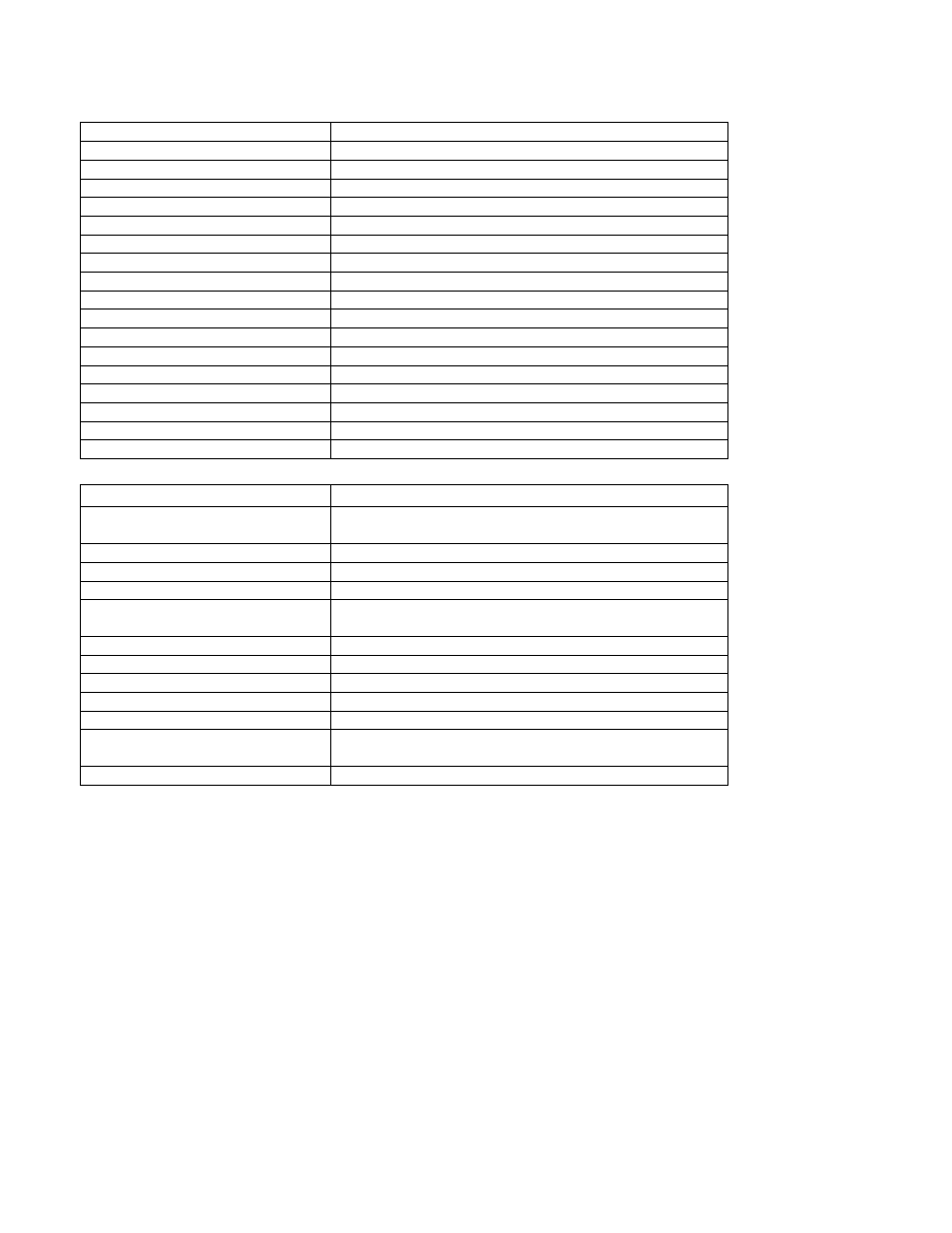
49
Specs/ Features and Benefits
Printer Specifications
Print Technology
Color Inkjet
Plotter Carriage Width
8.75”
Maximum Plot Width
8.5” Continuous Mode
Print Resolution
300 Dpi or 600 Dpi
Maximum Plot Speed
Up To 3.75” Per Second (color)
Consumables
Fanfold Paper, Ink Cartridges, Printheads
Sheet Sizes
8.75 up to 300 feet
Connectivity Interfaces
USB 2.0, 10/100 Network
Warranty 6
Months
Drivers
Windows XP, Vista (32, 64 bit versions)
Options
Output and Input Media Basket
Data Format
PCL3GUI
Power Requirements
100-240 V, 50-60 Hz, 135 Watts
Measurements (W x D x H)
22.5” x 17” x 8.75”
Weight
42 lbs (19kgs) without baskets
Operating Temperature
41°F - 104°F (5°C - 40°C)
Operating Humidity
20% - 80% RH Non-Condensing Humidity
Certification
FCC CLASS A, CE, cTUVus
S
Features Benefits
Automatic Top of Form
Jobs consistently start on the correct
fanfold sheet or title page
Continuous Media Feed
Non-stop imaging
Ink Level Display
User is aware of ink levels at all times
User Friendly
Easy to operate, fast learning curve
Replaceable Ink Cartridges on
the Fly
Allow your job to continue to plot right
where it left off
Small Footprint
Requires minimal space
Performance and Speed
High resolution and fast printing speeds
Large Separate Ink Cartridges
Reduces replacement costs
5“ Color Display
Easy to use color LCD touch screen
USB Enabled
Select and print jobs right from your USB memory key
Print and File Queue Processing
Control job queue at the printer, Store jobs on the hard
disk, Send job once, print many
Mobile
Built rugged enough for field use
Troubleshooting
Problems with Poor Quality Printing
If the vertical lines are not alligned properly, you may need to do a pen allignment on your printer. If the plot
leaves strips where there ink should have printed it is possible that a pen nozzle is plugged. You may need to run
the pen clean from the menu on the LCD panel.