JBL Synthesis K2 S9900 User Manual
Page 31
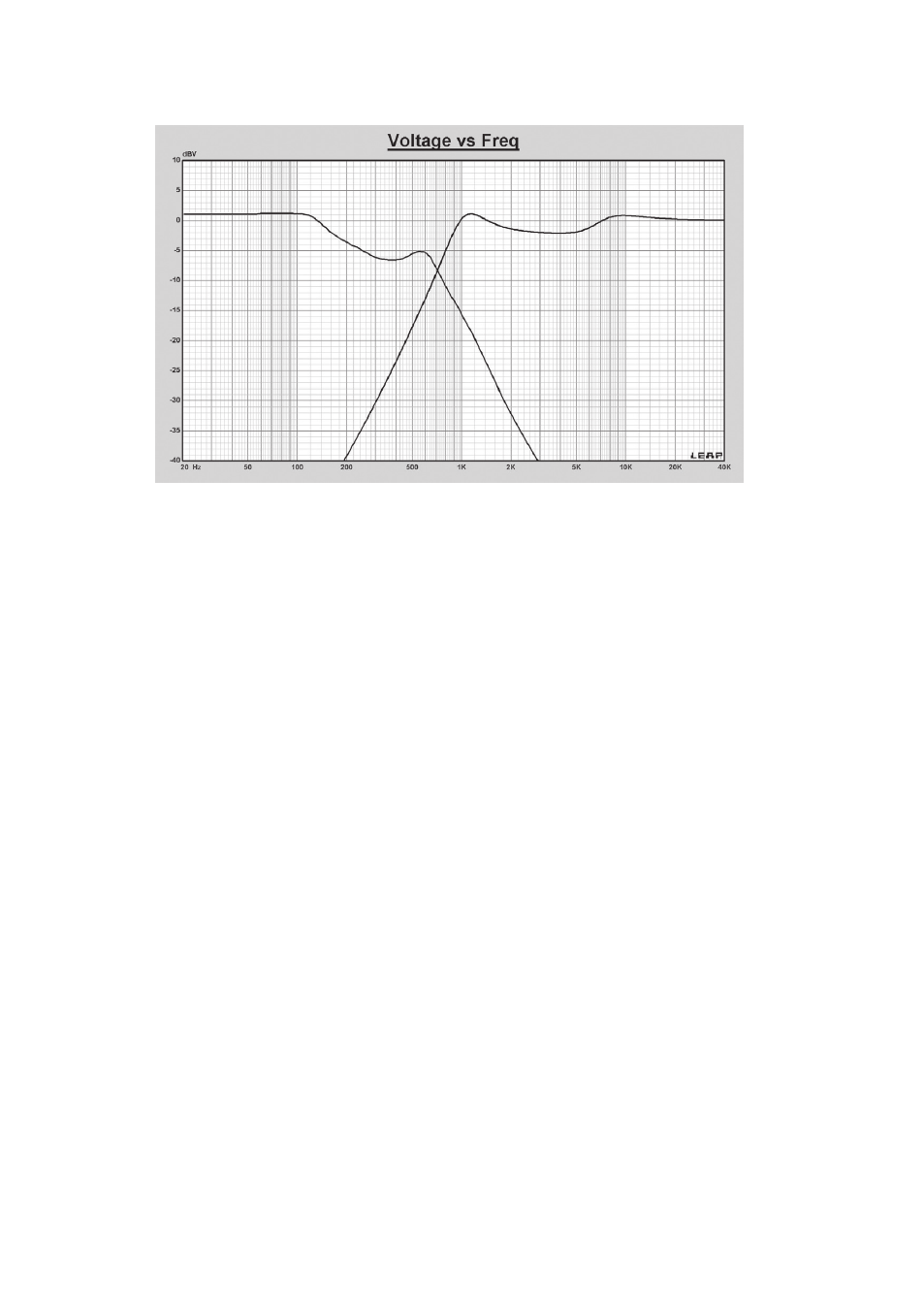
Project K2 S9900
31
Figure 12. Required voltage drive function from an external electronic crossover
for bi-amplification of a K2 S9900 system.
Battery Installation
The network of this system utilizes the proprietary JBL “charge-couple method”
to activate capacitors by applying DC bias using battery power; this eliminates
unwanted distortions. Please refer to procedures below and install the supplied
battery in the battery holder.
Battery Installation Procedures:
1. Remove the battery access cover that is located above the input binding posts.
Use a small- or medium-tip Phillips screwdriver. Refer to Figure 9.
2. Remove the packaging film from the battery, and place the battery into the
holder. The connector is the snap type and has polarities. Snap the battery
down after making sure that the polarity orientation is correct.
3. Reinstall the access cover. Only 006P rectangular 9V alkaline batteries may
be used. This battery can be easily found at electronic/appliance stores and
convenience stores.
Please Note:
• Bias is applied to reduce distortion from the components. In the event of a flat
battery, there is no effect on the network circuitry, and there is no symptom
(e.g., no sound or intermittent sound from the system). However, you will
notice an effect on the level of distortion reduction in the bias network
circuitry after new batteries are installed. The batteries provide a voltage bias