Configuration and operation – KACO blueplanet 3.0 - 4.6 TL1 User Manual
Page 34
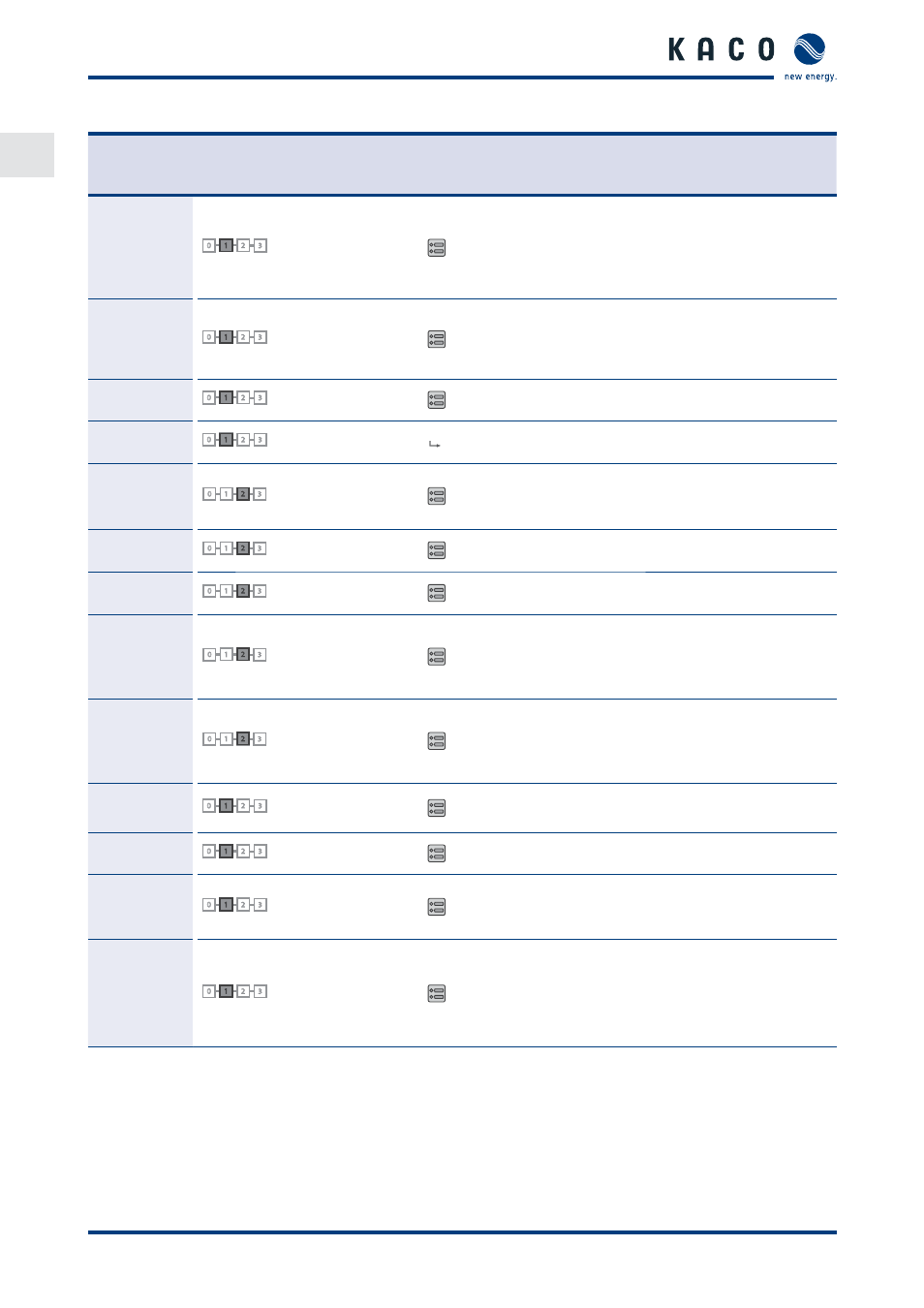
EN
EN
Configuration and Operation
Page 34
Operating Instructions for KACO blueplanet 3.0-4.6 TL1
Coun-
try-spec.
setting
menu
level
Display/
setting
Action in this menu/meaning
0
1
2
3
1
Def. total yield
You can set the total yield to any value, for example,
when you have received a replacement unit and want to
continue the recording from the present value.
Select the "Save" button and confi rm with the OK
button.
0
1
2
3
1
Interface
Assign a unique RS485 bus address to the inverter
(“RS485 address” menu item). The address must
not be the same as that of any other inverter or a
proLOG unit.
0
1
2
3
1
S0 pulse rate
Set the pulse rate of the S0 connection.
0
1
2
3
1
Priwatt
Open the menu: Press the right arrow button or the
OK button.
0
1
2
3
2
Activation mode
Select operating mode
NOTE: Re-activation depends on the operating mode
selected and on the activation conditions.
0
1
2
3
2
Monitoring time
Set time span during which the power threshold
must be exceeded without interruption.
0
1
2
3
2
Power threshold
Set power threshold from which the monitoring
time up to activation begins.
0
1
2
3
2
Operation mode
Power-dependent: the function remains active until
below the set power threshold.
Time-dependent: The function is active depending
on the sunlight for the set operating time.
0
1
2
3
2
Operation time
NOTE: The menu option is only available in the
"Time-dependent" operation mode.
After connection, the function is active for the set
operating time.
0
1
2
3
1
Quick start
Reduce the waiting times during the self test by
pressing the “Activate” key.
0
1
2
3
1
Logging interval
Set the time between two log data recordings.
0
1
2
3
1
Log data backup
The inverter supports the backing up of all recorded
yield data to a connected USB storage device.
Activate or deactivate log data backup.
0
1
2
3
1
Display
Confi gure the contrast setting for the display.
Set the length of time without user input after
which the backlighting of the LCD switches off .
Alternatively: Permanently activate or deactivate the
backlighting by selecting “On” or “Off ”.